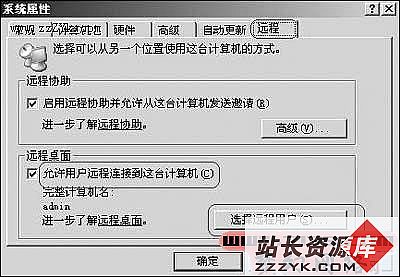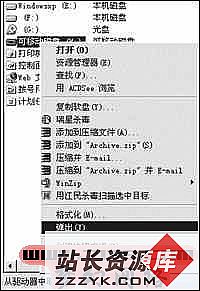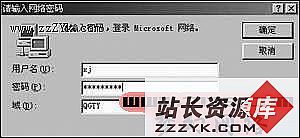DOS下看真彩BMP位图的小程序
很久以前编的DOS看真彩BMP位图的小程序给贴上来了,有兴趣的就自己编译着玩玩,里边还有我写的一个画直线的算法,不过很笨拙。 初学者可以试着看看源码挺简单的,看到有不少人看这个贴子我就给注释了,不过画直线的函数就不用看了,很乱我自己都懒得看所以就没有注释另外几个函数的功能在后面的跟贴我简单的介绍了一下
A.c main文件
[code:1:9253783525]
#include <stdio.h>
#include <conio.h>
#include "a.h"
/*extern void print();
*extern void init(int);
*extern void vinfo(int)
*extern void demo(int,int,int);
*extern void Pixel16HiC(int,int,int);
*extern void Pixel24TrC(unsigned long int,int,int);
*extern void Pixel256C(char,int,int);
*#define Hi15(R,G,B)
*#define HiColor(R,G,B) R*2048+G*32+B
*#define TrColor(R,G,B) R*65536+G*256+B
*#define Tr_HColor(R,G,B)
*#define H_TColor(RGB)
*#define T_HColor(RGB)
*/
main()
{
unsigned int i,j,x,y;
FILE *fp;
if((fp=fopen("d:\\BC4\\Ship\\24.bmp","rb"))==NULL)/*自己选择路径*/
printf("Can't open 256.bmp\n");
init(Tr800_600);/*初始化显示模式为24位真彩色,800*600分辨率*/
readpic(fp);/*主函数*/
fclose(fp);
/*for(i=0;i<=767;i++)
* line(i,i,1023,0,TrC(i,i*3,i/2));/*这里是画直线函数*/
*/
getch();
return;
}
[/code:1:9253783525]
BMP.C 主文件,里边有画直线函数
[code:1:9253783525]
#include<stdio.h>
#include<alloc.h>
#include<dos.h>
#include"a.h"
unsigned far* readpic(FILE *fp)
{
struct bmp_head far* bhead;
int x,y;
unsigned long size,length,width;
void far * farmem;
unsigned char far *RGB;
char temp[30],over;
fread(temp,30L,1,fp); /*读BMP文件头信息*/
bhead=(char far*)temp;
over=bhead->width%4;/*BMP格式每行多出的位,我也不清楚为什么要多出这几位,当时我这里让我很头痛费了好大劲才查出来*/
width=bhead->width*3+over;/*位图宽*/
if((farmem=farmalloc(width*10+10))==NULL)/*分配缓冲区因为DOS最大可分配内存是一个段64K字节这里我分配了位图宽度*10 +10*/
本篇文章共9页,此页为首页 下一页
printf("Not enough Memory\n");
fseek(fp,bhead->offset,0);/*读指针跳到位图数据起点*/
fread(farmem,width,10,fp);/*读位图数据到缓冲区*/
RGB=farmem;/*RGB画像素用的指针,每像素3个字节*/
for(y=bhead->hight;y>=0;y--)/*bhead->hight 位图高度*/
{
for(x=0;x<bhead->width;x++)/*bhead->width 位图宽度*/
{
Pixel24TrC(TrC(*(RGB+2),*(RGB+1),*RGB),x,y);/*画点*/
RGB=RGB+3;/*一个像素点3个字节*/
if(FP_OFF(RGB)==width*10+FP_OFF(farmem)||FP_OFF(RGB)==width*10+FP_OFF(farmem)+3)/*FP_OFF取远指针偏移,这个条件语句判断画完一个缓冲区*/
{
fread(farmem,width,10,fp);
RGB=farmem;
}/*把BMP位图分成缓冲区大小的段*/
}
RGB=RGB+over;/*每行最后多出over个字节*/
}
farfree(farmem);
return farmem;
}
/*画直线函数*/
void line(unsigned long left_x,unsigned long left_y,unsigned long right_x,unsigned long right_y,unsigned long color)
计算机教程DOS下看真彩BMP位图的小程序来自www.itwen.comIT WEN计算机教程网
{
unsigned long x=left_x,y=left_y;
if(left_x>right_x)
if(left_y>right_y)
{
while(left_x-right_x>left_x-x)
{
Pixel24TrC(color,x,y);
if((left_x-right_x)>(left_y-right_y))
while((left_y-right_y)*(left_x-x)<(left_x-right_x)*(left_y-y))
{
x--;
Pixel24TrC(color,x,y);
}
x--;
if(y<=right_y)
continue;
if((left_y-right_y)>(left_x-right_x))
while((left_y-right_y)*(left_x-x)>(left_x-right_x)*(left_y-y))
{
y--;
Pixel24TrC(color,x,y);
}
y--;
};
while(y>right_y)
{
Pixel24TrC(color,x,y);
y--;
};
}
else
{
while(x>right_x)
{
Pixel24TrC(color,x,y);
if((left_x-right_x)>(right_y-left_y))
while((right_y-left_y)*(left_x-x)<(left_x-right_x)*(y-left_y))
{
x--;
Pixel24TrC(color,x,y);
}
x--;
if(!(y<right_y))
continue;
if((right_y-left_y)>(left_x-right_x))
本篇文章共9页,此页为第2 页 上一页 下一页
while((right_y-left_y)*(left_x-x)>(left_x-right_x)*(y-left_y))
{
y++;
Pixel24TrC(color,x,y);
}
y++;
};
while(y<=right_y)
{
Pixel24TrC(color,x,y);
y++;
};
}
else
if(left_y>right_y)
{
while(x<right_x)
{
Pixel24TrC(color,x,y);
if((right_x-left_x)>(left_y-right_y))
while((left_y-right_y)*(x-left_x)<(right_x-left_x)*(left_y-y))
{
x++;
Pixel24TrC(color,x,y);
}
x++;
if(left_y-y>left_y-right_y)
continue;
if((left_y-right_y)>(right_x-left_x))
while((left_y-right_y)*(x-left_x)>(right_x-left_x)*(left_y-y))
{
y--;
Pixel24TrC(color,x,y);
}
y--;
};
while(left_y-y<=left_y-right_y)
{
Pixel24TrC(color,x,y);
y--;
};
}
else
{
while(x<right_x)
{
Pixel24TrC(color,x,y);
if((right_x-left_x)>(right_y-left_y))
while((right_y-left_y)*(x-left_x)<(right_x-left_x)*(y-left_y))
{
x++;
Pixel24TrC(color,x,y);
}
x++;
if(y>=right_y)
continue;
if((right_y-left_y)>(right_x-left_x))
while((right_y-left_y)*(x-left_x)>(right_x-left_x)*(y-left_y))
{
y++;
Pixel24TrC(color,x,y);
}
y++;
};
while(y<=right_y)
{
Pixel24TrC(color,x,y);
y++;
};
}
return 0;
}
[/code:1:9253783525]
a.h 头文件
[code:1:9253783525]
#define LINE 640
#define C256(R,G,B) (unsigned char)R*0x20%0x100+(unsigned char)G*0x4%0x20+B
#define Hi15(R,G,B) (unsigned)R*0x400%0x8000+(unsigned)G*0x20%0x400+(char)B%0x20
#define HiC(R,G,B) (unsigned)R*0x800%0x10000+(unsigned)G*32%0x800+(char)B%0x20
#define TrC(R,G,B) (unsigned long)R*0x10000%0x1000000+(unsigned long)G*0x100%0x10000+(unsigned)B%0x100
本篇文章共9页,此页为第3页 上一页 下一页
#define Hi-TrC(RGB) (unsigned long)RGB%0x10000/2048*65536+(unsigned long)RGB%2048/32*256+(unsigned char)RGB%32
#define Tr-HiC(RGB) (unsigned long)RGB%0x1000000/65536%32*2048+(unsigned long)RGB%65536/64*32+(unsigned char)(RGB%32)
#define C256_640_400 0x100
#define C256_640_480 0x101
#define C16_800_600 0x102
#define C256_800_600 0x103
#define C16_1024_768 0x104
#define C256_1024_768 0x105
#define Hi15_640_480 0x110
#define Hi640_480 0x111
#define Tr640_480 0x112
#define Hi15_800_600 0x113
#define Hi800_600 0x114
#define Tr800_600 0x115
#define Hi15_1024_768 0x116
#define Hi1024_768 0x117
#define Tr1024_768 0x118
extern void Demo(unsigned long,int,int);
extern void init(int);
extern void Pixel16HiC(int,int,int);
extern void Pixel24TrC(unsigned long,int,int);
extern void Pixel256C(char,int,int);
extern void line(unsigned long x1,unsigned long y1,unsigned long x2,unsigned long y2,unsigned long color);
/*seepic*/
extern unsigned far* readpic(FILE *fp);
extern void mouse(void);
struct bmp_head
{
int other1;
unsigned long length;
char other2[4];
unsigned int offset;
char other3[6];
unsigned int width;
char other4[2];
unsigned int hight;
char other5[4];
unsigned char color;
};
[/code:1:9253783525]
mybmp.c这是嵌入式汇编的画点函数
[code: