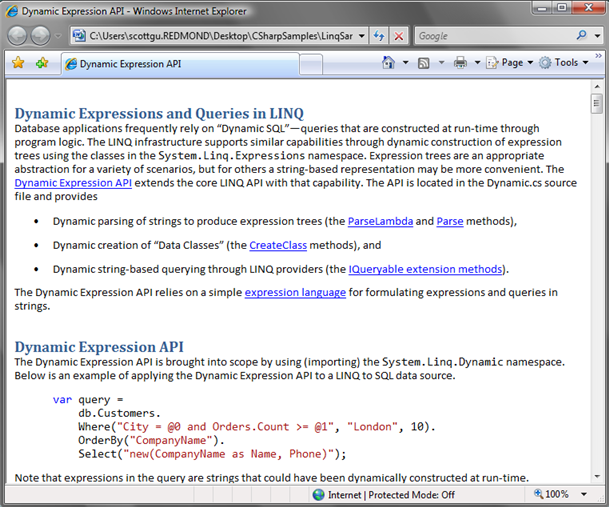C#蓝牙开发问题:由于目标主机坏了,套接字操作失败
using System;
using System.Collections.Generic;
using System.ComponentModel;
using System.Data;
using System.Drawing;
using System.Linq;
using System.Text;
using System.Windows.Forms;
using System.Net.Sockets;
using InTheHand.Windows.Forms;
using InTheHand.Net;
using InTheHand.Net.Bluetooth;
using InTheHand.Net.Sockets;
using System.Threading;
using System.Runtime.InteropServices;
using System.Net;
using System.IO;
namespace bluetooth
{
public partial class Form1 : Form
{
BluetoothRadio radio = null;//蓝牙适配器
BluetoothAddress sendAddress = null;//发送目的地址
string recDir = null;//接受文件存放目录
//ObexListener listener = null;//监听器
Boolean connection = false;
BluetoothClient bluetoothClient;
BluetoothListener bluetoothListener;
// Thread listenThread;
bool isConnected;
// NetworkStream peerStream;
public Form1()
{
InitializeComponent();
radio = BluetoothRadio.PrimaryRadio;//获取当前PC的蓝牙适配器
CheckForIllegalCrossThreadCalls = false;//不检查跨线程调用
if (radio == null)//检查该电脑蓝牙是否可用
{
MessageBox.Show("这个电脑蓝牙不可用!", "提示", MessageBoxButtons.OK, MessageBoxIcon.Information);
}
recDir = Environment.GetFolderPath(Environment.SpecialFolder.Desktop);
}
private void button1_Click(object sender, EventArgs e)
{
SelectBluetoothDeviceDialog dialog = new SelectBluetoothDeviceDialog();
dialog.ShowRemembered = true;
dialog.ShowAuthenticated = true;
dialog.ShowUnknown = true;
if (dialog.ShowDialog() == DialogResult.OK)
{
sendAddress = dialog.SelectedDevice.DeviceAddress;//获取选择的远程蓝牙地址
label1.Text = "地址:" + sendAddress.ToString() + "设备名:" + dialog.SelectedDevice.DeviceName;
bluetoothClient = new BluetoothClient();
bluetoothClient.Connect(sendAddress, BluetoothService.PhonebookAccess);//问题在这里
connection = true;
// Thread ReceiveThread = new Thread(ReceiveData);
//ReceiveThread.Start();
}
}
private void Form1_Load(object sender, EventArgs e)
{
}
private void Form1_FormClosing(object sender, FormClosingEventArgs e)
{
if (connection) { bluetoothClient.Close(); }//; bluetoothListener.Stop(); }
}
}
}
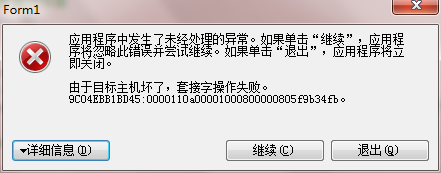 蓝牙
c#
--------------------编程问答--------------------
google "由于目标主机坏了"
蓝牙
c#
--------------------编程问答--------------------
google "由于目标主机坏了"检查下是不是软硬件环境的问题。 --------------------编程问答--------------------
应该不会,我用别的蓝牙驱动就可以连接上IPAD,如果把GUID换成"00001101-0000-1000-8000-00805F9B34FB"
可以连接,但是没有任何功能 --------------------编程问答-------------------- 在线等呀,求大神
补充:.NET技术 , C#