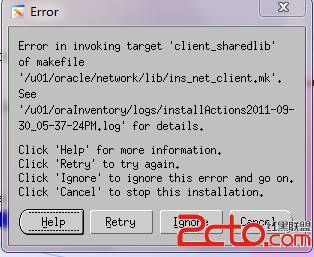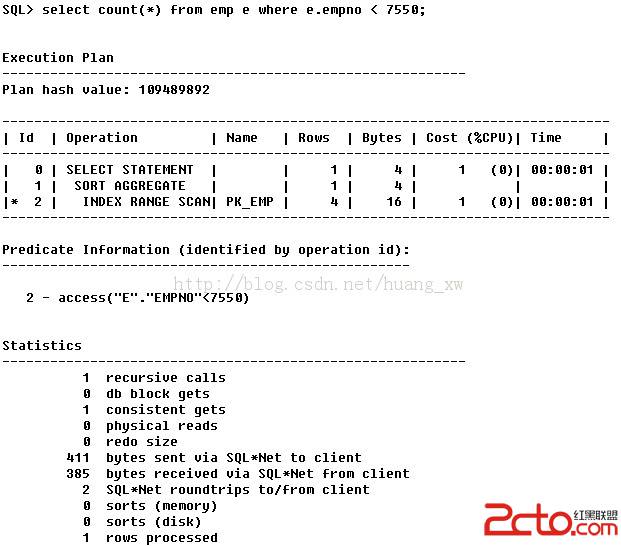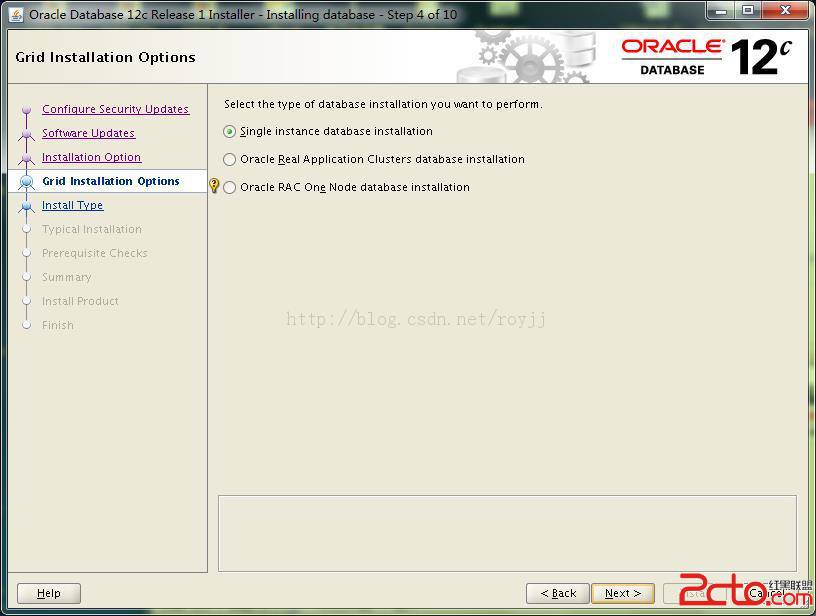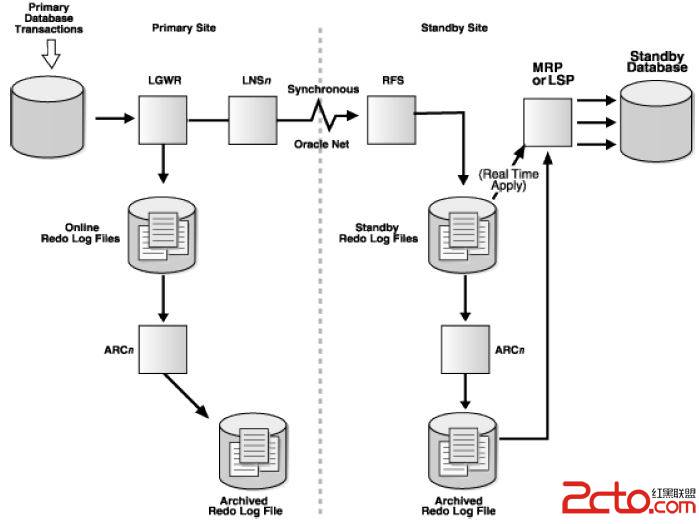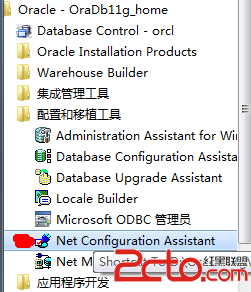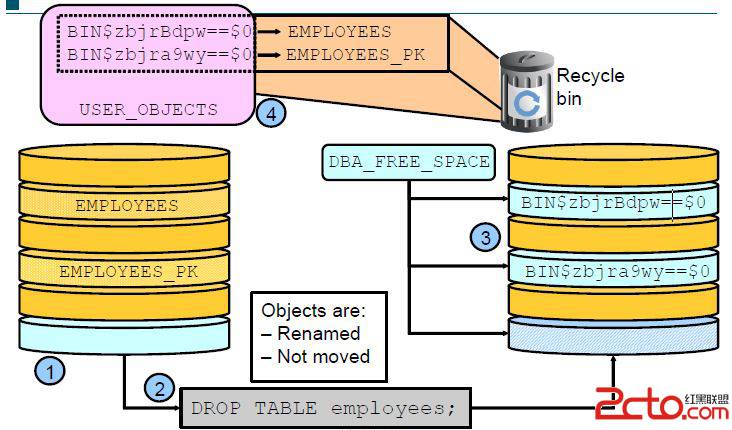Error in invoking target 'client_sharedlib' of makefile '/u01/app/oracle/product/10.2.0/db_1/network解决
Error in invoking target 'client_sharedlib' of makefile '/u01/app/oracle/product/10.2.0/db_1/network解决
在昨天下午的时候,收到申请要求搭建10.2.0.1Rac for RHEL5 不限位数,并且要求使用raw模式来搭建
这不小菜一碟么。。我开始装包,配环境变量,改各种参数,改各种限制,配oracle用户的ssh用户等价,解压安装包
开始安装cluster,然后就去吃饭饭了 。。
吃饱喝足回来一看,我X,熟么情况
没事,咱淡定不慌。开始检查,包全着,环境变量没问题,参数对着,改限制的语句也没错,等价也是好的!
然后看到了安装包, 看到了熟悉的x86_32 正想一略而过,突然反应过来,我的系统是64位的啊
所以,问题解决了
在64位系统上装32位oracle,或者互换。都会报如上错误,小心谨慎啊兄弟们!还有安装的时候要淡定,遇到问题解决就好了,反正问题都逃不出这些条条框框
既然问题出现了,就找找相关错误,我上网去搜了下,
大部分解决方法都提示32 64 位数问题,
还有环境变量
唯独有一个 solaris系统下的解决方法是非常规的(非公开bug),我贴下来
---------------------------------------------------------------------------------------------------------------------------------------------------------------------------------------------------
这是个BUG,解决方案如下。
Cause
Unpublished bug:
Bug 6791866 - ASSEMBLER CODE GENERATED BY GENNTTAB CAUSES LD ERROR IN LATEST SOLARIS BUILDS
Which states:
Always in the latest Solaris builds
Solaris 11 [Nevada]
and
Solaris 10 Update 10 and above ( Solaris 10 8/11 )
due to stricter integrity checking in the linker (ld)
or
OS patch 144501-19 installed.
Solution
For versions 10.1.x through 10.2.0.x use the following workaround
If this occurs during an installation of the base release or patchset, you will get a pop-up for the link error providing the following options, 'Retry or Continue'. Leave this popup and login to a new session as the owner of the ORACLE_HOME, and complete the following:
1. cd $ORACLE_HOME/bin
2. cp gennttab gennttab_orig
3. vi gennttab
将这段配置中的112改成96
修改前:
ntcontab:
.type ntcontab,@object
.size ntcontab,112
.align 4
修改后:
ntcontab:
.type ntcontab,@object
.size ntcontab,96
.align 4
4. cd $ORACLE_HOME/network/lib
execute command
/usr/ccs/bin/make -f ins_net_client.mk ntcontab.o
execute command
$ORACLE_HOME/bin/genclntsh
5.现在点retry 就好了
-----------------------------------------