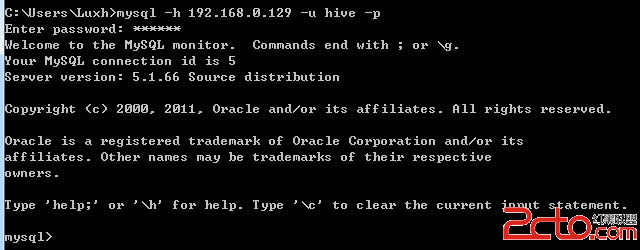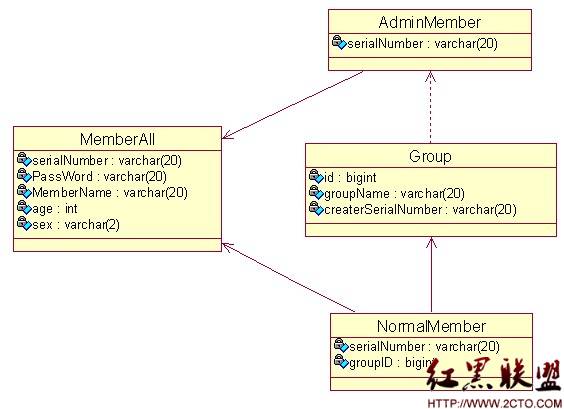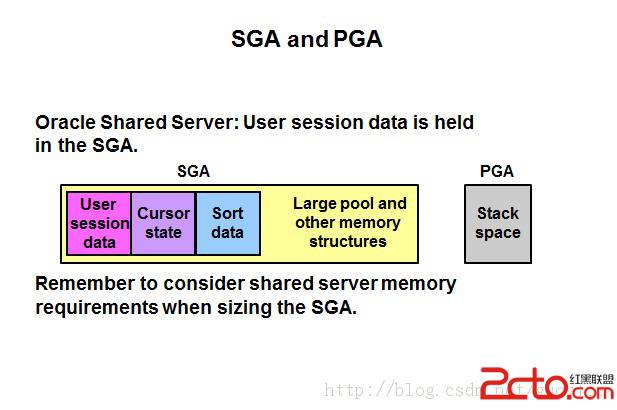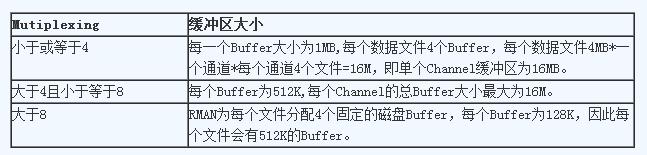我的openldap经历
大致叙述一下。如今网上的ldap的文档,多半是相互抄袭的。全他 *** 狗易做图不通,千篇一律。其实ldap主要应用在大容量邮件系统上。几乎所有的文档对这个问题避而不谈,总是在地址簿上兜圈子,可恶!
ldap其实就是一个数据库,不是数据库怎么存放资料呢?不过跟我们平常的关系数据库有所不同。关系数据库是有一张一张的二维表格来存放数据的。ldap类似我们的dns系统,是树状的。用节点来存放数据。当然一个树枝可以有n个节点,每个节点上存放的数据,都是以key => value的形式。就像我们的dns系统。 .是根,下面是com,org,net,cn等等一些树枝,这些树枝下面还有abc.com, bcd.com等等树枝。在每个树枝下面都可以放节点,其实就是域名下面的主机:www,ftp,mail等等。所有的这些内容,组成了一个dns树,在 ldap里面叫数据库。这下应该很形象了吧。
下面说说我的ldap的实现。
我主要用ldap来存放邮件系统里面的用户信息,包括username,clearpw,maildir,等一些,这样postfix在投递邮件的过程中可以通过检索ldap来知道把邮件投递到硬盘的什么位置。
先去把berkeley-DB的源代码拉过来(http://www.sleepycat.com/) ,我的是4.1.25,openldap需要这东西,这东西其实也没什么不好的,所以我就把它装到/usr下去了。
# tar zxvf db-4.1.25.tar.gz
# cd db-4.1.25
# cd dist
# ./configure --prefix=/usr
# make
# make install
然后就可以开始安装openldap了,我用的是2.1.22,原码是从
http://www.openldap.org/上拉的。
# tar zxvf openldap-2.1.22.tgz
# cd openldap-2.1.22
# ./configure --prefix=/usr/local/openldap
# make depend
# make
# make test
# make install
这部分安装应该没什么问题,有问题的话就去看看网上的文档,虽然说不到重点,这方面说的还算详细。接下来就是配置。
schema
schema类似关系数据库的字段说明,包括字段名,数据类型,数据长度等等。系统有一些默认的schema,我的默认schema文件在 /usr/local/openldap/etc/openldap/schema下面,最重要的是core.schema。它定义了一些最基本的字段。
为了适应我们的应用,我们要创建自己的schema文件。我创建的shema文件如下:(文件名:kunmail.schema)
#
# kunmail-ldap v3 directory schema
#
# written by hefish@cz8.net
#
# Attribute Type Definitions
attributetype ( 1.3.6.1.4.1.7914.1.2.1.1 NAME 'username'
DESC 'name of the user on the mailsystem'
EQUALITY caseIgnoreIA5Match
SYNTAX 1.3.6.1.4.1.1466.115.121.1.26
SINGLE-value )
attributetype ( 1.3.6.1.4.1.7914.1.2.1.2 NAME 'vuid'
DESC 'UID of the user on the mailsystem'
EQUALITY integerMatch
SYNTAX 1.3.6.1.4.1.1466.115.121.1.27
SINGLE-value )
attributetype ( 1.3.6.1.4.1.7914.1.2.1.3 NAME 'vgid'
DESC 'GID of the user on the mailsystem'
EQUALITY integerMatch
SYNTAX 1.3.6.1.4.1.1466.115.121.1.27
SINGLE-value )
attributetype ( 1.3.6.1.4.1.7914.1.2.1.4 NAME 'maildir'
DESC 'Path to the maildir/mbox on the mail system'
EQUALITY caseExactMatch
SYNTAX 1.3.6.1.4.1.1466.115.121.1.15
SINGLE-value )
attributetype ( 1.3.6.1.4.1.7914.1.2.1.5 NAME 'forwardAddr'
SUBSTR caseIgnoreSubstringsMatch
DESC 'Forward mail address'
EQUALITY caseIgnoreIA5Match
SYNTAX 1.3.6.1.4.1.1466.115.121.1.26 )
attributetype ( 1.3.6.1.4.1.7914.1.2.1.6 NAME 'quota'
DESC 'The amount of space the user can use until all further messages get bounced.'
SYNTAX 1.3.6.1.4.1.1466.115.121.1.44
SINGLE-value )
attributetype ( 1.3.6.1.4.1.7914.1.2.1.7 NAME 'storeHost'
DESC 'On which kunmail server the messagestore of this user is located.'
EQUALITY caseIgnoreIA5Match
SYNTAX 1.3.6.1.4.1.1466.115.121.1.26
SINGLE-value )
attributetype ( 1.3.6.1.4.1.7914.1.2.1.8 NAME 'delivery'
DESC 'Program to execute for all incoming mails.'
SYNTAX 1.3.6.1.4.1.1466.115.121.1.15
SINGLE-value )
attributetype ( 1.3.6.1.4.1.7914.1.2.1.9 NAME 'clearpw'
DESC 'name of the user on the mailsystem'
EQUALITY caseIgnoreIA5Match
SYNTAX 1.3.6.1.4.1.1466.115.121.1.26
SINGLE-value )
attributetype ( 1.3.6.1.4.1.7914.1.2.1.10 NAME 'home'
DESC 'Program to execute for all incoming mails.'
SYNTAX 1.3.6.1.4.1.1466.115.121.1.15
SINGLE-value )
attributetype ( 1.3.6.1.4.1.7914.1.2.1.11 NAME 'mailReplyText'
DESC 'A reply text for every incoming message'
SUBSTR caseIgnoreSubstringsMatch
SYNTAX 1.3.6.1.4.1.1466.115.121.1.44{4096}
SINGLE-value )
attributetype ( 1.3.6.1.4.1.7914.1.2.1.12 NAME 'active'
DESC 'The status of a user account: active, nopop, disabled'
EQUALITY integerMatch
SYNTAX 1.3.6.1.4.1.1466.115.121.1.27
SINGLE-value )
# Object Class Definitions
objectclass ( 1.3.6.1.4.1.7914.1.2.2.1 NAME 'kunmailUser'
DESC 'KunMail-LDAP User' SUP top STRUCTURAL
MUST ( username $ cn $ vuid $ vgid )
MAY ( maildir $ home $ clearpw $
forwardAddr $ quota $
storeHost $ delivery $
mailReplyText $ active ) )
现在来说说这个schema文件。
开始部分是attributeType的定义,相当于字段定义。最后的objectclass是定义数据所包含的属性。
这里kunmailUser这种数据,要包含maildir $ home $ clearpw $ forwardAddr $ quota $ storeHost $ delivery $ mailReplyText $ active 等可选项,还要包括username $ cn $ vuid $ vgid 必选项。可选项用MAY()来包含,必选项用MUST()来包含。DESC是说明项。SUP表示父类(有点像面向对象编程啊)top表示没有父类,他自己是顶级。 STRUCTURAL是存储方式,不管他(我也说不清楚)
接下来解释attributeType的说明项。
第一个数字是表示序号,至少我是怎么认为的,也许不对,不过。。。管他。
NAME是表示属性的名字
DESC是说明
下面表示的是匹配的方式,SUBSTR是字符串匹配,EQUALITY是相等性匹配,这些在openldap的admin guide里面有,不难看懂
SYNTAX是表示字段的数据类型。这个admin guide里面也有说明。
SINGLE-value表示这个属性只有一个值,有些属性可以有多个值,比如联系地址等。默认的话,是多值的。
schema准备好之后,我们要在配置文件中,把这个schema包含进去,让这个schema生效。
在配置文件slapd.conf中间的开始部分加入这样的一句:
include /usr/local/openldap/etc/openldap/schema/kunmail.schema
应该注意,上面这句话之前应确保有一句:
include /usr/local/openldap/etc/openldap/schema/core.schema
因为kunmail.schema里面有些东西是依赖core.schema的。
然后slapd.conf看起来应该像下面这样:
# $OpenLDAP: pkg/ldap/servers/slapd/slapd.conf,v 1.23.2.8 2003/05/24 23:19:14 kurt Exp $
#
# See slapd.conf(5) for details on configuration options.
# This file should NOT be world readable.
#
include /usr/local/openldap/etc/openldap/schema/core.schema
include /usr/local/openldap/etc/openldap/schema/kunmail.schema
# Define global ACLs to disable default read access.
# Do not enable referrals until AFTER you have a working directory
# service AND an understanding of referrals.
#referral ldap://root.openldap.org
pidfile /usr/local/openldap/var/slapd.pid