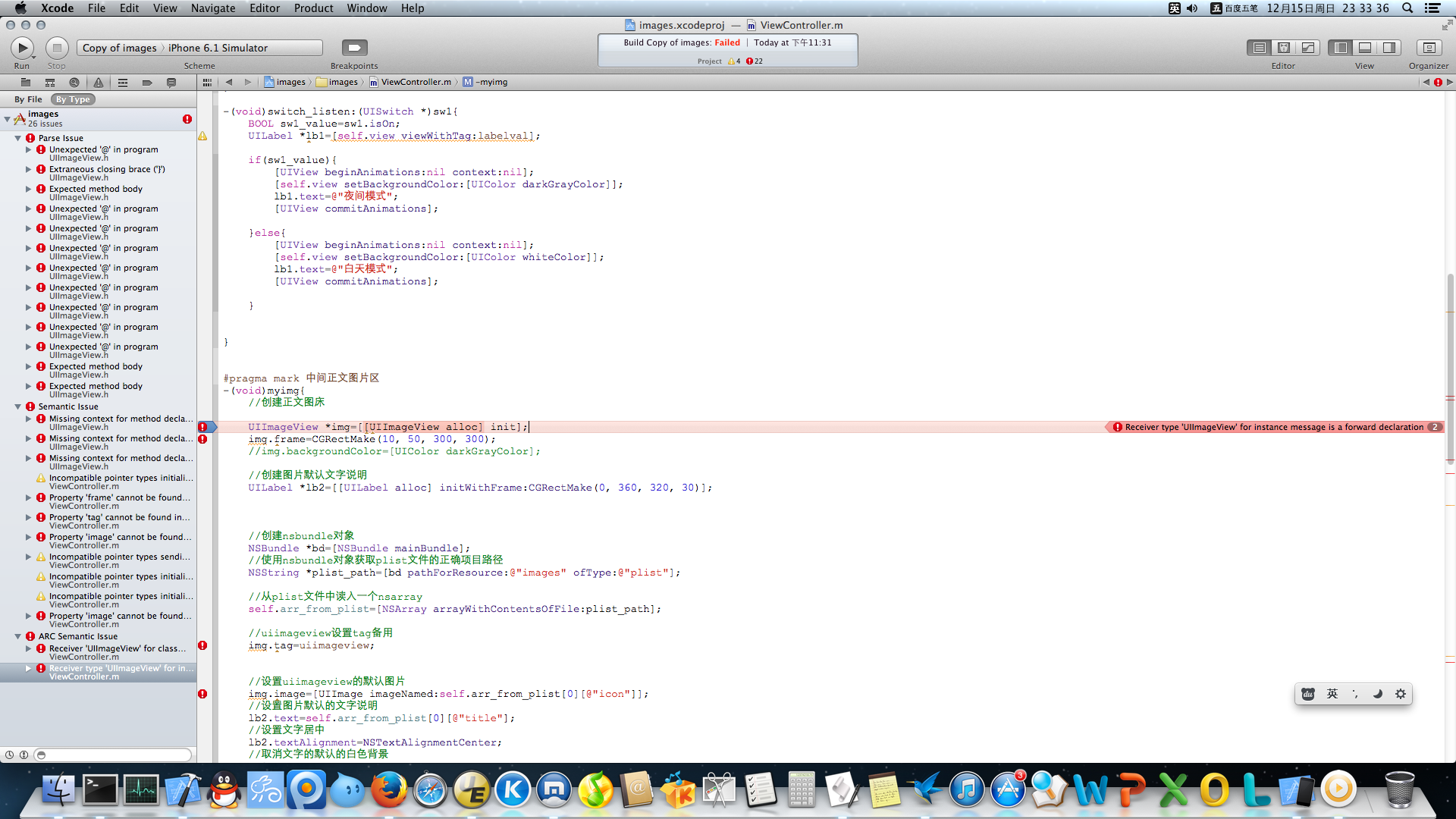全志 android4.2.2 wifi打不开
现在手里有A20板子 wifi模块8188eu内核中模块加载或者集成编译都试过了
在init.sun7i.rc中insmod 驱动
在sys_config.fex文件 配置如下
;--------------------------------------------------------------------------------
;wifi configuration
;wifi_sdc_id --- 0- SDC0, 1- SDC1, 2- SDC2, 3- SDC3
;wifi_usbc_id --- 0- USB0, 1- USB1, 2- USB2
;wifi_usbc_type -- 1- EHCI(speed 2.0), 2- OHCI(speed 1.0)
;wifi_mod_sel --- 0- none, 1- bcm40181, 2- bcm40183(wifi+bt),
; 3 - rtl8723as(wifi+bt), 4- rtl8189es(SM89E00),
; 5 - rtl8192cu, 6 - rtl8188eu, 7 - ap6210
; 8 - ap6330
;--------------------------------------------------------------------------------
[wifi_para]
wifi_used = 1
wifi_sdc_id = 3
wifi_usbc_id = 2
wifi_usbc_type = 1
wifi_mod_sel = 6
wifi_power = ""
在板子的终端,模块加载的驱动的时候,8188eu已经显示加载了,但是打开wifi选项后,界面一直提示正在打开wifi,获取不到wifi列表
查看dmesg打印的日志,摘出有关8192eu的相关部分,大家能否帮忙分析一下
<4>[ 9.063084] [rtl8188eu]: rtl8188eu module power set by axp.
<4>[ 9.063109] [rtl8188eu]: get power regulator failed.
<4>[ 9.063171] [rtl8188eu]: usb wifi power state: on
<4>[ 9.073135] WRN:L876(drivers/usb/host/ehci_sun7i.c):ERR: not support sw_usb_enable_ehci
<4>[ 9.073156] WRN:L762(drivers/usb/host/ohci_sun7i.c):ERR: not support sw_usb_enable_ohci
<4>[ 9.073172] RTL871X: rtl8188eu driver version=v4.1.5_7309.20130425
<4>[ 9.073567] RTL871X: USB_SPEED_HIGH
<4>[ 9.073830] RTL871X: CHIP TYPE: RTL8188E
<4>[ 9.073846] RTL871X: rtw_handle_dualmac(): pbuddy_padapter == NULL, Set pbuddy_padapter
<4>[ 9.073897] RTL871X: register rtw_netdev_ops to netdev_ops
<4>[ 9.073916] RTL871X: rtw_wdev_alloc(padapter=f3048000)
<4>[ 9.076784] RTL871X: Chip Version Info: CHIP_8188E_Normal_Chip_TSMC_A_CUT_1T1R_RomVer(0)
<4>[ 9.076801] RTL871X: RF_Type is 3!!
<4>[ 9.076814] RTL871X: _ConfigNormalChipOutEP_8188E OutEpQueueSel(0x05), OutEpNumber(2)
<4>[ 9.076987] RTL871X: EEPROM type is E-FUSE
<4>[ 9.076998] RTL871X: ====> _ReadAdapterInfo8188EU
<4>[ 9.119896] RTL871X: <==== _ReadAdapterInfo8188EU in 40 ms
<4>[ 9.122356] RTL871X: rtw_register_early_suspend
<4>[ 9.122501] RTL871X:
<4>[ 9.122506] padapter->pwrctrlpriv.bSupportRemoteWakeup~~~~~~
<4>[ 9.122518] RTL871X:
<4>[ 9.122522] padapter->pwrctrlpriv.bSupportRemoteWakeup~~~[1]~~~
<4>[ 9.122540] RTL871X: rtw_macaddr_cfg MAC Address = 00:2a:05:00:f2:af
<4>[ 9.122554] RTL871X: bDriverStopped:1, bSurpriseRemoved:0, bup:0, hw_init_completed:0
<4>[ 9.122669] RTL871X: register rtw_netdev_ops to netdev_ops
<4>[ 9.122713] RTL871X: register rtw_netdev_if2_ops to netdev_ops
<4>[ 9.122757] RTL871X: rtw_wdev_alloc(padapter=f309a000)
<4>[ 9.125102] RTL871X: Chip Version Info: CHIP_8188E_Normal_Chip_TSMC_A_CUT_1T1R_RomVer(0)
<4>[ 9.125123] RTL871X: RF_Type is 3!!
<4>[ 9.125138] RTL871X: _ConfigNormalChipOutEP_8188E OutEpQueueSel(0x05), OutEpNumber(2)
<4>[ 9.127809] RTL871X: rtw_register_early_suspend
<4>[ 9.133349] RTL871X: _rtw_drv_register_netdev, MAC Address (if1) = 00:2a:05:00:f2:af
<4>[ 9.138743] RTL871X: _rtw_drv_register_netdev, MAC Address (if2) = 02:2a:05:00:f2:af
<6>[ 9.139444] usbcore: registered new inte易做图ce driver rtl8188eu android wifi 全志 4.2 --------------------编程问答-------------------- 不要沉下去啊 --------------------编程问答-------------------- framework层的log有吗??都不知道你的supplicant有没有启起来 --------------------编程问答--------------------
log日志提示
D/WifiHW ( 1181): Enter: wifi_get_fw_path function, fw_type=0,
D/WifiHW ( 1181): Eneter: wifi_change_fw_path, fwpath = /system/vendor/modules/fw_bcm40181a2.bin.
E/WifiHW ( 1181): Failed to open wlan fw path param (No such file or directory)
E/SoftapController( 1181): Softap fwReload - failed: -1
E/Trace ( 5002): error opening trace file: No such file or directory (2)
E/WifiStateMachine( 2548): Failed to reload STA firmware java.lang.IllegalStateException: command '15 softap fwreload wlan0 STA' failed with '400 15 Softap operation failed (No such file or directory)'
E/WifiHW ( 2548): Supplicant not running, cannot connect --------------------编程问答-------------------- D/WifiHW ( 1181): Eneter: wifi_change_fw_path, fwpath = /system/vendor/modules/fw_bcm40181a2.bin.
E/WifiHW ( 1181): Failed to open wlan fw path param (No such file or directory)
这个固件地址对吗? --------------------编程问答--------------------
路径下的fw_bcm40181a2.bin文件是存在的 --------------------编程问答-------------------- 你确认下Boardconfig.mk中是否配置为Realtek 8188eus。 --------------------编程问答--------------------
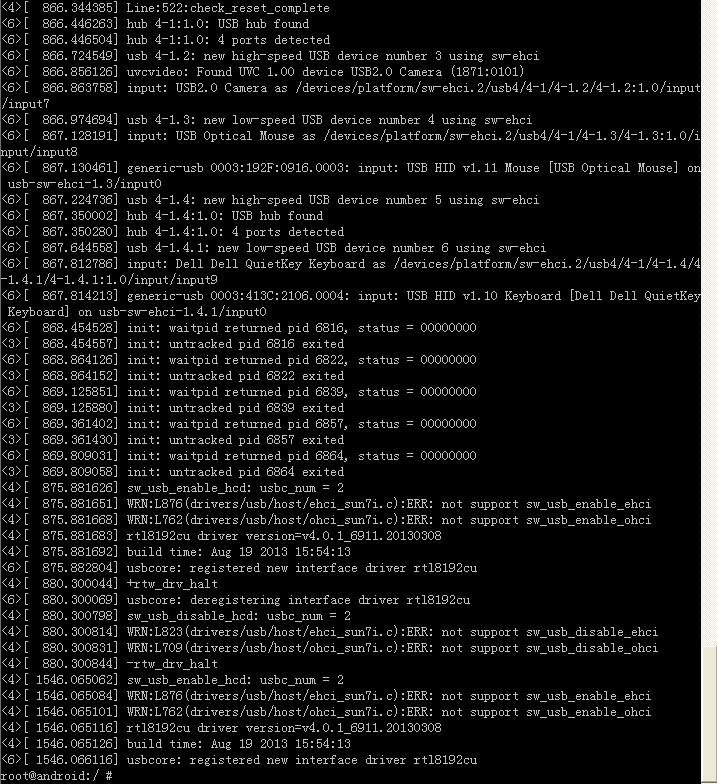 本人使用支持Android 4.2_v1.05
本人使用支持Android 4.2_v1.051. Support RTL8192CU wifi
2. Support Windows/Linux Livesuit
3. Add USB camera audio
4. Add Email2
的固件
http://docs.cubieboard.org/tutorials/cb2/installation/cubieboard2_android-4.2.2_releases
http://ubuntuone.com/0HdTKPlNHb5zsqOgNhpBPW
sun7i_android_sugar-cubieboard2-8192cu.img
出现如下图的错误,
请大虾帮忙指点,谢谢了解 --------------------编程问答-------------------- 本人的USB WIFI确实是支持RTL8192CU,因为已经在A10 http://docs.cubieboard.org/tutorials/cb1/installation/cubieboard_android-4.0.x_release
Android TV 2.3 (The most perfect firmware)
download Features
click here 1. Supports RTL8188EU and RTL8192CU WiFi chipset 2. With XBMC integrated (Media Centre Software)
3. Defaults to HDMI 1080P output
Other information 1. The source code can be found at here
2. For instructions on how to download and build yourself this Android image.
please see here
的镜像已经测试过,能使用现在测试的USB WIFI功能,能在ANDROID下识别其它WIFI网络(ROUTE)
请高手指点指点, 谢谢了! --------------------编程问答-------------------- 除 --------------------编程问答--------------------
这个我是配置了的
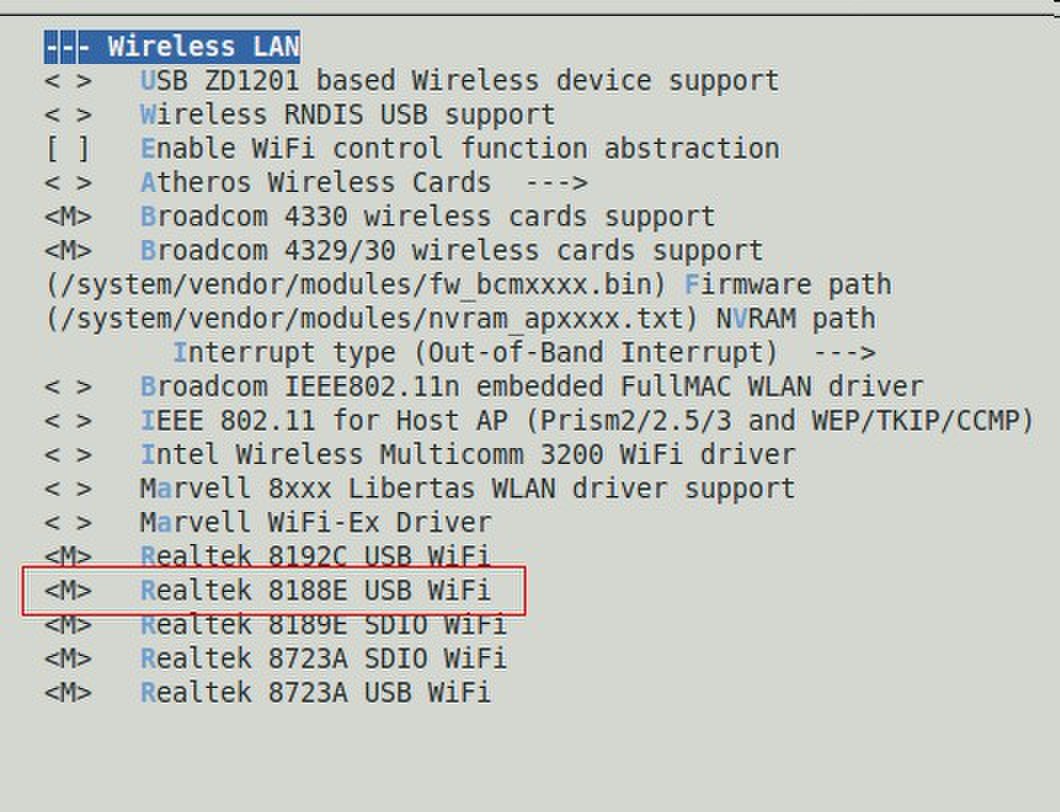
补充:移动开发 , Android