找的一个C#方法用于批量处理图片缩放,内存不足问题。
在网上找的一个批量处理图片缩放的方法。进行图片的批量处理。发现处理的张数最多只能一起处理2000多张,电脑就报内存不足了。下面是主要方法,求大神指导。private void button1_Click(object sender, EventArgs e)
{
DirectoryInfo cuurDir = new DirectoryInfo(currentDirPath);
FileInfo[] files = cuurDir.GetFiles(); //返回当前目录的文件列表
StringBuilder builder = new StringBuilder("<ul>");
Parallel.ForEach(files, file =>
{
string oldFileName = file.FullName;
string newFileName = GetSaveDirPath("D:\\VSTS\\JuFine\\03_Code\\DataFeed" + "\\i801") + "\\" + file.Name;
Bitmap srcBitmap = null;
Bitmap destBitmap = null;
Graphics graphic = null;
try
{
int width = Convert.ToInt32(TxtWidth.Text);
int height = Convert.ToInt32(TxtHeight.Text);
width = width == 0 ? 100 : width;
height = height == 0 ? 100 : height;
GC.Collect(); GC.WaitForPendingFinalizers();
srcBitmap = new Bitmap(file.FullName); //加载原图
destBitmap = new Bitmap(width, height);
RectangleF srcRec = new RectangleF(0, 0, srcBitmap.Width, srcBitmap.Height);
RectangleF destRec = new RectangleF(0, 0, width, height);
graphic = Graphics.FromImage(destBitmap);
graphic.DrawImage(srcBitmap, destRec, srcRec, GraphicsUnit.Pixel);
destBitmap.Save(newFileName, System.Drawing.Imaging.ImageFormat.Jpeg);//保存较大Jpeg,如1280*1024图片时,比较消耗内存哦。
if (graphic != null) { graphic.Dispose(); graphic = null; }
if (destBitmap != null) { destBitmap.Dispose(); destBitmap = null; }
if (srcBitmap != null) { srcBitmap.Dispose(); srcBitmap = null; }
GC.Collect(); GC.WaitForPendingFinalizers();
}
catch (Exception ex)
{
if (graphic != null) { graphic.Dispose(); graphic = null; }
if (destBitmap != null) { destBitmap.Dispose(); destBitmap = null; }
if (srcBitmap != null) { srcBitmap.Dispose(); srcBitmap = null; }
GC.Collect(); GC.WaitForPendingFinalizers();
MessageBox.Show(ex.Message);
}
finally
{
FileInfo newFile = new FileInfo(newFileName);
builder.Append(string.Format(@"<li><img style='width:150px;height:200px;' alt='{0}' src='{1}' /><p>大小:{2}k</p></li>", newFile.Name, newFile.FullName, newFile.Length)).Append(Environment.NewLine);
}
});
builder.Append("</ul>");
string template = TemplateHelper.ReadTemplate(TemplateHelper.GetTemplateDirPath(), "template.htm");
List<MatchItem> itemList = new List<MatchItem>();
itemList.Add(new MatchItem("$(imglist)", builder.ToString()));
webBrowser1.DocumentText = TemplateHelper.AnalyzeTemplate(itemList, template);
LblResult.Text = string.Format("共计{0}张图片", files.Length);
MessageBox.Show("请在桌面images文件夹下查看!", "提示信息");
} c# 图片处理 --------------------编程问答-------------------- 每处理完一张图片即调用一次以下代码进行资源释放。
private void ReduceMemory()
{
Process A = Process.GetCurrentProcess();
A.MaxWorkingSet = Process.GetCurrentProcess().MaxWorkingSet;
A.Dispose();
} --------------------编程问答-------------------- if (graphic != null) { graphic.Dispose(); graphic = null; }
if (destBitmap != null) { destBitmap.Dispose(); destBitmap = null; }
if (srcBitmap != null) { srcBitmap.Dispose(); srcBitmap = null; }
GC.Collect(); GC.WaitForPendingFinalizers();
这部分代码不也是释放资源的么?为什么还是会出现内存不足的那种情况 --------------------编程问答-------------------- 是不是并行数太多了,来不及分配内存。你试试限制多线程的个数看看(单线程最佳) --------------------编程问答-------------------- 这个需求建议用控件在客户端来做。这样可以利用用户的电脑系统资源。如果在服务端来做太占资源了,而且用户多的话可能超出服务器的负荷。.NET的内存回收机制决定了他会占用许多内存资源。因为它的内存都不会即时回收,而是会经过一个周期后才会回收。它不像C++。 --------------------编程问答-------------------- 这个需求可以考虑用一些WEB图片上传控件来做。这样即可以减轻服务器的压力,又可以提高用户传图的效率。比如QQ相册里面的上传图片功能。它就是用的控件在客户端来处理的。这样不仅减轻了服务端的压力而且提高了效率,特别是在用户多的应用环境中,效率可以大幅度提高。 --------------------编程问答-------------------- 楼主试试这个控件:http://www.cnblogs.com/xproer/archive/2010/08/09/1796077.html
支持浏览器:IE6,IE7,IE8,IE8(x64),IE9(x64),Firefox,Chrome,360安全浏览器,360极速浏览器,Maxthon1.x,Maxthon2.x,Maxthon3.x,QQ浏览器
主界面

图片列表

添加图片

编辑图片:

提示信息:
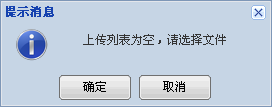
整合代码
<!DOCTYPE html PUBLIC "-//W3C//DTD XHTML 1.0 Transitional//EN" "http://www.w3.org/TR/xhtml1/DTD/xhtml1-transitional.dtd">
<html xmlns="http://www.w3.org/1999/xhtml">
<head>
<title>Web图片批量上传控件演示页面</title>
<script type="text/javascript" src="ImageUploader/ImageUploader.js" charset="utf-8"></script>
</head>
<body>
<div><a href="asp.net/images.aspx">查看上传的图片</a></div>
<div id="msg"></div>
<script language="javascript" type="text/javascript">
var imgUploader = new ImageUploader();
imgUploader.Config["PostUrl"] = "http://localhost/php/upload.php";
window.onload = function()
{
imgUploader.Init();
}
</script>
</body>
</html>
IE(x86)平台示例下载:
cab安装包
cab安装包(x64)
ASP示例
ASP.NET示例
JSP示例
PHP示例
IE(x86),IE(x64),Firefox,Chrome平台示例下载:
xpi安装包
crx安装包
exe安装包
ASP示例
ASP.NET示例
JSP示例
PHP示例
IE(x86),IE(x64),Firefox,Chrome企业版示例下载:
cab安装包
xpi安装包
crx安装包
exe安装包
ASP示例
ASP.NET示例
JSP示例
PHP示例
--------------------编程问答-------------------- 楼主你确定你这2000张里没坏图么? --------------------编程问答-------------------- 这个跟坏不坏图没太大关系,C#里面处理这么多的图片它就得占这么大的内存。这是C#的内存回收机制决定的。除非你高度优化你的代码。用指针。 --------------------编程问答-------------------- 每处理完一张··请dispose!!!
补充:.NET技术 , C#



