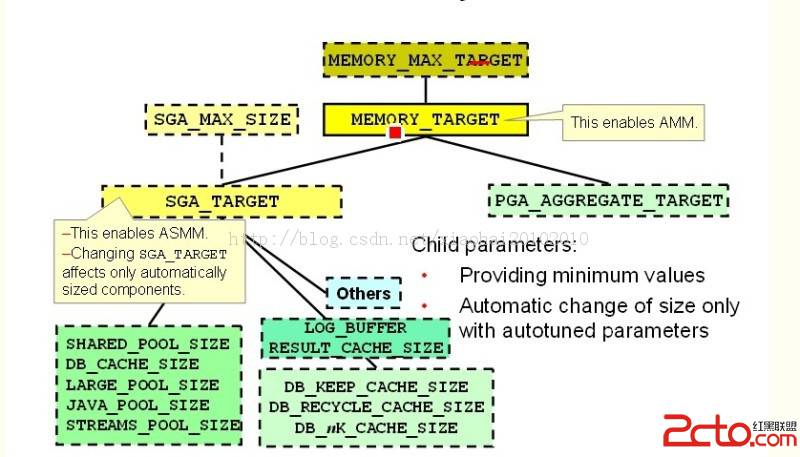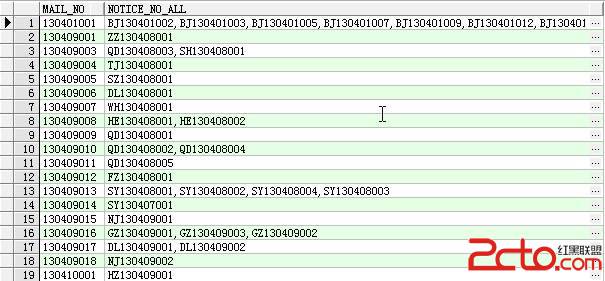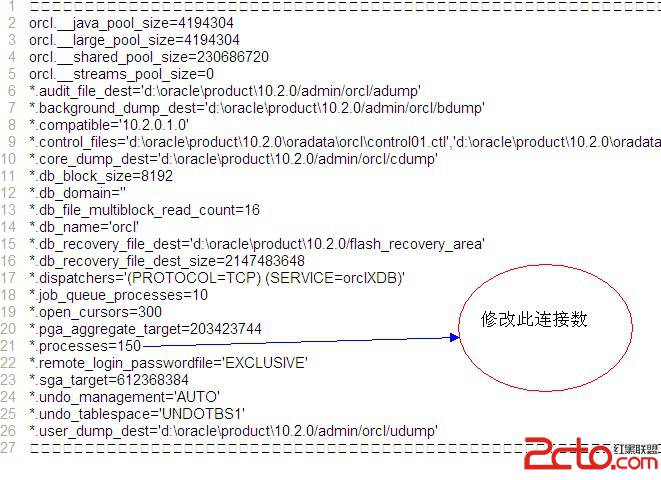怎样启动、关闭和重新启动oracle易做图in linux
怎样启动、关闭和重新启动oracle易做图in linux
对于DBA来说,启动和关闭oracle易做图是很基础的任务,但是Linux系统管理员或者程序员有时也需要在开发数据库中做一些基本的DBA操作,因此了解一些基本的管理操作对他们来说很重要。
本文将讨论用LSNRCTL命令启动、关闭和查看易做图的状态的方法。
怎样启动、关闭和重新启动oracle易做图
在启动、关闭或者重启oracle易做图之前确保使用lsnrctl status命令检查oracle易做图的状态。除了得到易做图的状态之外,你还可以从lsnrctl status命令的输出中得到如下的信息:
易做图的启动时间
易做图的运行时间
易做图参数文件listener.ora的位置,通常位于$ORACLE_HOME/network/admin目录下
易做图日志文件的位置
如果oracle易做图没用运行,你将得到如下的信息
$ lsnrctl status LSNRCTL for Linux: Version 11.1.0.6.0 - Production on 04-APR-2009 16:27:39 Copyright (c) 1991, 2007, Oracle. All rights reserved. Connecting to (DESCRIPTION=(ADDRESS=(PROTOCOL=TCP)(HOST=192.168.1.2)(PORT=1521))) TNS-12541: TNS:no listener TNS-12560: TNS:protocol adapter error TNS-00511: No listener Linux Error: 111: Connection refused Connecting to (DESCRIPTION=(ADDRESS=(PROTOCOL=IPC)(KEY=EXTPROC))) TNS-12541: TNS:no listener TNS-12560: TNS:protocol adapter error TNS-00511: No listener Linux Error: 2: No such file or directory $ lsnrctl status LSNRCTL for Linux: Version 11.1.0.6.0 - Production on 04-APR-2009 16:27:39 Copyright (c) 1991, 2007, Oracle. All rights reserved. Connecting to (DESCRIPTION=(ADDRESS=(PROTOCOL=TCP)(HOST=192.168.1.2)(PORT=1521))) TNS-12541: TNS:no listener TNS-12560: TNS:protocol adapter error TNS-00511: No listener Linux Error: 111: Connection refused Connecting to (DESCRIPTION=(ADDRESS=(PROTOCOL=IPC)(KEY=EXTPROC))) TNS-12541: TNS:no listener TNS-12560: TNS:protocol adapter error TNS-00511: No listener Linux Error: 2: No such file or directory
如果oracle易做图正在运行,你将得到如下信息
$ lsnrctl status LSNRCTL for Linux: Version 11.1.0.6.0 - Production on 04-APR-2009 16:27:02 Copyright (c) 1991, 2007, Oracle. All rights reserved. Connecting to (DESCRIPTION=(ADDRESS=(PROTOCOL=TCP)(HOST=192.168.1.2)(PORT=1521))) STATUS of the LISTENER ———————— Alias LISTENER Version TNSLSNR for Linux: Version 11.1.0.6.0 - Production Start Date 29-APR-2009 18:43:13 Uptime 6 days 21 hr. 43 min. 49 sec Trace Level off Security ON: Local OS Authentication SNMP OFF Listener Parameter File /u01/app/oracle/product/11.1.0/network/admin/listener.ora Listener Log File /u01/app/oracle/diag/tnslsnr/devdb/listener/alert/log.xml Listening Endpoints Summary… (DESCRIPTION=(ADDRESS=(PROTOCOL=tcp)(HOST=192.168.1.2)(PORT=1521))) (DESCRIPTION=(ADDRESS=(PROTOCOL=ipc)(KEY=EXTPROC))) Services Summary… Service “devdb” has 1 instance(s). Instance “devdb”, status UNKNOWN, has 1 handler(s) for this service… Service “devdb.thegeekstuff.com” has 1 instance(s). Instance “devdb”, status READY, has 1 handler(s) for this service… Service “devdbXDB.thegeekstuff.com” has 1 instance(s). Instance “devdb”, status READY, has 1 handler(s) for this service… Service “devdb_XPT.thegeekstuff.com” has 1 instance(s). Instance “devdb”, status READY, has 1 handler(s) for this service… The command completed successfully $ lsnrctl status LSNRCTL for Linux: Version 11.1.0.6.0 - Production on 04-APR-2009 16:27:02 Copyright (c) 1991, 2007, Oracle. All rights reserved. Connecting to (DESCRIPTION=(ADDRESS=(PROTOCOL=TCP)(HOST=192.168.1.2)(PORT=1521))) STATUS of the LISTENER ———————— Alias LISTENER Version TNSLSNR for Linux: Version 11.1.0.6.0 - Production Start Date 29-APR-2009 18:43:13 Uptime 6 days 21 hr. 43 min. 49 sec Trace Level off Security ON: Local OS Authentication SNMP OFF Listener Parameter File /u01/app/oracle/product/11.1.0/network/admin/listener.ora Listener Log File /u01/app/oracle/diag/tnslsnr/devdb/listener/alert/log.xml Listening Endpoints Summary… (DESCRIPTION=(ADDRESS=(PROTOCOL=tcp)(HOST=192.168.1.2)(PORT=1521))) (DESCRIPTION=(ADDRESS=(PROTOCOL=ipc)(KEY=EXTPROC))) Services Summary… Service “devdb” has 1 instance(s). Instance “devdb”, status UNKNOWN, has 1 handler(s) for this service… Service “devdb.thegeekstuff.com” has 1 instance(s). Instance “devdb”, status READY, has 1 handler(s) for this service… Service “devdbXDB.thegeekstuff.com” has 1 instance(s). Instance “devdb”, status READY, has 1 handler(s) for this service… Service “devdb_XPT.thegeekstuff.com” has 1 instance(s). Instance “devdb”, status READY, has 1 handler(s) for this service… The command completed successfully
2.启动oracle易做图
如果oracle易做图没用运行,你可以用lsnrctl start命令启动oracle易做图,该命令将启动所有的易做图,如果你只想启动特定的易做图,可以再start后面指定易做图的名字,例如:lsnrctl start [listener-name]。
$ lsnrctl start LSNRCTL for Linux: Version 11.1.0.6.0 - Production on 04-APR-2009 16:27:42 Copyright (c) 1991, 2007, Oracle. All rights reserved. Starting /u01/app/oracle/product/11.1.0/bin/tnslsnr: please wait… TNSLSNR for Linux: Version 11.1.0.6.0 - Production System parameter file is /u01/app/oracle/product/11.1.0/network/admin/listener.ora Log messages written to /u01/app/oracle/diag/tnslsnr/devdb/listener/alert/log.xml Listening on: (DESCRIPTION=(ADDRESS=(PROTOCOL=tcp)(HOST=192.168.1.2)(PORT=1521))) Listening on: (DESCRIPTION=(ADDRESS=(PROTOCOL=ipc)(KEY=EXTPROC))) Connecting to (DESCRIPTION=(ADDRESS=(PROTOCOL=TCP)(HOST=192.168.1.2)(PORT=1521))) STATUS of the LISTENER ———————— Alias LISTENER Version TNSLSNR for Linux: Version 11.1.0.6.0 - Production Start Date 04-APR-2009 16:27:42 Uptime 0 days 0 hr. 0 min. 0 sec Trace Level off Security ON: Local OS Authentication SNMP OFF Listener Parameter File /u01/app/oracle/product/11.1.0/network/admin/listener.ora Listener Log File /u01/app/oracle/diag/tnslsnr/devdb/listener/alert/log.xml Listening Endpoints Summary… (DESCRIPTION=(ADDRESS=(PROTOCOL=tcp)(HOST=192.168.1.2)(PORT=1521))) (DESCRIPTION=(ADDRESS=(PROTOCOL=ipc)(KEY=EXTPROC))) Services Summary… Service “devdb” has 1 instance(s). Instance “devdb”, status UNKNOWN, has 1 handler(s) for this service… The command completed successfully $ lsnrctl start LSNRCTL for Linux: Version 11.1.0.6.0 - Production on 04-APR-2009 16:27:42 Copyright (c) 1991, 2007, Oracle. All rights reserved. Starting /u01/app/oracle/product/11.1.0/bin/tnslsnr: please wait… TNSLSNR for Linux: Version 11.1.0.6.0 - Production System parameter file is /u01/app/oracle/product/11.1.0/network/admin/listener.ora Log messages written to /u01/app/oracle/diag/tnslsnr/devdb/listener/alert/log.xml Liste
上一个:oracle数据库锁定与解锁
下一个:Oracle的BLOB空值
- 更多Oracle疑问解答:
- 运行exp备份oracle数据库提示oracle-12154错误
- 有没有,生产Oracle Rman 备份脚本的工具啊!
- 初学orcle,希望有大大帮忙解说一下详细步骤,从登录oracle到创建表的过程
- oracle语句问题:一张user表,三个字段,id,name,time,插入记录比如:张三2007,李四2008,张三2011
- 如何写一个ORACLE触发器同步两个表中的数据?
- oracle 如何查看一个服务器上有多少个数据库.
- oracle 创建包的时候错误 求解
- oracle 重复列的问题
- oracle 中如何查处2星期前的数据
- 请教oracle数据库安装中的问题
- 请问谁能提供给我标准的oracle ERP的数据库表结构并详细说明各表主要的作用?
- 安装oracle遇到的问题 invalid entry CRC (expected 0x3e12e795 but got 0x9db0e9fd)
- 我的是ORACLE 10G,在RMAN中如何按指定的时间恢复数据文件啊?
- oracle为什么没有自动增长列
- oracle快捷键都有哪些啊?