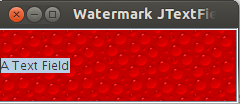Swinghacks——给文本控件添加图片背景
先看效果图,这是一个有背景图片的JTextField如果用java做个email客户端 或者 便签程序,然后给输入控件加入一些背景图片的话,还是不错的。当然还可以配合上一篇文章中写到的 自定义边框。来看看实现原理,swing默认是没有设置背景图片的功能,那么还是需要利用paintComponent方法有一点需要注意,在重写paintComponent之前把背景图片画好,然后调用super.paintComponent(g)画控件这样可以保证控件内容覆盖在背景图片上面上代码:[java]import java.io.*;import java.awt.*;import javax.swing.*;import javax.imageio.*;import java.awt.image.*;// put a texture in the backgroundwww.zzzyk.compublic class WatermarkTextField extends JTextField {BufferedImage img;TexturePaint texture;public WatermarkTextField(File file) throws IOException {super();img = ImageIO.read(file);Rectangle rect = new Rectangle(0,0,img.getWidth(null),img.getHeight(null));texture = new TexturePaint(img, rect);setOpaque(false);}public void paintComponent(Graphics g) {//先画背景Graphics2D g2 = (Graphics2D)g;g2.setPaint(texture);g.fillRect(0,0,getWidth(),getHeight());//然后画控件,不然控件内容就被背景覆盖了super.paintComponent(g);}}
补充:软件开发 , Java ,