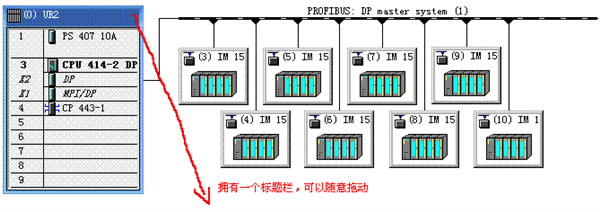如何把listbox选中的值 存到列表中?
列表不怎么会用请各位大虾
给点意见 --------------------编程问答--------------------
--------------------编程问答-------------------- 如果我要从列表中删除选中的值呢? --------------------编程问答-------------------- this.listBox1.Items.Remove("你要移除的项");
for (int i = 0; i < listBox1.SelectedItems.Count; i++)
{
string s = listBox1.SelectedItems[i].ToString();//循环获取每个选中的值
}
--------------------编程问答-------------------- 单一删除
--------------------编程问答-------------------- 估计我没把我想的说明白
if (listBox1.SelectedItems.Count == 1)
{
listBox1.Items.Remove(listBox1.SelectedItems[0]);
}
我是想
把一个树中的值选中传给一个LISTBOX
LISTBOX中的值全部放入一个列表中
把这个列表返回给另一个页面。。。 --------------------编程问答--------------------
int count = listBox1.Items.Count;
string[] strs = new string[count];
for (int i = 0; i < count; i++)
{
strs[i] = listBox1.Items[i].ToString();
}
把数组strs传给另一个页面 --------------------编程问答-------------------- 帮顶了 --------------------编程问答--------------------
选中的话
--------------------编程问答-------------------- 谢谢大家那么热心
C# code
int count = listBox1.SelectedItems.Count;
List<String> list = new List<String>();
foreach(ListViewItem Item in listBox1.SelectedItems)
{
list.Add(Item.Text);//如果ListView不止一列,则需要修改此句
}
再问一个
怎么把列表传给另一个页面? --------------------编程问答-------------------- 很简单,写个Public的方法,在页面上调用。。
要不就把楼上写的那个List<String> list = new List<String>();设置为静态的
public static List<String> list; --------------------编程问答-------------------- 楼上
有具体列子没啊
给一个吧 --------------------编程问答-------------------- 窗体Frm1:
public static ArrayList ListAry = new ArrayList();
private void button1_Click(object sender, EventArgs e)
{
for (int i = 0; i < this.listBox1.Items.Count; i++)
{
ListAry.Add(this.listBox1.Items[i].ToString());
}
}
窗体Frm2:
获取Frm1列表的个数: Frm1.ListAry.Count;
这是C/S模式的,记得多点给分,本姑娘穷呢! --------------------编程问答-------------------- 楼上的回答很详细了,呵呵,要学习还是得自己多钻研 --------------------编程问答-------------------- 楼上教训的是
不自己钻研
永远进步不了 --------------------编程问答--------------------
把数组存数session,然后在另一个画面获取啊 --------------------编程问答-------------------- 这个方法我试过
传过去的是个数count
我需要把值一起传过去啊 --------------------编程问答--------------------
很详细
补充:.NET技术 , C#