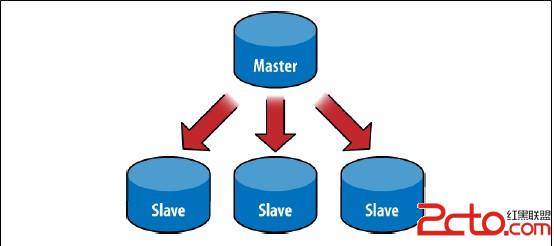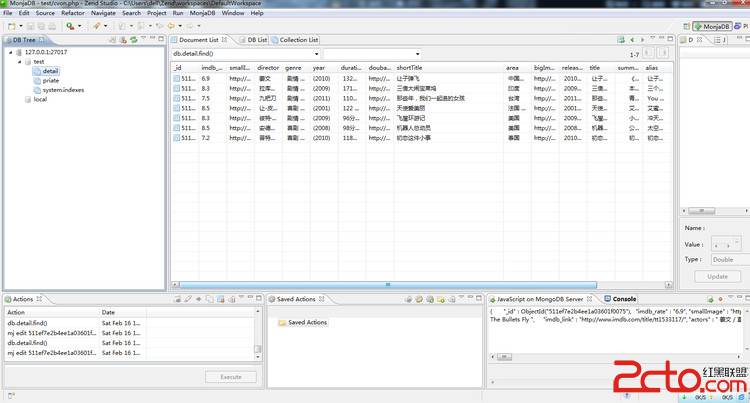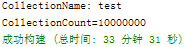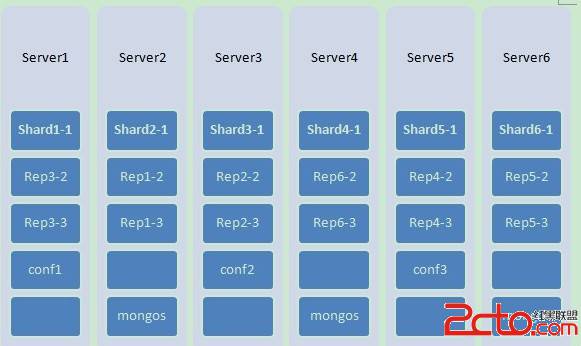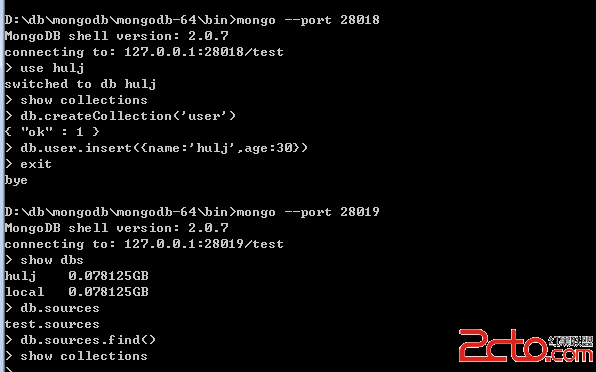MongoDB的MapReduce用法及php示例代码
MongoDB虽然不像我们常用的mysql,sqlserver,oracle等关系型数据库有group by函数那样方便分组,但是MongoDB要实现分组也有3个办法:
* Mongodb三种分组方式:
* 1、group(先筛选再分组,不支持分片,对数据量有所限制,效率不高)
* 2、mapreduce(基于js引擎,单线程执行,效率较低,适合用做后台统计等)
* 3、aggregate(推荐) (如果你的PHP的mongodb驱动版本需>=1.3.0,推荐你使用aggregate,性能要高很多,并且使用上要简单些,不过1.3的目前还不支持账户认证模式,可以通过
下面就来看下mapreduce方式:
Mongodb官网对MapReduce介绍:
Map/reduce in MongoDB is useful for batch processing of data and aggregation operations. It is similar in spirit to using something like Hadoop with all input coming from a collection and output going to a collection. Often, in a situation where you would have used GROUP BY in SQL, map/reduce is the right tool in MongoDB.
大致意思是:Mongodb中的Map/reduce主要是用来对数据进行批量处理和聚合操作,有点类似于使用Hadoop对集合数据进行处理,所有输入数据都是从集合中获取,而MapReduce后输出的数据也都会写入到集合中。通常类似于我们在SQL中使用Group By语句一样。
使用MapReduce要实现两个函数:Map和Reduce。Map函数调用emit(key,value)遍历集合中所有的记录,将key与value传给Reduce函数进行处理。Map函数和Reduce函数是使用Javascript编写的,并可以通过db.runCommand或mapreduce命令来执行MapReduce操作。
MapReduce命令如下:
[javascript]
db.runCommand(
{ mapreduce : <collection>,
map : <mapfunction>,
reduce : <reducefunction>
[, query : <query filter object>]
[, sort : <sort the query. useful for optimization>]
[, limit : <number of objects to return from collection>]
[, out : <output-collection name>]
[, keeptemp: <true|false>]
[, finalize : <finalizefunction>]
[, scope : <object where fields go into javascript global scope >]
[, verbose : true]
}
);
db.runCommand(
{ mapreduce : <collection>,
map : <mapfunction>,
reduce : <reducefunction>
[, query : <query filter object>]
[, sort : <sort the query. useful for optimization>]
[, limit : <number of objects to return from collection>]
[, out : <output-collection name>]
[, keeptemp: <true|false>]
[, finalize : <finalizefunction>]
[, scope : <object where fields go into javascript global scope >]
[, verbose : true]
}
);
参数说明:
mapreduce:要操作的目标集合
map:映射函数(生成键值对序列,作为Reduce函数的参数)
reduce:统计函数
query:目标记录过滤
sort:对目标记录排序
limit:限制目标记录数量
out:统计结果存放集合(如果不指定则使用临时集合,在客户端断开后自动删除)
keeptemp:是否保留临时集合
finalize:最终处理函数(对reduce返回结果执行最终整理后存入结果集合)
scope:向map、reduce、finalize导入外部变量
verbose:显示详细的时间统计信息
map函数
map函数调用当前对象,并处里对象的属性,传值给reduce,map方法使用this来操作当前对象,最少调用一次emit(key,value)方法来向reduce提供参数,其中emit的key为最终数据的id。
reduce函数
接收一个值和数组,根据需要对数组进行合并分组等处理,reduce的key就是emit(key,value)的key,value_array是同个key对应的多个value数组。
Finalize函数
此函数为可选函数,可在执行完map和reduce后执行,对最后的数据进行统一处理。
看完基本介绍,我们再来看一个实例:
已知集合feed,测试数据如下:
[javascript]
{
"_id": ObjectId("50ccb3f91e937e2927000004"),
"feed_type": 1,
"to_user": 234,
"time_line": "2012-12-16 01:26:00"
}
{
"_id": ObjectId("50ccb3ef1e937e0727000004"),
"feed_type": 8,
"to_user": 123,
"time_line": "2012-12-16 01:26:00"
}
{
"_id": ObjectId("50ccb3e31e937e0a27000003"),
"feed_type": 1,
"to_user": 123,
"time_line": "2012-12-16 01:26:00"
}
{
"_id": ObjectId("50ccb3d31e937e0927000001"),
"feed_type": 1,
"to_user": 123,
"time_line": "2012-12-16 01:26:00"
}
{
"_id": ObjectId("50ccb3f91e937e2927000004"),
"feed_type": 1,
"to_user": 234,
"time_line": "2012-12-16 01:26:00"
}
{
"_id": ObjectId("50ccb3ef1e937e0727000004"),
"feed_type": 8,
"to_user": 123,
"time_line": "2012-12-16 01:26:00"
}
{
"_id": ObjectId("50ccb3e31e937e0a27000003"),
"feed_type": 1,
"to_user": 123,
"time_line": "2012-12-16 01:26:00"
}
{
"_id": ObjectId("50ccb3d31e937e0927000001"),
"feed_type": 1,
"to_user": 123,
"time_line": "2012-12-16 01:26:00"
}
我们按动态类型feed_type和用户to_user进行分组统计,实现结果:
feed_type to_user cout
1 234 1
8 123 1
1 123 2
实现代码:
[php]
/编写map函数
$map = '
function() {
var key = {to_user:this.to_user,feed_type:this.feed_type};
var value = {count:1};
emit(key,value);
} ';
//reduce 函数
$reduce = '
function(key, values) {
var ret = {count:0};
for(var i in values) {
ret.count += 1;
}
return ret;
}';
//查询条件
$query = null; //本实例中没有查询条件,设置为null
//编写map函数
$map = '
function() {
var key = {to_user:this.to_user,feed_type:this.feed_type};
var value = {count:1};
emit(key,value);
} ';
//reduce 函数
$reduce = '
补充:web前端 , JavaScript ,