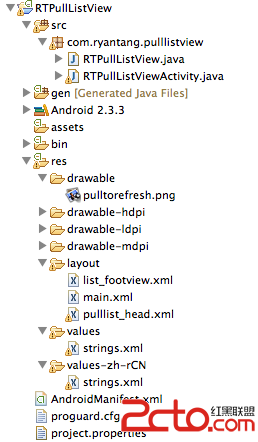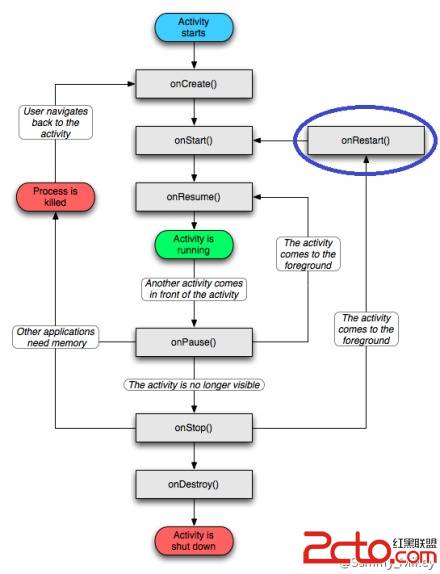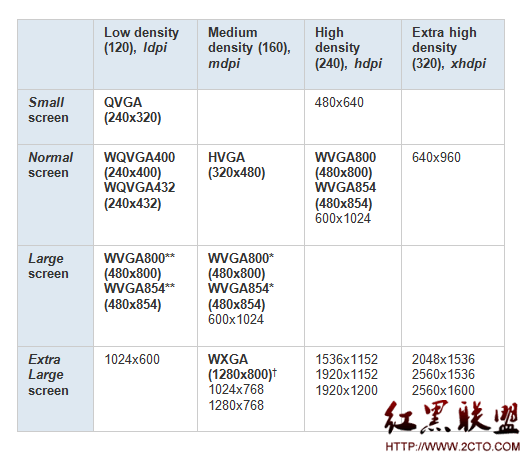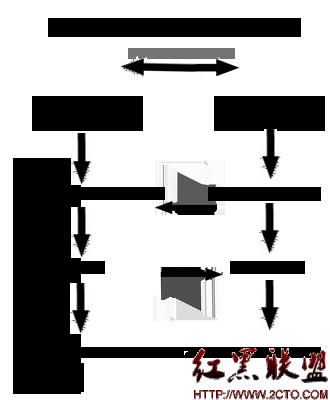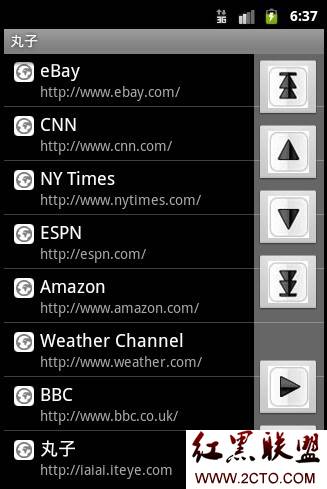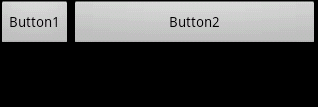Android ApiDemos示例解析(22):App->Dialog
这个例子的主Activity定义在AlertDialogSamples.java 主要用来介绍类AlertDialog的用法,AlertDialog提供的功能是多样的:
显示消息给用户,并可提供一到三个按钮(OK, Cancel ,Yes ,No)用于选择或是显示警告。
显示一个列表以供用户选择,列表中可以是Radio Button (单选),Check button (多选)
显示文本框来接受用户输入等。
创建AlertDialog一般是通过AlertDialog.Builder来构造:
[java]
AlertDialog.Builder ad=new AlertDialog.Builder(context);
AlertDialog.Builder ad=new AlertDialog.Builder(context);
之后可以为这个AlergDialog设置标题,显示的信息,需要显示的Buttons等。然后调用 ad.show来显示这个对话框。
为了避免每次显示对话框都新建一个Dialog对象,Android提供两个方法 onCreateDialog和onPrepareDialog事件来管理对话框的创建。
通过重载onCreateDialog,可以根据需要(如执行showDialog时)创建所需对话框实例。而在创建这个对话框实例后,在每次showDialog之前,如果需要对这个对话框做些修改可以重载onPrepareDialog方法来实现。 原理和Android管理Menu的方法类似。
下面给出使用AlertDialog的一般步骤。因为在onCreateDialog可能创建多个Dialog示例,所以必须先定义一个Dialog的ID。
[java] view plaincopyprint?
private static final int DIALOG_YES_NO_MESSAGE = 1;
private static final int DIALOG_YES_NO_MESSAGE = 1;
然后重载onCreateDialog,参数id为Dialog ID,可以根据id来创建需要的Dialog实例。
[java]
@Override
protected Dialog onCreateDialog(int id) {
switch (id) {
case DIALOG_YES_NO_MESSAGE:
return new AlertDialog.Builder(AlertDialogSamples.this)
.setIcon(R.drawable.alert_dialog_icon)
.setTitle(R.string.alert_dialog_two_buttons_title)
.setPositiveButton(R.string.alert_dialog_ok,
new DialogInte易做图ce.OnClickListener() {
public void onClick(DialogInte易做图ce dialog, int whichButton) {
/* User clicked OK so do some stuff */
}
})
.setNegativeButton(R.string.alert_dialog_cancel,
new DialogInte易做图ce.OnClickListener() {
public void onClick(DialogInte易做图ce dialog, int whichButton) {
/* User clicked Cancel so do some stuff */
}
})
.create();
...
@Override
protected Dialog onCreateDialog(int id) {
switch (id) {
case DIALOG_YES_NO_MESSAGE:
return new AlertDialog.Builder(AlertDialogSamples.this)
.setIcon(R.drawable.alert_dialog_icon)
.setTitle(R.string.alert_dialog_two_buttons_title)
.setPositiveButton(R.string.alert_dialog_ok,
new DialogInte易做图ce.OnClickListener() {
public void onClick(DialogInte易做图ce dialog, int whichButton) {
/* User clicked OK so do some stuff */
}
})
.setNegativeButton(R.string.alert_dialog_cancel,
new DialogInte易做图ce.OnClickListener() {
public void onClick(DialogInte易做图ce dialog, int whichButton) {
/* User clicked Cancel so do some stuff */
}
})
.create();
...
显示Dialog
[java]
showDialog(DIALOG_YES_NO_MESSAGE);
showDialog(DIALOG_YES_NO_MESSAGE);
App->Dialog通过八个例子来说明AlertDialog的多种用法:
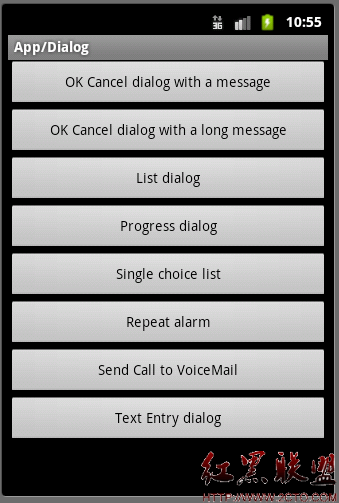
OK Cancel dialog with a message
前面显示的代码就是这个例子的代码,使用AlertDialog.Builder创建一个AlertDialog示例 ,然后通过setIcon,setTitle,setPositiveButton,setNegativeButton设置这个对话框的图标,标题,OK和Cancel Button。 标题也不知道是什么语言:
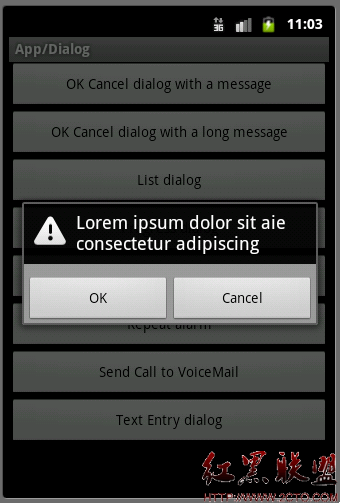
OK Cancel dialog with a long message
这个例子中使用setMessage来显示一个很长的信息(可以有滚动条),并通过setNeutralButton 添加一个中间按钮。
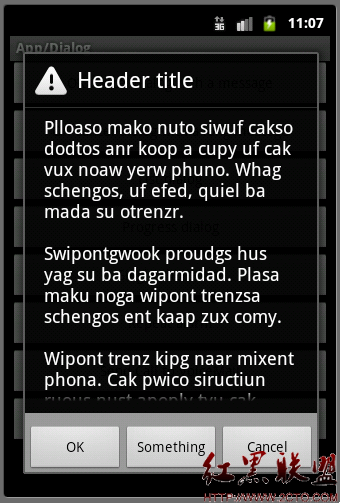
List Dialog
AlertDialog 可以用来显示一组选项来获取用户选择。对应静态的选项可以先定义一个Array资源:
<!– Used in app/dialog examples –>
<string-array name=”select_dialog_items”>
<item>Command one</item>
< item>Command two</item>
< item>Command three</item>
< item>Command four</item>
< /string-array>
然后调用setItems 来显示这些选项:
[java]
1. case DIALOG_LIST:
2. return new AlertDialog.Builder(AlertDialogSamples.this)
3. .setTitle(R.string.select_dialog)
4. .setItems(R.array.select_dialog_items, new DialogInte易做图ce.OnClickListener() {
5. public void onClick(DialogInte易做图ce dialog, int which) {
6.
7. /* User clicked so do some stuff */
8. String[] items = getResources().getStringArray(R.array.select_dialog_items);
9. new AlertDialog.Builder(AlertDialogSamples.this)
10. .setMessage("You selected: " + which + " , " + items[which])
11. .show();
12. }
13. })
14. .create();
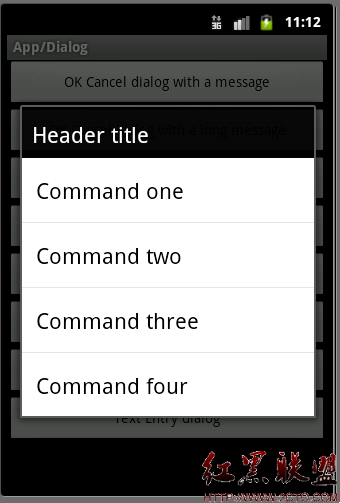
Progress dialog
这个例子显示了ProgressDialog的用法,ProgressDialog为AlertDialog的子类,ProgressDialog 无需通过AlertDialog.Builder 构造,可以直接通过构造函数来创建ProgressDialog的实例。ProgressDialog可以显示一个标题和一个进度条。因此比AlertDialog多了几个方法:setProgressStyle ,setMax等来配置进度条的属性。
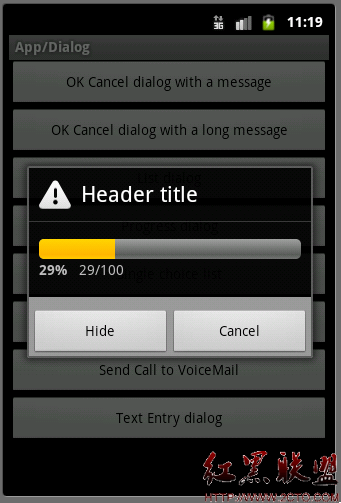
-(。
注: 这个例子还使用里Handler 来更新进度条,Handler将在后面的例子介绍。
[java]
1. case DIALOG_PROGRESS:
2. mProgressDialog = new ProgressDialog(AlertDialogSamples.this);
3. mProgressDialog.setIcon(R.drawable.alert_dialog_icon);
4. mProgressDialog.setTitle(R.string.select_dialog);
5. mProgressDialog.setProgressStyle(ProgressDialog.STYLE_HORIZONTAL);
6. mProgressDialog.setMax(MAX_PROGRESS);
7. mProgressDialog.setButton(getText(R.string.alert_dialog_hide),
8. new DialogInte易做图ce.OnClickListener() {
9. public void onClick(DialogInte易做图ce dialog, int whichButton) {
10.
11. /* User clicked Yes so do some stuff */
12. }
13. });
14. mProgressDialog.setButton2(getText(R.string.alert_dialog_cancel),
15. new DialogInte易做图ce.OnClickListener() {
16. public void onClick(DialogInte易做图ce dialog, int whichButton) {
17.
18. /* User clicked No so do some stuff */
19. }
20. });
21. return mProgressDialog;
Single choice list
AlertDialog 显示列表时,可以指定为单选或是多选。将前面List中的setItems方法改成setSingleChoiceItems可以使用RadioButton来显示列表:
[java]
1. case DIALOG_SINGLE_CHOICE:
2. return new AlertDialog.Builder(AlertDialogSamples.this)
3. .setIcon(R.drawable.alert_dialog_icon)
4. .setTitle(R.string.alert_dialog_single_choice)
5. .setSingleChoiceItems(R.array.select_dia
补充:移动开发 , Android ,