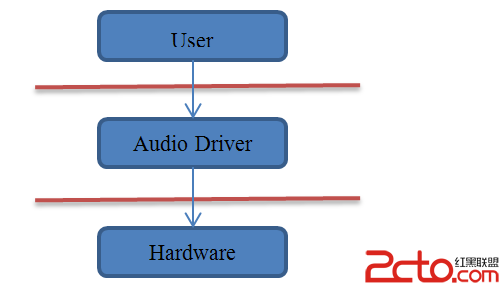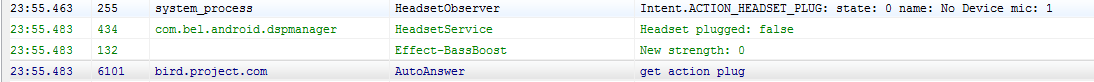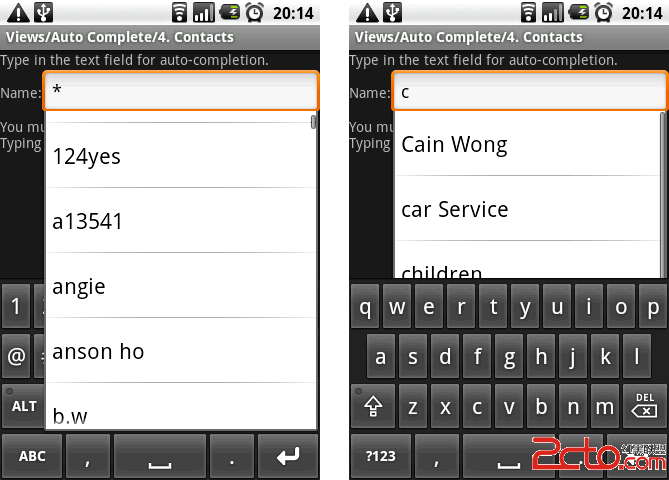Android ApiDemos示例解析(42):App->Service->Remote Service Binding
本例和下个例子Remote Service Controller 涉及到的文件有RemoteService.java ,IRemoteService.aidl, IRemoteServiceCallback.aidl 及ISecondary.aidl。
Android Inte易做图ce Definition Language(AIDL)和其它一些支持远程方法调用RMI的系统的IDL类似,它定义了Service和Client 之间的使用接口约定,这种远程调用一般需要通过进程间通信机制(IPC)来实现。在Android系统,一个进程(Process)通常不能直接访问其它进程的内存空间,Android系统支持使用AIDL来实现使用不同进程间调用服务接口。
在设计AIDL接口之前,要意识到使用AIDL接口是通过直接函数调用的方法来进行的,但这种远程调用所发生的线程Thread随调用者是否和Service提供者属于同一进程Process的不同而不同:
如果调用者与Service属于同一个进程(可以称为Local Process),那么AIDL Call将使用与调用者同一线程执行。因此如果你的应用只使用Local Process来访问AIDL Call,那么根本就无必要使用AIDL接口,使用Binder即可,参见Android ApiDemo示例解析(39):App->Service->Local Service Binding。
如果使用Remote Process方式来调用AIDL ,Android将会使用由本进程管理的线程池(Thread pool)来分发函数调用。因此你的Service需要能够处理多进程触发的AIDL Call,换句话来说,AIDL接口的实现必须是Thread-safe的。
关键字oneway 可以修改远程调用的的行为,当使用oneway关键字时,remote call调用后立即返回,有点类似异步调用。
定义AIDL 接口的步骤如下:
AIDL接口定义使用Java Inte易做图ce语法定义在 .aidl文件中,然后必须同时放在Service和Client 的 src目录下。 当使用Eclipse 编译时,Android SDK工具会根据 .aidl的接口定义自动生成对应的IBinder接口定义 (定义在gen目录下) Service必须实现由这个IBinder接口定义。 Client然后可以通过绑定Service来访问这些方法。
1. 创建. aidl 文件
AIDL接口定义使用和Java Inte易做图ce定义同样的语法,每个.aidl文件只能定义一个调用接口,而且只能定义接口方法,不能含有静态变量定义。AIDL缺省支持 int ,long, char, boolean, String, CharSequence, List ,Map 变量类型,也可以引用其它 .aidl中定义的类型。
下面是IRemoteService.aidl 的定义,
[java]
package com.example.android.apis.app;
import com.example.android.apis.app.IRemoteServiceCallback;
/**
* Example of defining an inte易做图ce for calling on to a remote service
* (running in another process).
*/
inte易做图ce IRemoteService {
/**
* Often you want to allow a service to call back to its clients.
* This shows how to do so, by registering a callback inte易做图ce with
* the service.
*/
void registerCallback(IRemoteServiceCallback cb);
/**
* Remove a previously registered callback inte易做图ce.
*/
void unregisterCallback(IRemoteServiceCallback cb);<br />
}
package com.example.android.apis.app;
import com.example.android.apis.app.IRemoteServiceCallback;
/**
* Example of defining an inte易做图ce for calling on to a remote service
* (running in another process).
*/
inte易做图ce IRemoteService {
/**
* Often you want to allow a service to call back to its clients.
* This shows how to do so, by registering a callback inte易做图ce with
* the service.
*/
void registerCallback(IRemoteServiceCallback cb);
/**
* Remove a previously registered callback inte易做图ce.
*/
void unregisterCallback(IRemoteServiceCallback cb);<br />
}
编译时,Android SDK 工具自动在gen目录下生成对应的 IRemoteService.java。
2. 实现这个AIDL接口
编译时,Android SDK 工具自动在gen目录下生成对应的 IRemoteService.java,这个文件中会定义一个子类Stub (IRemoteService.Stub),Stub定义了由.aidl 定义的抽象方法实现。除此之外,Stub还定义了几个Help 方法,比如asInte易做图ce() 参数为IBinder对象(通常由Client中的onServiceConnected()传入),返回一个Stub实例供Client使用。
下面是IRemoteService.Stub 在 RemoteService中的实现
[java]
/**
* The IRemoteInte易做图ce is defined through IDL
*/
private final IRemoteService.Stub mBinder = new IRemoteService.Stub() {
public void registerCallback(IRemoteServiceCallback cb) {
if (cb != null) mCallbacks.register(cb);
}
public void unregisterCallback(IRemoteServiceCallback cb) {
if (cb != null) mCallbacks.unregister(cb);
}
};
/**
* The IRemoteInte易做图ce is defined through IDL
*/
private final IRemoteService.Stub mBinder = new IRemoteService.Stub() {
public void registerCallback(IRemoteServiceCallback cb) {
if (cb != null) mCallbacks.register(cb);
}
public void unregisterCallback(IRemoteServiceCallback cb) {
if (cb != null) mCallbacks.unregister(cb);
}
};
3. Expose the inte易做图ce to Clients
在定义.aidl 和实现AIDL接口定义后,就需要将这个接口提供给Client使用。方法是派生Service并提供onBind方法返回上面实现的Stub的一个实例。
[java]
public class RemoteService extends Service {
...
@Override
public IBinder onBind(Intent intent) {
// Select the inte易做图ce to return. If your service only implements
// a single inte易做图ce, you can just return it here without checking
// the Intent.
if (IRemoteService.class.getName().equals(intent.getAction())) {
return mBinder;
}
if (ISecondary.class.getName().equals(intent.getAction())) {
return mSecondaryBinder;
}
return null;
}
public class RemoteService extends Service {
...
@Override
public IBinder onBind(Intent intent) {
// Select the inte易做图ce to return. If your service only implements
// a single inte易做图ce, you can just return it here without checking
// the Intent.
if (IRemoteService.class.getName().equals(intent.getAction())) {
return mBinder;
}
if (ISecondary.class.getName().equals(intent.getAction())) {
return mSecondaryBinder;
}
return null;
}
RemoteService 中定义了两个.aidl 接口可供Client使用IRemoteService.aidl和ISecondary.aidl。
有了AIDL定义并在Service中定义了可供Client使用的AIDL实现。下面再来看看Client的实现步骤:
将. aidl定义包含着 src目录下,由于本例Service ,Client 都包含在ApiDemos中,.aidl已在src中定义了。
根据.aidl接口生成IBinder接口定义(编译时由Android SDK工具自动生成)。
实现ServiceConnection接口
调用Context.bindService 来绑定需调用的Service。
在ServiceConnection 的onServiceConnected方法中,根据传入的IBinder对象(被调用的Service),使用 YourInte易做图ceName.Stub.asInte易做图ce((IBinder)service)) 将 service转换为YourInte易做图ceName类型。
调用YourInte易做图ceName定义的方法,这里需要捕获DeadObjectException 异常,DeadObjectException会在链接断裂时抛出。
使用完Service,使用Context.unbindService断开与Service之间的绑定。
Remote Service Binding 例子中 Service 端实现了两个Service:
IRemoteService :提供registerCallback,unregisterCallback用来在RemoteCallbackList 中注册或注销一个Client的Callback。
ISecondary: 实际Client会调用的服务,getPid返回当前进程Process ID。basicTypes 介绍了一般参数类型用法,本例中Client为使用。
在RemoteService 的主线程中定义了一个mHandler,它每隔1秒钟将value值加1,并通过IRemoteServiceCallback 将这个新值发给注册过的Client。
[java]
int value = ++mValue;
// Broadcast to all clients the new value.
final int N = mCallbacks.beginBroadcast();
for (int i=0; i<N; i++) {
try {
mCallbacks.getBroadcastItem(i).valueChanged(value);