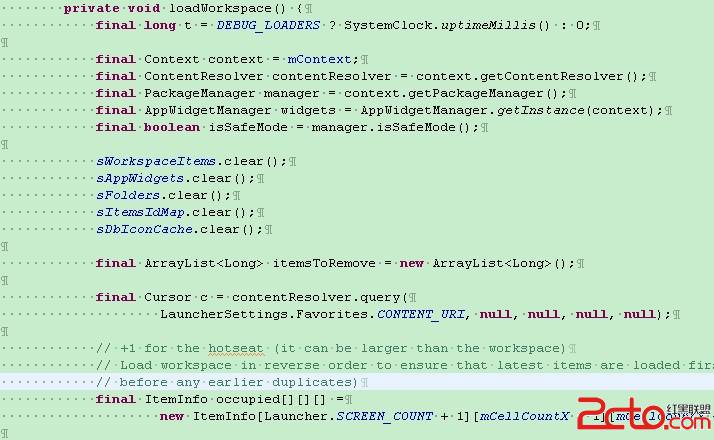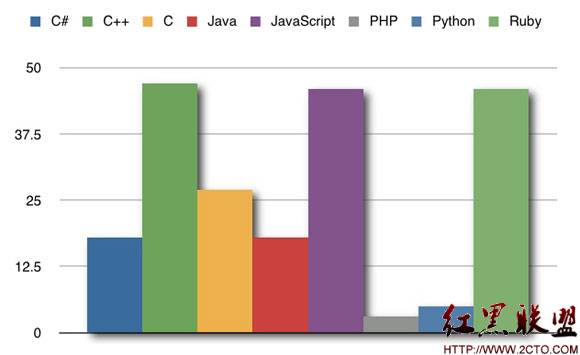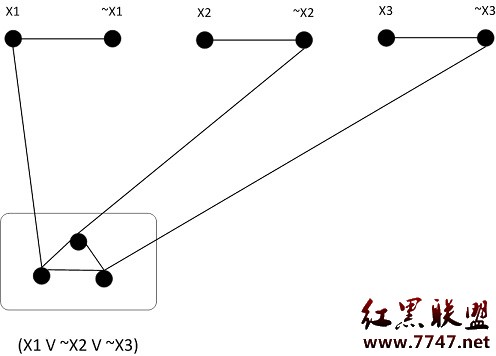用python抓取oj题目(1)——用beautifulsoup分析oj元素
终于搞完了 记录一下
我的任务是hdoj和toj这两个,事实上也就一个。做hdoj用了4天的样子,toj一上午就ok了、、、 所以撇开toj,直接用hdoj的东西来说。也就是肿么把oj上这些字儿啊图片啊神马的抓下来存到数据库的。当然,为了验证是否正确,django这个方便的东西是不能少的。
btw:原来django的静态文件是这么个意思啊,这个以后再说、、、
首先点开杭电的网址,找到problem archive,进来之后看题目http://acm.hdu.edu.cn/listproblem.php?vol=1,一堆啊,随便点一个题,比如1056(让我很纠结的一个题)http://acm.hdu.edu.cn/showproblem.php?pid=1056,1057http://acm.hdu.edu.cn/showproblem.php?pid=1057,第一件需要做的就是分析这个页面的元素。为嘛那,要知道这些个玩意儿是早晚都要存到数据库里面的,所以首先要看看建的表里面会有那些个列,而且还要看不同题号的题目有那些是相同的东西,写个函数一劳永逸。so,打开火狐或者是chrome的firebugs,可以看到类似这样子的。

看看界面里面,貌似题目里面会有1.title 2.limit des 3.problem des 4.input 5.output 6.sample input 7.sample output 8.hint 9.author 10.source 11.recommend 12.imgages。一开始的时候我以为前5项是一定会有的,对啊,肯定会有标题,限制描述,问题描述,输入输出吧,直到我第一次写完之后遇到了奇葩的1056题,这个题竟然没有input,output啊我去,当时我是从第1000题往2000题抓,但是每次到1056的时候,python就给了我一个异常,然后就跪了。我还没弄明白神马事儿的,到处查后来看了看1056,哎,这样啊、、、
所以,不要绝对相信一些个东西、、、
后来,求助了下学长,他以前做过类似的这种抓oj题的东西,给了我一个图,狠好啊,不敢独享,传上来先,学长是万能的~。当然,我现在的任务只需要看problem那一列。

ok,最后发现杭电所有的题目都是 http://acm.hdu.edu.cn/showproblem.php?pid= 加上一个题号(4位),估计oj们也都是用数据库存的。
好吧,下面开始对照代码来说说BeautifulSoup是肿么分析网页的。
先上代码:
1 #! -*- encoding:utf-8 -*-
2 import urllib2
3 import traceback
4 from BeautifulSoup import BeautifulSoup
5 from sqlalchemy import *
6 from sqlalchemy.orm import *
7
8 def catch(url=None, pro_image='/images/hdoj/'):
9 ## """ return 12 infos
10 ## 1.title 2.limit des 3.problem des 4.input 5.output
11 ## 6.sample input 7.sample output 8.hint 9.author
12 ## 10.source 11.recommend 12.imgages
13 ## the last element is a list of images """
14 content_stream = urllib2.urlopen(url)
15 content = content_stream.read()
16 print 'catching: ' + url
17 soup = BeautifulSoup(content)
18 table = soup.table
19
20 #images the real url
21 images_src = table.findAll('img')[1:]
22 images = []
23
24 len_img = len(images_src)
25
26 for i in range(len_img):
27 image = str(images_src[i].attrs[0][1])
28 images.append(image)
29
30 # now we change the images url
31
32 for i in range(len_img):
33 images_src[i]['src'] = pro_image + images_src[i].attrs[0][1].split('/')[-1]
34
35 #title
36 table_title = table.find('h1')
37 table_title.hidden = True
38 #title below limits description
39 table_limit_des = table_title.findNext('span')
40 table_limit_des.hidden = True
41 # problem description, input, output, sample input, sample output
42 try:
43 table_problem_des = table.find(text='Problem Description').findNext('div', {'class':'panel_content'})
44 table_problem_des.hidden = True
45 except Exception as e:
46 table_problem_des = None
47
48 #input
49 try:
50 table_input = table.find(text='Input').findNext('div', {'class':'panel_content'})
51 table_input.hidden = True
52 except Exception as e:
53 table_input = None
54 #output
55 try:
56 table_output = table.find(text='Output').findNext('div', {'class':'panel_content'})
57 table_output.hidden = True
58 except Exception as e:
59 table_output = None
60 #sample input
61 try:
62 table_sample_input = table.find(text='Sample Input').findNext('div', {'class':'panel_content'})
63 table_sample_input.hidden = True
64 except Exception as e:
65 table_sample_input = None
66 #sample output
67 try:
68 table_sample_output = table.find(text='Sample Output').findNext('div', {'class':'panel_content'})
69 table_sample_output.hidden = True
70 except Exception as e:
71 table_sample_output = None
72
73 # hint
74 try:
75 table_hint = table_sample_output.i.next.next
76 except Exception as e:
77 table_hint = None
78 try:
79 table_sample_output = table_sample_output.i.previous.previous.previous
80 except Exception as e:
补充:Web开发 , Python ,