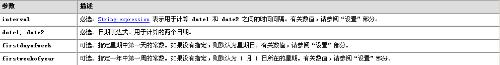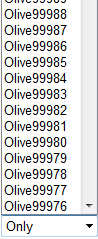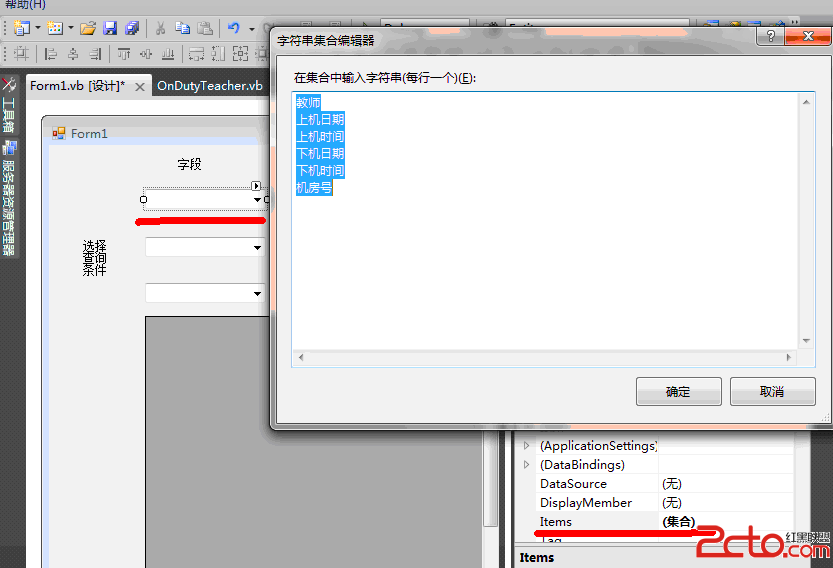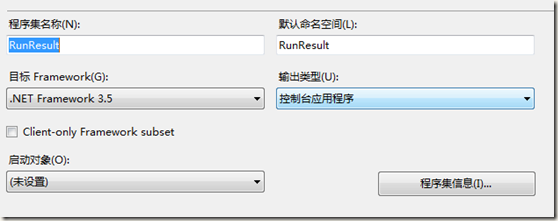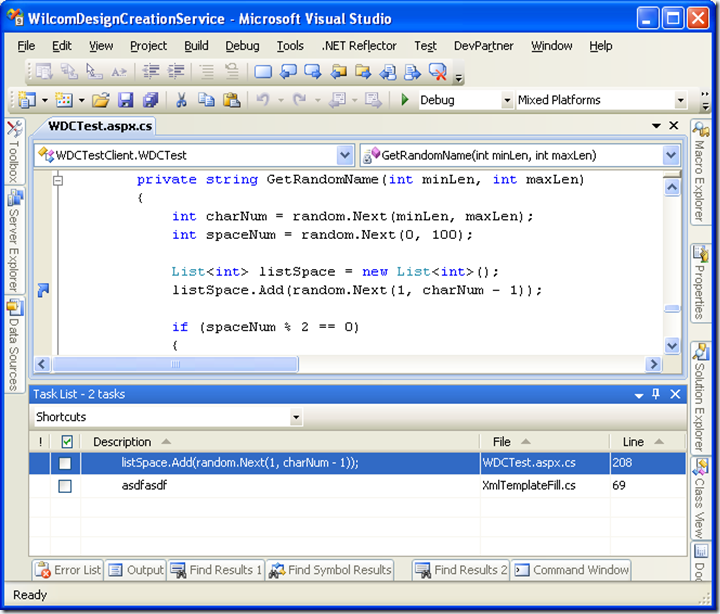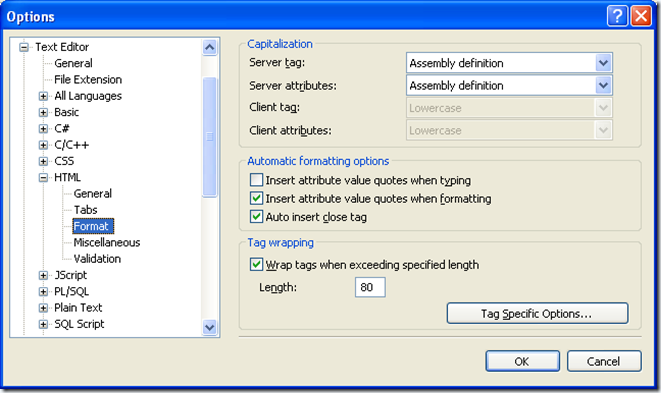当前位置:编程学习 > asp >>
答案: Figure 6: The Project Deployment Explorer
Visual InterDev also contains the Document Outline page and the Project Deployment Explorer. You can control a site from this Explorer, and change deployment mode in a click (see Figure 6).
Version Control and Team Work
Any serious developer (and many not-so-serious ones) knows that you cannot effectively work without version control. Visual InterDev 6.0, like the other tools in Visual Studio, is well-integrated with SourceSafe® and work can be transparently versioned. This makes team programming much, much safer. Unfortunately, FrontPage 2000 does not ship with this important component. At press time, I am unaware of any third-party solution that can easily be connected to a team using FrontPage 2000.
Page Deployment
You often do not really need to be connected to the Web server while editing pages. It's enough to work on local copies, modify them, and then deploy them in a batch to the server. Your editor should support optional deployment.
Visual InterDev offers two editing modes: local and master. While working in local mode you save pages to a local folder, which is automatically created when you add a new project (like Visual C++ does when you start a new project). You don't need to have continuous access to a Web server. You can connect to the Web server once, load copies of all the necessary files, and disconnect. You can even cancel changes made to pages using the Discard Changes command (see Figure 7). Now you're ready to work with local copies. Once you've updated the site, you can use the Deployment Explorer to select the server's location and deploy the changed files.
Figure 7: Discarding Changes in Visual InterDev 6.0
In master mode, you save files directly to the server. This can be useful and save overhead if you have small changes to make to one or two files. You can also work in offline mode. This works just like local mode, except that your project tree is automatically updated when you go to master mode.
Figure 8: Publishing a Web Site in FrontPage 2000
FrontPage 2000 lets you publish a Web site similarly to Visual InterDev, but it doesn't offer the same concept of local/master mode (see Figure 8).
Importing External Sites
FrontPage 2000 can import external sites using its Import Web Wizard. If you have an old site or a site that was created without Microsoft tools (and FrontPage extensions), you can import it into FrontPage and save it as a native project. You can choose to import only text pages and images or all files (see Figure 9).
Figure 9: Import Web Wizard in FrontPage 2000
Visual InterDev can import sites too, but they must be created using FrontPage extensions. With FrontPage extensions, some utility files with descriptions of the site structure are available in a site subdirectory; the Import Wizard reads the site structure and imports all the files that are mentioned.
Integrated Debugging
As a longtime developer, I love advanced debuggers. I grew up using CodeView® and integrated debuggers in Visual C++. Visual InterDev is enjoyable to use because its debugger is similar to the one in Visual C++, with standard features like breakpoints, locals view, stack view, and so on. You can even perform debugging of server-side pages if you're sitting at the server computer. Visual InterDev can handle JScript and VBScript code and can be launched on a just-in-time basis when errors occur in pages loaded into Microsoft Internet Explorer (see Figure 10).
Figure 10: The Debugger in Visual InterDev 6.0
FrontPage 2000 has no integrated debugger. While you may use the Internet Explorer Script Debugger (which is included on the FrontPage 2000 CD), its functionality is limited in comparison to what you get with Visual InterDev.
Standard Pages
With FrontPage 2000, it's easy to add standard pages, such as a search page, table of contents, or a navigation bar. The functionality works a lot like themes, but it helps you expand your site when necessary.
Visual InterDev does not give you the same sets of standard pages (except plain ASP/HTML placeholders and diagrams). You can, however, choose from its basic themes during project creation, and apply theme or layout elements to an existing project.
Project Statistics
FrontPage 2000 provides detailed statistics on your project, including the number of pages and images, the size of all files, the number of tasks, hyperlinks, broken links, and the number of modified and nonmodified pages during a specific period (see Figure 11).
Figure 11: Project Statistics in FrontPage 2000
Visual InterDev 6.0 can check the pages in your project and calculate the number of broken links they contain. But this feature is meager compared to what you can find out with FrontPage 2000.
Security and Permissions
To ensure no one can modify your pages, sites often use passwording or the Windows NT® security model to deny access to unauthorized persons. Visual InterDev bases its security on this model, meaning you can make use of domain security. This allows you to apply systemwide restrictions to your sites (see Figure 12).
Figure 12: Security in Visual InterDev 6.0
FrontPage 2000 assumes you can protect your site with a password. While this should be enough for most administrators, if your site needs a stronger security scheme, you might want to look at Visual InterDev.
Office-level Functions
One of the standard functions present in any decent desktop productivity application is spell checking. Today, as more and more content goes to the Web, it's very important to ensure your text is well-written. Microsoft has long provided spell checkers in any relevant product—even Outlook® Express—so it's reasonable to expect one in your Web development tool. And unsurprisingly, FrontPage 2000 has built-in spell-checking capabilities. Even better, you can enable multilanguage spelling support, as well as a thesaurus.
Unfortunately, Visual InterDev (as with all other Visual Studio members) does not provide these functions. Part of the reason is the nature of code—variable names don't need to be real words, so spell checking can be pointless.
Figure 13: Insert Options
FrontPage 2000 also gains from its association with Microsoft Office in a few other areas. For instance, when you're working on a page in FrontPage, you can insert spreadsheets, charts, Pivot Table® dynamic views, and other types of Office objects (see Figure 13). Another standard feature of Microsoft Office applications is the Visual Basic for Applications editor. With its inclusion in FrontPage 2000, you can automate so
上一个:转msdn: Visual InterDev 6.0 versus FrontPage 2000: Your Choice 1
下一个:A Horizontal Percentage Gauge Class
- 更多asp疑问解答:
- asp正则过滤重复字符串的代码
- 用asp过滤全部html但保留br类似的符号
- 会asp,但感觉asp要过点,想学php。但我一般做的都是小公司的站,用access数
- PHP的空间可以用ASP的源代码吗?
- 以前做asp程序,现在应该怎样发展?是学.net还是php
- 以前做asp程序,现在应该怎样发展?是学.net还是php
- 想做一个市级的人才网acess,sql数据库,语言asp,jsp,php分别用哪种好
- jsp,asp,php 区别
- 我想找一个有比较多漏洞的网站的源码,比如可以asp,php注入等都可以。供学习研究用。请提供下载地址。。
- 现在候找人做个网站,用ASP,还是PHP语言去做好
- asp,php ,jsp,.net 对于做网站前台的重要吗?
- asp和php的区别是什么?
- 我是新手SEO菜鸟 请问wp dw php asp cms myspl dede 这些软件应该如何区分呀?
- 网页制作相关的三种语言:ASP JSP PHP那个好点,简单点?
- 网页制作相关的三种语言:ASP JSP PHP那个好点,简单点?