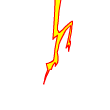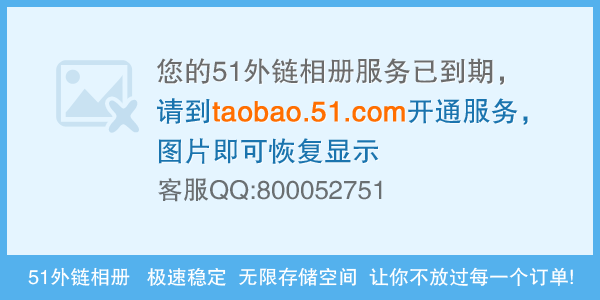浏览器兼容问题
网页右上角的图标在IE上不能显示,这是什么原因呢,在firefox 和其他的浏览器中都能显示啊 --------------------编程问答-------------------- arbs.edu.hk 这个网站,右上角的图标 facebook之类的那些 --------------------编程问答-------------------- 贴出代码才好分析 --------------------编程问答-------------------- 我也找不到代码哦 --------------------编程问答-------------------- 兼容性问题吧 你意思CSDN 在IE左上角显示的一个C的图标?<link rel="shortcut icon" type="image/x-icon" href="images/图标.jpg" />
大部分都兼容吧 试试 --------------------编程问答-------------------- 网页右上角的图标?啥样子?的 --------------------编程问答-------------------- 这样的?
<style>--------------------编程问答-------------------- --------------------编程问答-------------------- 不是的,,就是一个小图标,然后点了,就能链结到那个网站,我给的那个 abrs.edu.hk 这个网站的右上角就有,,只是在IE上好像不能显示,但是在FireFox上和其他的浏览器中就能显示出来,我想知道为什么 --------------------编程问答-------------------- 不是的,,就是一个小图标,然后点了,就能链结到那个网站,我给的那个 abrs.edu.hk 这个网站的右上角就有,,只是在IE上好像不能显示,但是在FireFox上和其他的浏览器中就能显示出来,我想知道为什么 --------------------编程问答-------------------- 是abrs.edu.hk 右上角5个图标+一个数字3的图标吗?
html,body{margin:0;padding:0;}
#y2 {position:fixed;top:0;right:0;width:200px;height:200px;border:1px solid red;}
</style>
<!--[if lte IE 6]>
<style>
#y2 {position:absolute;top:0;right:0;}
</style>
<![endif]-->
<div id="y2"></div>
<script>
if(navigator.userAgent.indexOf("MSIE 6") >-1 && navigator.userAgent.indexOf("MSIE 7") == -1 && navigator.userAgent.indexOf("MSIE 8") == -1){
window.onscroll=function(e){
var t = Math.max(document.documentElement.scrollTop,document.body.scrollTop);
document.getElementById("y2").style.top=t+"px";
}
}
</script>
我用ie能看到这个 --------------------编程问答-------------------- 不知道你说的图标是哪一部分。
说的是这个吧
<div id="apDiv1">
<div class="addthis_toolbox addthis_default_style ">
<a class="addthis_button_preferred_1"></a>
<a class="addthis_button_preferred_2"></a>
<a class="addthis_button_preferred_3"></a>
<a class="addthis_button_preferred_4"></a>
<a class="addthis_button_compact"></a>
<a class="addthis_counter addthis_bubble_style"></a>
</div>
<script type="text/javascript">var addthis_config = {"data_track_clickback":true};</script>
<script type="text/javascript" src="http://s7.addthis.com/js/250/addthis_widget.js#pubid=ra-4dd104343b897932"></script>
</div>
这是外站的代码,你没法修改的,除非改成自己的。
这么的代码拷到你的页面中即可。
注意css设置别冲突了,。
要测试能否显示你只需要把上面的代码复制到x.aspx中,先去掉你自己的其他内容。这样就鞥看到是你的使用问题还是代码问题了 --------------------编程问答-------------------- 以上代码在IE6中都能显示,不存在兼容性问题 --------------------编程问答--------------------
对对,,在firefox中看能看到哦,但我用IE就看不到这些 --------------------编程问答--------------------
对对,,在firefox中看能看到哦,但我用IE就看不到这些 --------------------编程问答-------------------- 我都不知道是IE几,,公司的电脑,而且还纯英文的操作系统和IE --------------------编程问答-------------------- 你单独uozhe测试文件测试
ie6都支持,以后的版本更没问题
补充:.NET技术 , C#