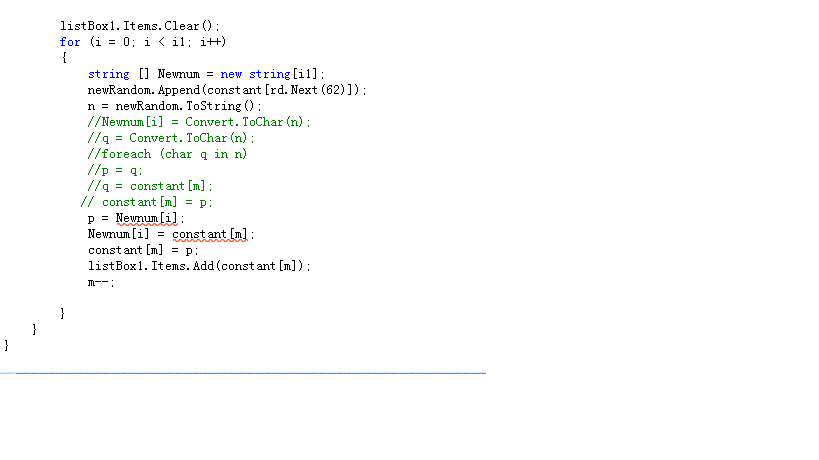在一个文本框中输入名字点击回车键,在证号,地址等文本框中自动填入数据库中对应的数据。
在一个文本框中输入名字点击回车键,在证号,地址等文本框中自动填入数据库中对应的数据。很急,请问该这么弄? --------------------编程问答-------------------- 捕获文本框的回车事件keydown,在里面写读取数据库,给证号,文本框赋值操作 --------------------编程问答-------------------- 具体怎么弄?好像还需要AJAX无刷新来弄 --------------------编程问答-------------------- 具体怎么弄?好像还需要AJAX无刷新来弄 --------------------编程问答-------------------- html:
<!DOCTYPE html PUBLIC "-//W3C//DTD XHTML 1.0 Transitional//EN" "http://www.w3.org/TR/xhtml1/DTD/xhtml1-transitional.dtd">
<html xmlns="http://www.w3.org/1999/xhtml">
<head>
<title></title>
<script src="js/jquery-1.7.2.min.js" type="text/javascript"></script>
<script type="text/javascript">
$().ready(function () {
$("#xm").bind('keyup', function (event) {
if (event.keyCode == 13) {
$.ajax({
url: "Handler3.ashx?xm=" + $("#xm").val(),
type: 'POST',
dataType: 'text',
success: function (data, textStatus) {
var list=data.split("***||***"); ;
$("#gh").val(list[0]);
$("#dz").val(list[1]);
},
complete: function (XMLHttpRequest, textStatus) {
},
error: function (error) {
///请求出错处理
alert('错误信息:' + error.status);
}
});
}
});
});
</script>
</head>
<body>
<div style="width: 100px; float: left">
姓名</div>
<div style="width: 200px; float: left">
<input id="xm" type="text" /></div>
<div style="width: 100px; float: left">
工号</div>
<div style="width: 200px; float: left">
<input id="gh" type="text" /></div>
<div style="width: 100px; float: left">
地址</div>
<div style="width: 200px; float: left">
<input id="dz" type="text" /></div>
</body>
</html>
--------------------编程问答-------------------- handler
<%@ WebHandler Language="C#" Class="Handler3" %>
using System;
using System.Web;
public class Handler3 : IHttpHandler {
public void ProcessRequest (HttpContext context) {
context.Response.ContentType = "text/plain";
context.Response.Buffer = true;
context.Response.ExpiresAbsolute = DateTime.Now.AddDays(-1);
context.Response.AddHeader("pragma", "no-cache");
context.Response.AddHeader("cache-control", "");
context.Response.ContentEncoding = System.Text.Encoding.GetEncoding("UTF-8");
context.Response.CacheControl = "no-cache";
if(context.Request.QueryString["xm"]==null)
context.Response.Write("");
if (context.Request.QueryString["xm"].ToString() != "zhangsan")
context.Response.Write("");
context.Response.Write("gh123456***||***IUnKnowadress");
}
public bool IsReusable {
get {
return false;
}
}
} --------------------编程问答-------------------- $(document).keydown(function(e){
if(e.keyCode==13)
{
var name=$.trim($("#你的名称文本框ID").val());
if(name.length>0)
{
var sendData="v="+name;
$.post("/你的后台操作页面.aspx",sendData,function(data){
if(data!="0")
{
var jsonData = eval("("+data+")");
$("#你的证号文本框").val(jsonData.CardID);
$("#你的地址文本框").val(jsonData.Address);
}
});
}
}
});
你的后台操作页面.aspx,输出你拼装的JSON数据即可
Response.Write("Your JSON Data"); --------------------编程问答--------------------
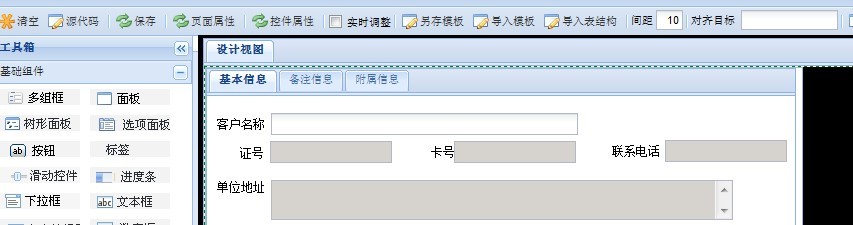
需要在这样的框架下 --------------------编程问答--------------------
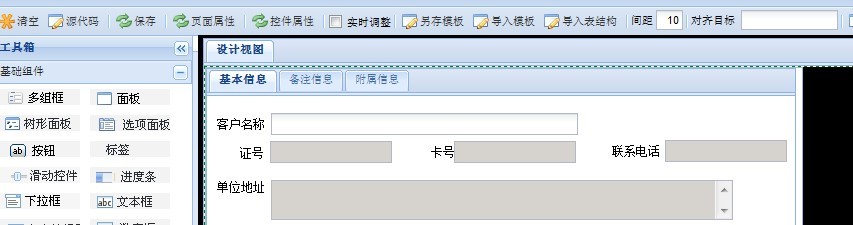 需要在这样的框架下
--------------------编程问答--------------------
需要在这样的框架下
--------------------编程问答--------------------
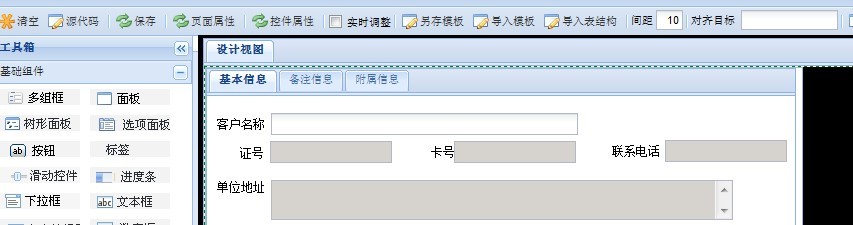
需要在这样的框架下 --------------------编程问答-------------------- $(document).ready(function () {
var txtTextBox = $("#<%=txtVal.ClientID %>");
txtTextBox.keydown(function (e) {
if (e.keyCode == 13) {
e.keyCode = 9;
__doPostBack('lbtnSubimt', '');
if (e && e.stopPropagation)
//因此它支持W3C的stopPropagation()方法
e.stopPropagation();
else
//否则,我们需要使用IE的方式来取消事件冒泡
window.event.cancelBubble = true;
return false;
}
});
}); --------------------编程问答-------------------- 这是什么框架啊,学学 --------------------编程问答-------------------- 这是传说中的ExtJS。
话说程序是不是你写的? --------------------编程问答-------------------- ExtJs啊,话说不是1.3以上要收费吗
补充:.NET技术 , ASP.NET