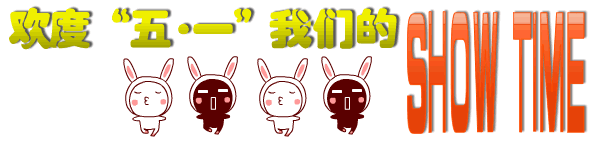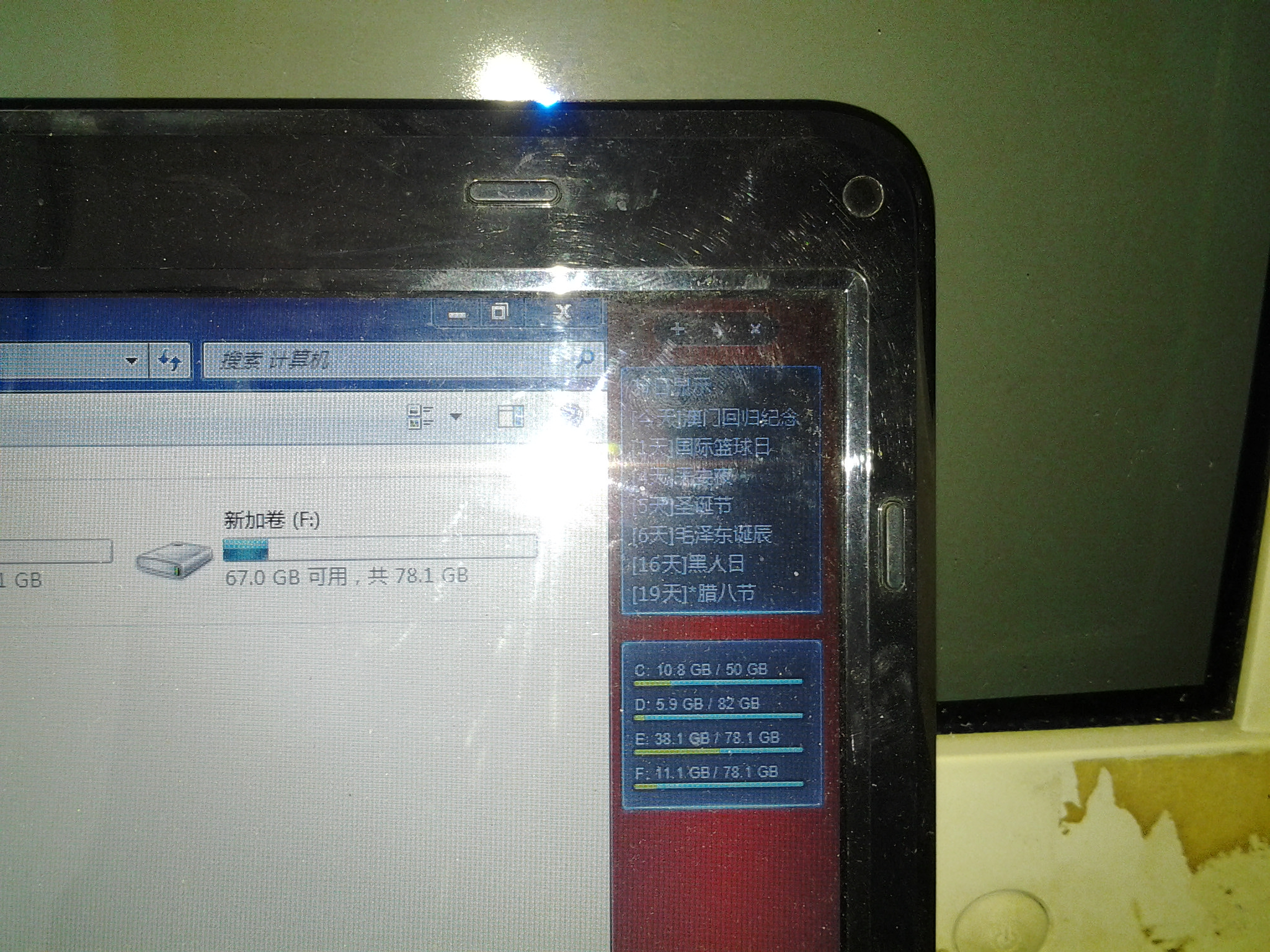FCKeditor编辑器中怎么添加中文字体?怎么设置文本行高?
FCKeditor编辑器中怎么添加中文字体?怎么设置文本行高? --------------------编程问答-------------------- up --------------------编程问答-------------------- 我也遇到了这个问题耶!你搞定了吗?能不能交流下啊? --------------------编程问答-------------------- 这个行高可以自己设置 通过 FCKConfig.EditorAreaCSS = FCKConfig.BasePath + 'css/fck_editorarea.css' ; 得出编辑框的样式由 fck_editorarea.css控制 找到fck_editorarea.css 在 body{
background-color: #ffffff;
padding: 5px 5px 5px 5px;
margin: 0px;
line-height:0.3px ;
} 中 我加了一行控制line-height:0.5px ;行边距的就可以了 . fck_editorarea.css'的路径在\editor\css\fck_editorarea.css下面 谢谢!!
--------------------编程问答-------------------- 据说是在fckconfig.js文件中的142行加入‘宋体;黑体;幼圆;楷体_GB2312;仿宋_GB2312;’
像这样:
FCKConfig.FontNames = '宋体;黑体;幼圆;楷体_GB2312;仿宋_GB2312;Arial;Comic Sans MS;Courier New;Tahoma;Times New Roman;Verdana';
但是貌似还是不行,还有的说是在fckeditor\editor\css下面的fck_editorarea.css文件中将
font-family:值改成如下
font-family: 宋体, 黑体, 幼圆, 楷体, 仿宋,Arial, Verdana, Sans-Serif;
但愿你能成,试试 !
补充:.NET技术 , ASP.NET