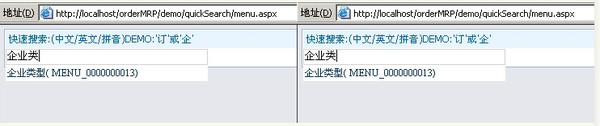FreeTextBox上传到服务器后失效,求教
在本地是没问题的,上传到服务器后就失效了,错误提示是这样的:
FreeTextBox has not been correctly installed. To install FreeTextBox either:
(1) add a reference to FtbWebResource.axd in web.config:
<system.web>
<httpHandlers>
<add verb="GET"
path="FtbWebResource.axd"
type="FreeTextBoxControls.AssemblyResourceHandler, FreeTextBox" />
</httpHandlers>
</system.web>
(2) Save the FreeTextBox image and javascript files to a location on your website and set up FreeTextBox as follows
<FTB:FreeTextBox id="FreeTextBox1" SupportFolder="ftbfileslocation" JavaScriptLocation="ExternalFile" ButtonImagesLocation="ExternalFile" ToolbarImagesLocation="ExternalFile" ButtonImagesLocation="ExternalFile" runat="server" />
我能看懂大概意思,就是要你在config里配置或者按照第二条做,我按照第一条做了,但是还是没用,第二条太麻烦,没做。我把aspnet_client文件夹和ftb.imagegallery.aspx文件都放置好了,在本地没问题,上传到服务器就是不行,不知道是哪里出了问题,望大家指点一下,非常感谢! --------------------编程问答-------------------- http://blog.csdn.net/likevs/archive/2008/02/28/2129298.aspx --------------------编程问答-------------------- 有没有比FreeTextBox更合适的控件类型的编辑器,FreeTextBox让人心烦了 --------------------编程问答-------------------- 有,你到GG去搜索在线编辑器Fick开头的
当然,我没用过,不过听说很是成熟的第三方控件了 --------------------编程问答-------------------- fckeditor!这个应该是最强了目前! --------------------编程问答-------------------- 问题已解决,感谢各位指教。 --------------------编程问答-------------------- 以后需再关注,现在先帮你顶一下
补充:.NET技术 , ASP.NET