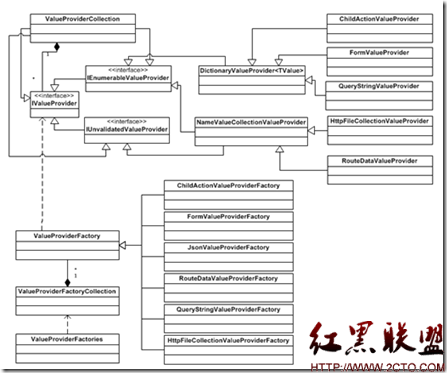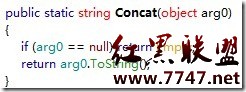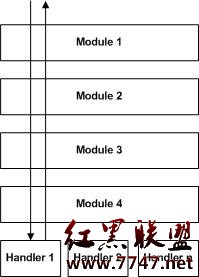ASP 生成 XBM 图可用作验证码
这个程序主要是先生成一个随机数,然后根据生成的随机数经过变换后作为XBM图片的内容,最后显示这个图片. 验证时中要获取输入的数字和Session("validatecode")比较,如果相等则通过验证(还要注意一下相比较的两数据的类型保持一致)。如何显示生成的图片呢? <img src="xbm.asp"></img>
关于XBM图的格式信息,看这里
http://www.zdnet.com.cn/developer/tech/story/0,2000081602,39134972,00.htm
xbm.asp的代码如下
程序代码:
<!--#include file="numcode.asp"-->
<%
'开启缓冲
Response.Buffer = True
With Response
.Expires = -1
.AddHeader "Pragma","no-cache"
.AddHeader "cache-ctrol","no-cache"
End With
Dim num
Randomize
num = Int(7999 * Rnd + 2000)
Session("validateCode") = num
Dim Image
Dim Width, Height
Dim digtal
Dim Length
Dim sort
Dim hc
Length = 4
hc = chr(13) & chr(10)
Redim sort(Length)
digital = ""
For I = 1 To Length - Len(num)
digital = digital & "0"
Next
For I = 1 To Len(num)
digital = digital & Mid(num, I, 1)
Next
For I = 1 To Len(digital)
sort(I) = Mid(digital, I, 1)
Next
Width = 8 * Len(digital)
Height = 10
Response.ContentType = "image/x-xbitmap"
Image = "#define counter_width " & Width & hc
Image = Image & "#define counter_height " & Height & hc
Image = Image & "static unsigned char counter_bits[] = {" & hc
For I = 1 To Height
For J = 1 To Length
Image = Image & a(sort(J),I) & ","
Next
Next
Image = Left(Image, Len(Image) - 1)
Image = Image & "};" & hc
Response.Write Image
%>
Numcode.asp的代码如下:
程序代码:
<%
Dim a(10,10)
a(0,1) = "0x3c" '数字0
补充:asp教程,高级应用