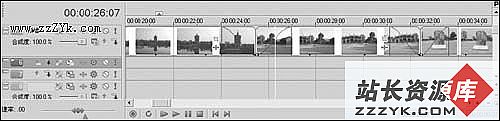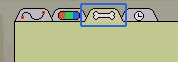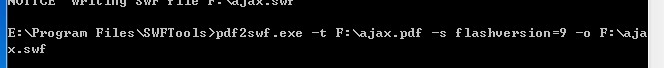<a
href = "link to url"
target = "href target window">
</a> <base
href = "base href url">
</base>
<b> bold </b>
<blockquote> indent a paragraph </blockquote> <br> break to next line <center> align everything to center </center> <div
align = "center, left, right"
valign = "top, middle, bottom">
</div>
<font
<basefont
size = "0 to 12 preset sizes"
face = "font name"
charset =
"normal, symbol, arabic, baltic, chinese, easteuropean, greek, hebrew, 易做图ese, johab, korean, russian, turkish, thai, vietnamese"
height = "4 to 48 point size"
color =
"#rrggbb or aqua, black ,blue, fuchsia, gray, green, lime, maroon, navy, olive, purple, red, silver, teal, white, yellow">
</basefont>
</font>
<h0 to h5> bold heading preset sizes </hx> <hr
width =
"width in pixels"
"width as percentage %"> <i>italic</i> <img
src = "file name"
width = "width in pixels"
height = "height in pixels"
align = "right, top, middle, bottom"
hspace = "extra horizontal space in pixels"
vspace = "extra vertical space in pixels"
href = "hotlink to url"
target = "href target window">
</img>
<li - shows a bullet point for a list item
src = "file name of bullet point bitmap">
<p> break to next paragraph
<samp> sample code shows HTML tags </samp> <spacer
width = "horizontal space in pixels"
height = "vertical space in pixels">
<table - starts a new table
width =
"table width in pixels"
"table width as percentage %"
cellspacing = "space around table"
cellpadding = "space around each cell">
<tr> starts a new row in current table <td - starts a new cell in current row
align = "center, left, right"
valign = "top, middle, bottom"
width =
"table width in pixels"
"table width as percentage %"
"exact - exact width of contents"
height = "height in pixels"
colspan = "number of columns to span"
rowspan = "number of rows to span"> <tt> renders text in a fixed width font </tt> <u> underline </u> <ul>
unordered list
indents text before
use
<li> before each item of the list
</ul> |