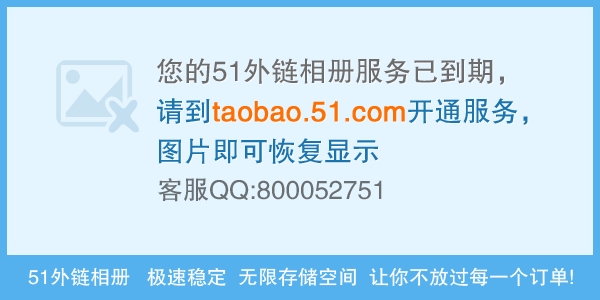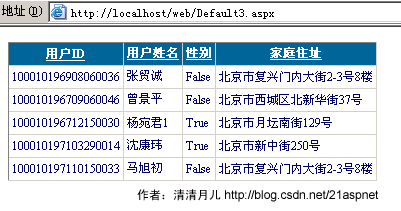DataGrid中如何控制超级连接列的样式
我自己做了一个web用户控件,该控件中有一个datagrid控件,我的DataGrid控件中有一个超级连接列(不是运行时创建的列),现在该超级连接列有下划线,并且字体的颜色也不是我想要的,我希望无论任何时候超级连接列的显示方式都是无下划线,并且颜色控制为#696b69,这个功能应当如何实现,使用css也好,使用DataGrid的事件添加也好,具体应当如何实现,拜托各位老大了。谢谢!!!我看到论坛中的一些朋友使用了
<style type="text/css">
#DataGrid1 A {color:red}
#DataGrid1 A:hover {color:green}
#DataGrid2 A {color:green}
#DataGrid2 A:hover {color:red}
</style>
那么这段代码放置到哪里,对应于我的情况,应当如何引用,我没有试验成功!!!
--------------------编程问答-------------------- 在HTML的body之间哪个地方都行
--------------------编程问答--------------------
a{color:red;text-decoration:none}
--------------------编程问答-------------------- <style type="text/css">
<style type="text/css">
A:link {background: #696b69; text-decoration: none}
A:visited {background: #696b69; text-decoration: none}
A:active {background: #696b69; text-decoration: none}
A:hover {background: #696b69; font-weight:bold; color: red;}
</style>
#DataGrid1 A {color:red}
#DataGrid1 A:hover {color:green}
#DataGrid2 A {color:green}
#DataGrid2 A:hover {color:red}
</style>
放到<head></head>
你做的标签是A就可以了
--------------------编程问答-------------------- 关键是我的datagrid控件在自定义的WEB用户控件中,该控件就一个表格,在表格中放置DataGrid控件,然后将该自定义的控件托放到主页中
--------------------编程问答-------------------- 楼上的,做的标签是A是什么意思,谢谢
另外我的DataGrid控件在用户自定义的WEB控件中
补充:.NET技术 , ASP.NET