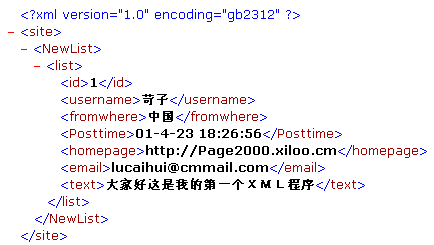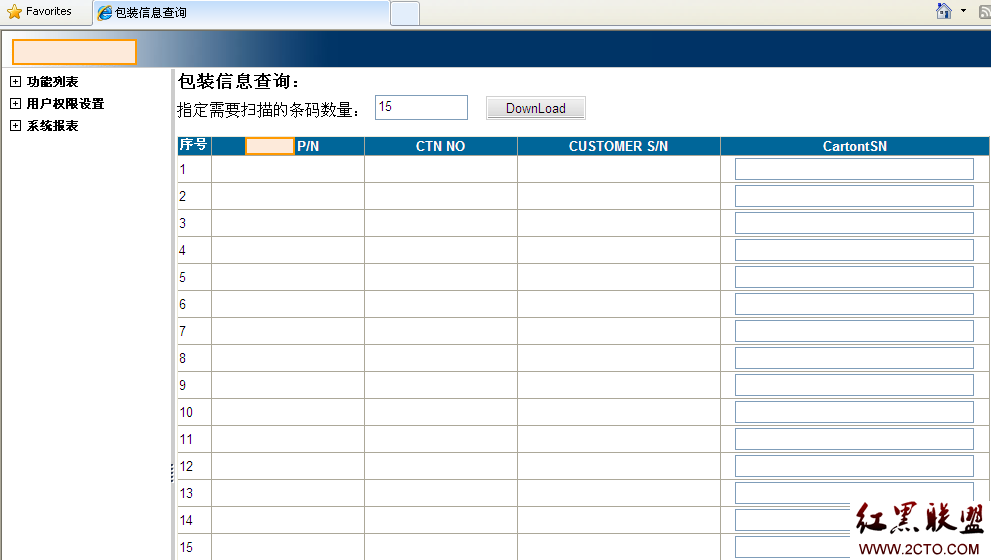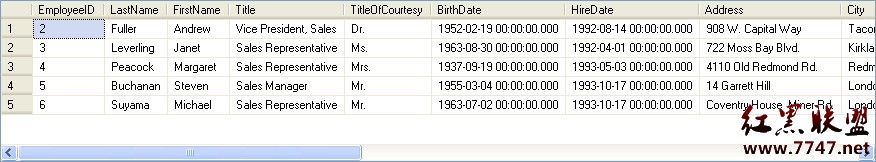当前位置:编程学习 > asp >>
答案:[复制此代码]CODE:<%
dim objXML
dim objRootElement
dim strValue
dim strInetURL
dim strXML
dim item
strInetURL ="http://pf.inetsolution.com/inetactive2001/inetactive2001news.xml"
Dim HttpReq
set HttpReq = server.CreateObject("MSXML2.XMLHTTP")
HttpReq.open "GET", "http://pf.inetsolution.com/inetactive2001/inetactive2001news.xml", False
HttpReq.send
strXML = HttpReq.responseText
Set objXML = Server.CreateObject("Msxml2.DOMDocument")
objXML.validateonparse = true
objXML.async=false
objXML.loadXML(strXML)
if objXML.ParseError.errorCode <> 0 then
Response.Write("Error: " & objXML.parseError.reason & "<br>")
Response.Write("Code: 0x" & hex(objXML.parseError.errorCode) & "<br>")
Response.Write("At Line: " & objXML.parseError.line & "<br>")
Response.Write("At pos: " & objXML.parseError.linePos & "<br>")
else
set objRootElement = objXML.documentElement
if not isObject(objRootElement) then
Response.Write("no file loaded")
else
Response.Write(objRootElement.childnodes(0).text)
end if
end if
%>
- 更多asp疑问解答:
- asp正则过滤重复字符串的代码
- 用asp过滤全部html但保留br类似的符号
- 会asp,但感觉asp要过点,想学php。但我一般做的都是小公司的站,用access数
- PHP的空间可以用ASP的源代码吗?
- 以前做asp程序,现在应该怎样发展?是学.net还是php
- 以前做asp程序,现在应该怎样发展?是学.net还是php
- 想做一个市级的人才网acess,sql数据库,语言asp,jsp,php分别用哪种好
- jsp,asp,php 区别
- 我想找一个有比较多漏洞的网站的源码,比如可以asp,php注入等都可以。供学习研究用。请提供下载地址。。
- 现在候找人做个网站,用ASP,还是PHP语言去做好
- asp,php ,jsp,.net 对于做网站前台的重要吗?
- asp和php的区别是什么?
- 我是新手SEO菜鸟 请问wp dw php asp cms myspl dede 这些软件应该如何区分呀?
- 网页制作相关的三种语言:ASP JSP PHP那个好点,简单点?
- 网页制作相关的三种语言:ASP JSP PHP那个好点,简单点?