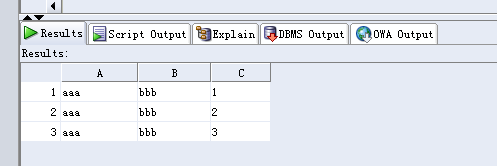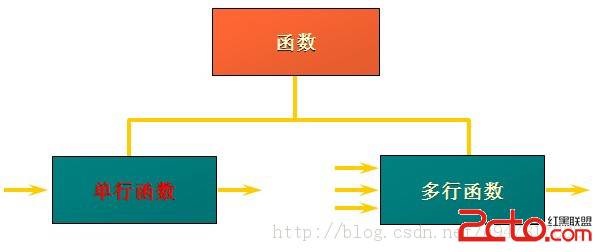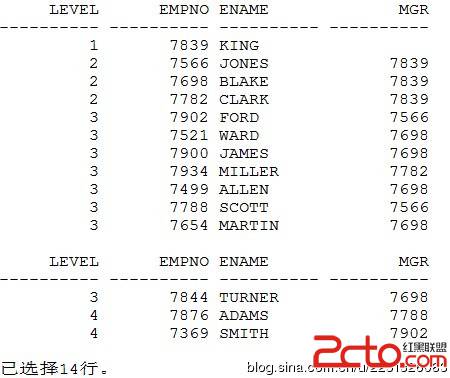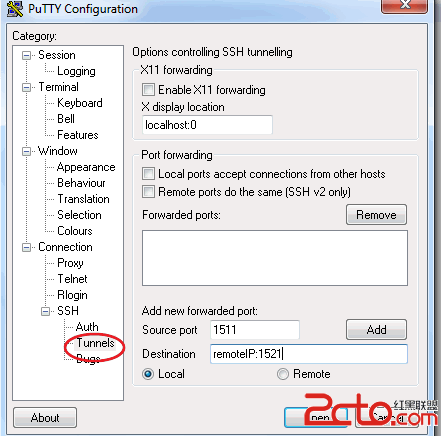Oracle undo表空间爆满的解决
1. 启动SQLPLUS,并用sys登陆到数据库。
#su - oracle
$>sqlplus / as sysdba
2. 查找数据库的UNDO表空间名,确定当前例程正在使用的UNDO表空间:
Show parameter undo_tablespace。
3. 确认UNDO表空间;
SQL> select name from v$tablespace;
NAME
------------------------------
UNDOTBS1
4. 检查数据库UNDO表空间占用空间情况以及数据文件存放位置;
select file_name, bytes / 1024 / 1024 / 1024
from dba_data_files
where tablespace_name like 'UNDOTBS%';
5. 查看回滚段的使用情况,哪个用户正在使用回滚段的资源,如果有用户最好更换时间(特别是生产环境)。
select s.username, u.name
from v$transaction t, v$rollstat r, v$rollname u, v$session s
where s.taddr = t.addr
and t.xidusn = r.usn
and r.usn = u.usn
order by s.username;
查询结果为空的话就能删除。
6. 检查UNDO Segment状态;
select usn,
xacts,
rssize / 1024 / 1024 / 1024,
hwmsize / 1024 / 1024 / 1024,
shrinks
from v$rollstat
order by rssize;
USN XACTS RSSIZE/1024/1024/1024 HWMSIZE/1024/1024/1024 SHRINKS
8 0 0.00017547607421875 3.11521148681641 700
3 0 0.00023651123046875 3.22954559326172 632
0 0 0.00035858154296875 0.00035858154296875 0
1 0 0.00206756591796875 3.04867553710938 920
10 0 0.00206756591796875 0.648170471191406 819
7 0 0.00231170654296875 3.94835662841797 730
4 0 0.00304412841796875 2.00011444091797 651
11 0 0.00695037841796875 2.26921844482422 740
9 0 0.00792694091796875 2.07530975341797 773
6 0 0.00792694091796875 1.31906890869141 775
2 0 0.00890350341796875 3.13677215576172 699
5 0 1.96833801269531 3.99906921386719 267
这还原表空间中还存在12个回滚的对象。
7. 创建新的UNDO表空间,并设置自动扩展参数;
create undo tablespace undotbs2 datafile '/u02/pnrdb/undotbs2_01.dbf' size 100m reuse autoextend on next 100m maxsize unlimited;
8. 切换UNDO表空间为新的UNDO表空间 , 动态更改spfile配置文件;
alter system set undo_tablespace=undotbs2 scope=both;
9.验证当前数据库的 UNDO表空间
SQL> show parameter undo
NAME TYPE VALUE
------------------------------------ ----------- --------------
undo_management string AUTO
undo_retention integer 900
undo_tablespace string UNDOTBS2
9. 等待原UNDO表空间所有UNDO SEGMENT OFFLINE;
select usn,
xacts,
status,
rssize / 1024 / 1024,
hwmsize / 1024 / 1024,
shrinks
from v$rollstat
order by rssize;
select usn,
xacts,
status,
rssize / 1024 / 1024,
hwmsize / 1024 / 1024,
shrinks
from v$rollstat
order by rssize;
select t.segment_name, t.tablespace_name, t.segment_id, t.status
from dba_rollback_segs t;
SEGMENT_NAME TABLESPACE_NAME SEGMENT_ID STATUS
_SYSSMU1$ UNDOTBS1 1 OFFLINE
_SYSSMU2$ UNDOTBS1 2 OFFLINE
_SYSSMU3$ UNDOTBS1 3 OFFLINE
_SYSSMU4$ UNDOTBS1 4 OFFLINE
_SYSSMU5$ UNDOTBS1 5 OFFLINE
_SYSSMU6$ UNDOTBS1 6 OFFLINE
_SYSSMU7$ UNDOTBS1 7 OFFLINE
_SYSSMU8$ UNDOTBS1 8 OFFLINE
_SYSSMU9$ UNDOTBS1 9 OFFLINE
_SYSSMU10$ UNDOTBS1 10 OFFLINE
_SYSSMU11$ UNDOTBS1 11 OFFLINE
_SYSSMU12$ UNDOTBS1 12 OFFLINE
_SYSSMU13$ UNDOTBS1 13 OFFLINE
_SYSSMU14$ UNDOTBS1 14 OFFLINE
_SYSSMU15$ UNDOTBS1 15 OFFLINE
_SYSSMU16$ UNDOTBS1 16 OFFLINE
_SYSSMU17$ UNDOTBS1 17 OFFLINE
_SYSSMU18$ UNDOTBS1 18 OFFLINE
_SYSSMU19$ UNDOTBS1 19 OFFLINE
_SYSSMU20$ UNDOTBS1 20 OFFLINE
_SYSSMU21$ UNDOTBS1 21 OFFLINE
_SYSSMU22$ UNDOTBS1 22 OFFLINE
_SYSSMU23$ UNDOTBS1 23 OFFLINE
_SYSSMU24$ UNDOTBS1 24 OFFLINE
_SYSSMU25$ UNDOTBS1 25 OFFLINE
_SYSSMU26$ UNDOTBS1 26 OFFLINE
_SYSSMU27$ UNDOTBS1 27 OFFLINE
_SYSSMU28$ UNDOTBS1 28 OFFLINE
_SYSSMU29$ UNDOTBS1 29 OFFLINE
_SYSSMU30$ UNDOTBS1 30 OFFLINE
_SYSSMU31$ UNDOTBS1 31 OFFLINE
_SYSSMU32$ UNDOTBS1 32 OFFLINE
_SYSSMU33$ UNDOTBS1 33 OFFLINE
_SYSSMU34$ UNDOTBS1 34 OFFLINE
_SYSSMU35$ UNDOTBS1 35 OFFLINE
上面对应的UNDOTBS1还原表空间所对应的回滚段均为OFFLINE
10.到$ORACLE_HOME/dbs/init$ORACLE_SID.ora如下内容是否发生变更:
#cat $ORACLE_HOME/dbs/initddptest.ora
……
*.undo_management=’AUTO’
*.undo_retention=10800
*.undo_tablespace=’UNDOTBS2’
……
如果没有发生变更请执行如下语句:
SQL> create pfile from spfile;
File created.
11. 删除原有的UNDO表空间;
drop tablespace undotbs1 including contents and datafiles;
12. os级别释放undo数据文件;
到root下执行
lsof |grep /u02/pnrdb/undotbs01.dbf
lsof |grep /u02/pnrdb/undotbs01.dbf |awk '{printf"kill -9 "$2"\n"}'