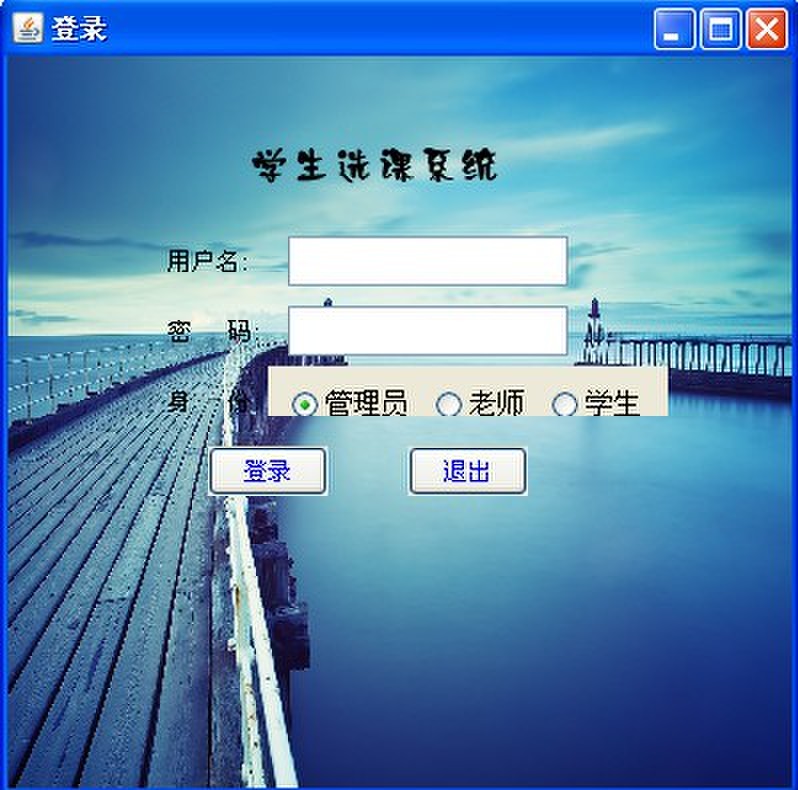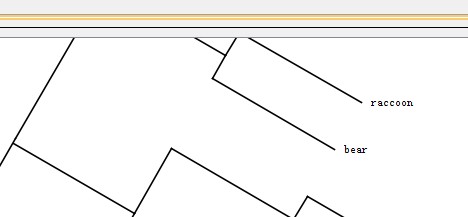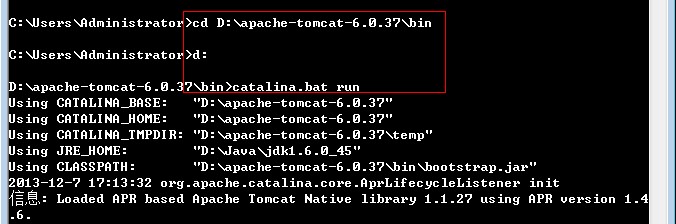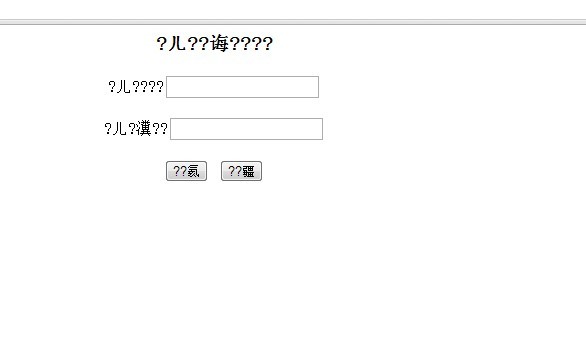菜鸟问个小问题

就是这种效果,打开一个div什么的,后面的标签全部灰化,只能点击这一个小窗口,很多登录,注册,都用这种效果,这个怎么能做出来呢?最主要是想问问怎么让背景灰化,点不到 --------------------编程问答-------------------- 不能上传图片 烦人啊 --------------------编程问答-------------------- 对啊,你的图片看不到啊 --------------------编程问答-------------------- 艹啊,那么大那么出名的网站 ,尼玛不能上传图片,坑爹啊 --------------------编程问答-------------------- 不能上传图片,尼玛坑爹啊 --------------------编程问答-------------------- - - 你可以上传到博客的相册,然后引用图片的地址。 --------------------编程问答-------------------- 什么叫背景灰化,是不是透明度改透明度? --------------------编程问答-------------------- 在js里未调用的时候不更改style或者class属性,调用的时候开始改.. --------------------编程问答-------------------- 貌似是改变了图片并不是使图片本身变灰了 --------------------编程问答-------------------- 用z-index属性把页面div分为3层,一层是正常页面显示的内容,然后再打开小div窗口的时候在这2个div层中间在+1层div,吧这层div的背景色设置为灰色全屏显示,好像就可以了,还可以在这层灰色的div上添加一些处理事件的 --------------------编程问答-------------------- 你说的就是一个弹出模式div吧
http://download.csdn.net/detail/s478853630/4159478
不妨一试 --------------------编程问答-------------------- 用juqery做 --------------------编程问答--------------------
<!DOCTYPE HTML PUBLIC "-//W3C//DTD HTML 4.01 Transitional//EN" "http://www.w3.org/TR/html4/loose.dtd">
<html>
<head>
<title> New Document </title>
<meta name="Generator" content="EditPlus">
<meta name="Author" content="">
<meta name="Keywords" content="">
<meta name="Description" content="">
<script type="text/javascript">
function openDiv() {
document.getElementById("div1").style.display = 'block';
document.getElementById("div1").style.filter = 'alpha(opacity=30)';
document.getElementById("div2").style.display = 'block';
}
function closeDiv() {
document.getElementById("div1").style.display = 'none';
document.getElementById("div2").style.display = 'none';
}
</script>
</head>
<body>
<div style="z-index: 0"><input type="button" onclick="openDiv()" value="添加用户"/><input/></div>
<div id="div1" style="position: absolute; z-index: 1; display: none; background-color: gray; width: 100%; height: 100%; top: 0; left: 0; filter:alpha(opacity=30);"></div>
<div id="div2" style="position: absolute; z-index: 2; display: none; width: 300px; height: 60px; top: 100px; left: 100px; background-color: blue;">
<input id="username"/><input type="button" onclick="closeDiv()" value="确认"/></div>
</body>
</html>
补充:Java , Web 开发