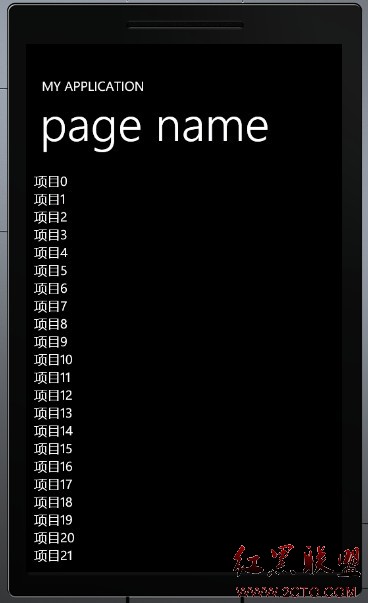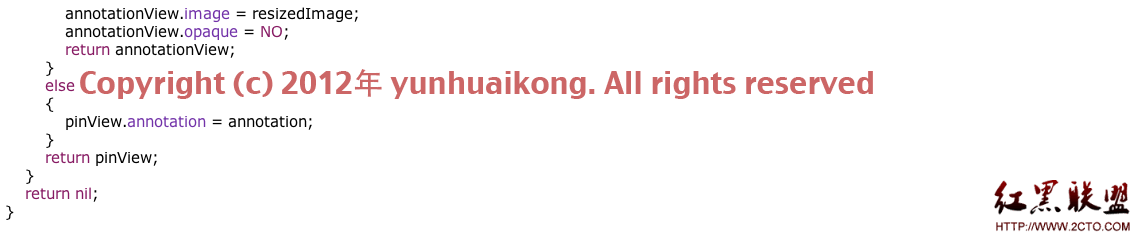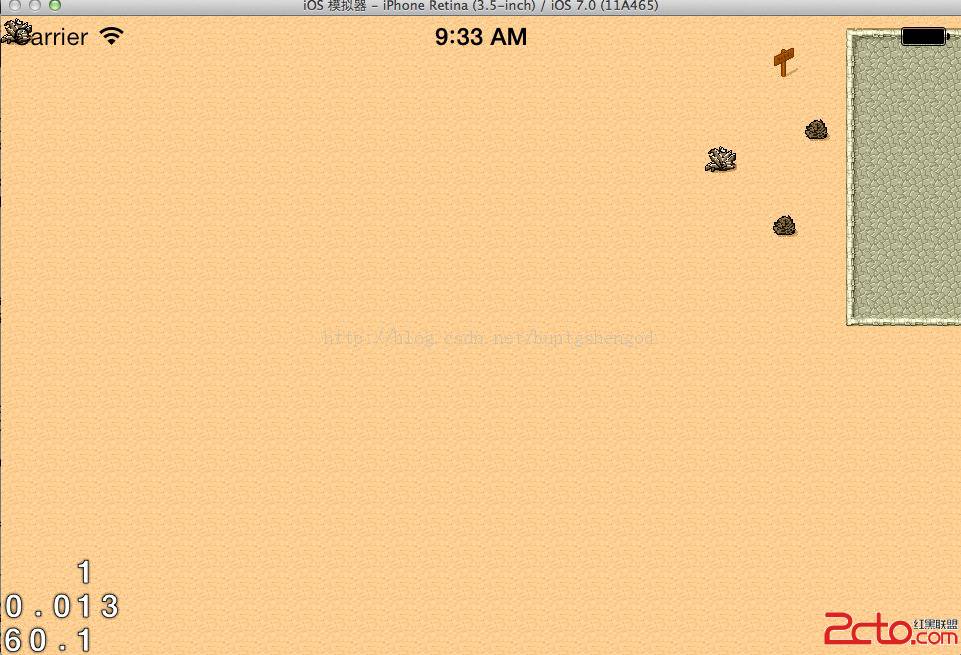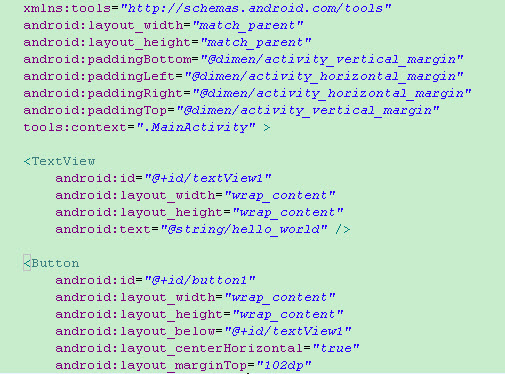Windows Phone 7如何判断ListBox控件滚动到底
假如ListBox控件绑定的数据很大的时候,通常会造成加载的速度很慢,那么有一种交互方案可以优化一下这种情况,就是先在ListBox上加载一部分的数据,等到用户查看的时候将ListBox滚动到底的时候再加载一部分数据。但是在ListBox控件里面根本就没有相关的事件和属性来判断出来ListBox什么时候滚动到底了,那么下面讲解一种解决的方法。
ListBox控件其实是封装了ScrollViewer控件和ScrollBar控件在里面的。那这就好办了,通过获取ListBox控件里面封装的ScrollViewer控件,然后通过ScrollViewer控件的属性就可以判断出来ListBox控件是否滚动到底了。
下面看一下代码:
<Grid x:Name="ContentPanel" Grid.Row="1" Margin="12,0,12,0"><ListBox Name="listbox1" MouseMove="listbox1_MouseMove" >
</ListBox>
</Grid>
using System;using System.Collections.Generic;
using System.Windows;
using System.Windows.Controls;
using System.Windows.Input;
using System.Windows.Media;
using Microsoft.Phone.Controls;
namespace ListBoxUpdate
{
public partial class MainPage : PhoneApplicationPage
{
public MainPage()
{
InitializeComponent();
for (int i = 0; i < 30; i++)
{
listbox1.Items.Add("项目"+i);
}
}
private void listbox1_MouseMove(object sender, MouseEventArgs e)
{
//获取listbox的子类型ScrollViewer
ScrollViewer scrollViewer = FindChildOfType<ScrollViewer>(listbox1);
//ScrollViewer scrollBar
if (scrollViewer == null)
{
throw new InvalidOperationException("erro");
}
else
{
//判断当前滚动的高度是否大于或者等于scrollViewer实际可滚动高度,如果等于或者大于就证明到底了 if (scrollViewer.VerticalOffset >= scrollViewer.ScrollableHeight)
{
//处理listbox滚动到底的事情
for (int i = 0; i < 10; i++)
{
int k = listbox1.Items.Count;
listbox1.Items.Add("项目" + k);
k++;
}
}
}
}
//获取子类型 static T FindChildOfType<T>(DependencyObject root) where T : class
{
var queue = new Queue<DependencyObject>();
queue.Enqueue(root);
while (queue.Count > 0)
{
DependencyObject current = queue.Dequeue();
for (int i = VisualTreeHelper.GetChildrenCount(current) - 1; 0 <= i; i--)
{
var child = VisualTreeHelper.GetChild(current, i);
var typedChild = child as T;
if (typedChild != null)
{
return typedChild;
}
queue.Enqueue(child);
}
}
return null;
}
}
}
运行的效果
补充:移动开发 , Windows Phone ,