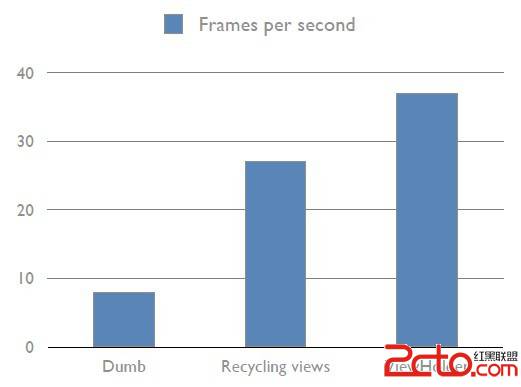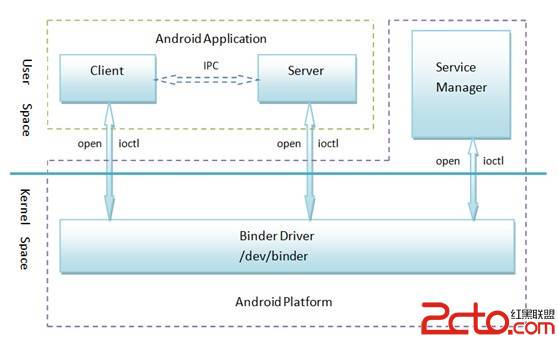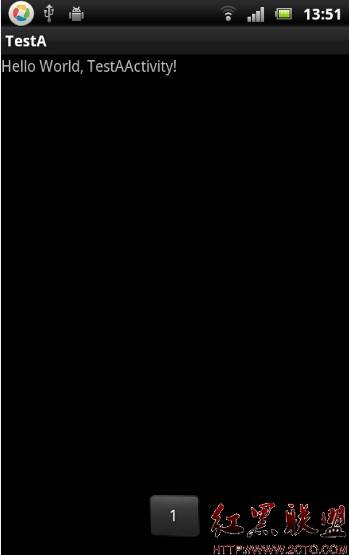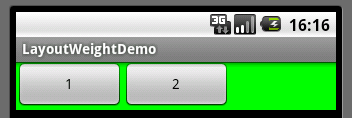Silverlight 引路蜂二维图形库示例:显示位图
类Graphics2D同样提供了绘制位图的方法,drawImage(). 下面的例子显示卫星地图。卫星地图有卫星照片和道路名称组合而成,所选的原始图像,可以参见
| http://www.mapdigit.com/guidebeemap/maptile.php?type=MICROSOFTSATELLITE&x=6&y=4&z=14 maptile_6_4.jpg |  |
| http://www.mapdigit.com/guidebeemap/maptile.php?type=GOOGLEHYBRID&x=7&y=4&z=14 maptile_7_4.png | 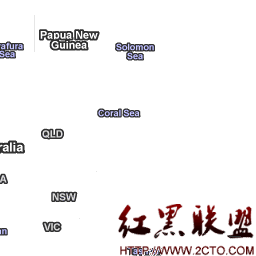 |
| http://www.mapdigit.com/guidebeemap/maptile.php?type=GOOGLEHYBRID&x=6&y=4&z=14 maptile_6_4.png | 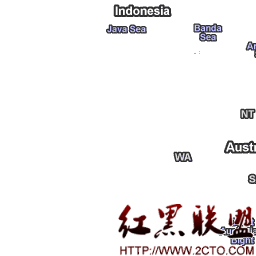 |
[csharp]
private void DrawMap()
{
BitmapImage img = new BitmapImage();
img.CreateOptions = BitmapCreateOptions.None;
string path = "/SilverlightGraphics2DDemo;component/map/maptile_6_4.jpg";
Stream s = Application.GetResourceStream(new Uri(path, UriKind.Relative)).Stream;
img.SetSource(s);
WriteableBitmap writeableBitmap = new WriteableBitmap(img);
graphics2D.Clear(Color.White);
graphics2D.DrawImage(writeableBitmap.Pixels, 256, 256, 0, 0);
path = "/SilverlightGraphics2DDemo;component/map/maptile_7_4.jpg";
s = Application.GetResourceStream(new Uri(path, UriKind.Relative)).Stream;
img.SetSource(s);
writeableBitmap = new WriteableBitmap(img);
graphics2D.DrawImage(writeableBitmap.Pixels, 256, 256,256,0);
path = "/SilverlightGraphics2DDemo;component/map/maptile_6_4.png";
s = Application.GetResourceStream(new Uri(path, UriKind.Relative)).Stream;
img.SetSource(s);
writeableBitmap = new WriteableBitmap(img);
graphics2D.DrawImage(writeableBitmap.Pixels, 256, 256, 0, 0);
path = "/SilverlightGraphics2DDemo;component/map/maptile_7_4.png";
s = Application.GetResourceStream(new Uri(path, UriKind.Relative)).Stream;
img.SetSource(s);
writeableBitmap = new WriteableBitmap(img);
graphics2D.DrawImage(writeableBitmap.Pixels, 256, 256, 256, 0);
}
private void DrawMap()
{
BitmapImage img = new BitmapImage();
img.CreateOptions = BitmapCreateOptions.None;
string path = "/SilverlightGraphics2DDemo;component/map/maptile_6_4.jpg";
Stream s = Application.GetResourceStream(new Uri(path, UriKind.Relative)).Stream;
img.SetSource(s);
WriteableBitmap writeableBitmap = new WriteableBitmap(img);
graphics2D.Clear(Color.White);
graphics2D.DrawImage(writeableBitmap.Pixels, 256, 256, 0, 0);
path = "/SilverlightGraphics2DDemo;component/map/maptile_7_4.jpg";
s = Application.GetResourceStream(new Uri(path, UriKind.Relative)).Stream;
img.SetSource(s);
writeableBitmap = new WriteableBitmap(img);
graphics2D.DrawImage(writeableBitmap.Pixels, 256, 256,256,0);
path = "/SilverlightGraphics2DDemo;component/map/maptile_6_4.png";
s = Application.GetResourceStream(new Uri(path, UriKind.Relative)).Stream;
img.SetSource(s);
writeableBitmap = new WriteableBitmap(img);
graphics2D.DrawImage(writeableBitmap.Pixels, 256, 256, 0, 0);
path = "/SilverlightGraphics2DDemo;component/map/maptile_7_4.png";
s = Application.GetResourceStream(new Uri(path, UriKind.Relative)).Stream;
img.SetSource(s);
writeableBitmap = new WriteableBitmap(img);
graphics2D.DrawImage(writeableBitmap.Pixels, 256, 256, 256, 0);
}

作者:mapdigit
补充:移动开发 , Android ,