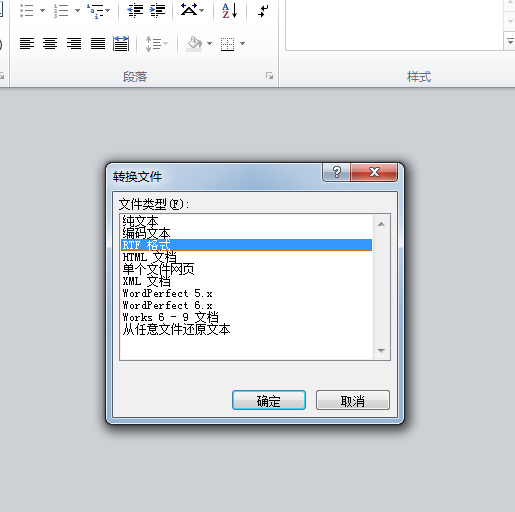WPF TreeGrid(树形展开的表格)
一直都想要个树形展开的表格 像这样的
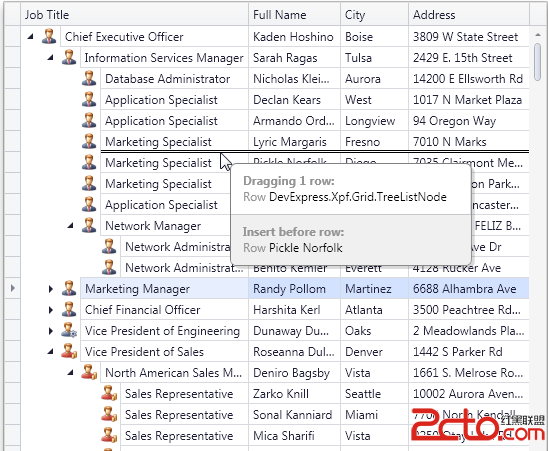
今天心血来潮就简单做了个TreeGrid 喜欢的同学可以下载下去自己研究下,其实也比较简单主要就是TreeView TreeViewItem再配合GridViewHeaderRowPresenter、GridViewRowPresenter、GridViewColumnCollection定制style基本上就可以实现以上效果
本文中涉及大量模板,绑定等知识,如果刚刚入门还没有了解以上知识的同学可以先补下课,然后再来看,以免浪费时间。
闲话不多说,直接上代码:
前台代码 MainWindow.xaml
[csharp]
<Window x:Class="TreeGrid.MainWindow"
xmlns="http://schemas.microsoft.com/winfx/2006/xaml/presentation"
xmlns:x="http://schemas.microsoft.com/winfx/2006/xaml"
xmlns:local="clr-namespace:TreeGrid"
Title="MainWindow" Height="350" Width="525">
<Window.Resources>
<local:LevelToMarginConverter x:Key="LevelToIndentConverter"/>
<Style x:Key="ExpandCollapseToggleStyle"
TargetType="{x:Type ToggleButton}">
<Setter Property="Focusable"
Value="False"/>
<Setter Property="Width"
Value="19"/>
<Setter Property="Height"
Value="13"/>
<Setter Property="Template">
<Setter.Value>
<ControlTemplate TargetType="{x:Type ToggleButton}">
<Border Width="19"
Height="13"
Background="Transparent">
<Border Width="9"
Height="9"
BorderThickness="1"
BorderBrush="#FF7898B5"
CornerRadius="1"
SnapsToDevicePixels="true">
<Border.Background>
<LinearGradientBrush StartPoint="0,0"
EndPoint="1,1">
<LinearGradientBrush.GradientStops>
<GradientStop Color="White"
Offset=".2"/>
<GradientStop Color="#FFC0B7A6"
Offset="1"/>
</LinearGradientBrush.GradientStops>
</LinearGradientBrush>
</Border.Background>
<Path x:Name="ExpandPath"
Margin="1,1,1,1"
Fill="Black"
Data="M 0 2 L 0 3 L 2 3 L 2 5 L 3 5 L
补充:软件开发 , C# ,