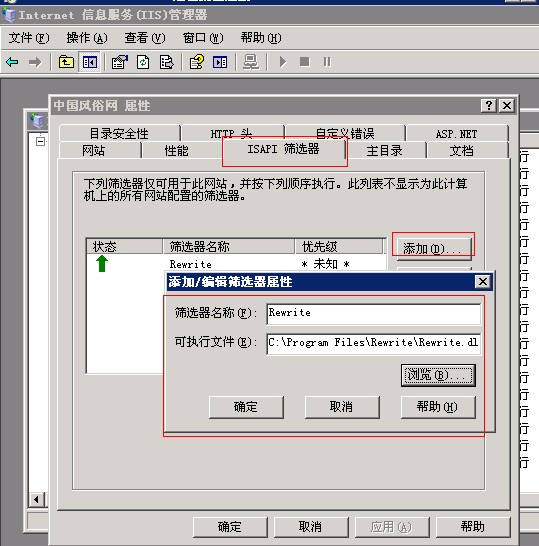myeclipse 修改默认workspace
myeclipse启动打开的控制平台不是你想要的,那么你可以通过下面的方式进行更正:
1)设置一个新的waorkspace:File->switch workspace->other,就可以设置你自己的workspace
2)如果已经设置了但是没有你想要的效果,那么就要找你myeclipse安装路径下面的configuration--》config.ini文件,用记事本打开就行,
#This configuration file was written by: org.eclipse.equinox.internal.frameworkadmin.equinox.EquinoxFwConfigFileParser
#Mon Nov 26 08:55:21 CST 2012
com.genuitec.pulse.client.handshake.id=f6bf6395-1e4b-4f30-8e4f-5446b94e9bb5
org.eclipse.update.reconcile=false
eclipse.p2.profile=com.poweredbypulse.profile-0-rb-578452-1353486009963
osgi.instance.area.default=D\:\\zjh\\Workspaces\\MyEclipse 8.5//修改为你的保存地址,参照
osgi.framework=file\:../Common/plugins/org.eclipse.osgi_3.5.2.R35x_v20100126.jar
osgi.splashLocation=D\:\\Program Files\\Genuitec\\Common\\plugins\\com.genuitec.myeclipse.product85_8.5.0.me201003250242\\splash.bmp
com.genuitec.pulse.client.blueprint.id=rb-578452-1353486009963
osgi.bundles=reference\:file\:org.eclipse.equinox.易做图configurator_1.0.100.v201003231800.jar@1\:start
com.genuitec.pulse.common.server.url=https\://www.poweredbypulse.com\:443
org.eclipse.equinox.易做图configurator.configUrl=file\:org.eclipse.equinox.易做图configurator/bundles.info
eclipse.product=com.genuitec.myeclipse.product85.ide
osgi.splashPath=platform\:/base/plugins/com.genuitec.myeclipse.product85
osgi.framework.extensions=
osgi.bundles.defaultStartLevel=4
eclipse.p2.data.area=file\:/C\:/Program Files/Genuitec/Common/configuration/
com.genuitec.pulse.client.basedir.location.override=C\:\\Program Files\\Genuitec
补充:综合编程 , 其他综合 ,