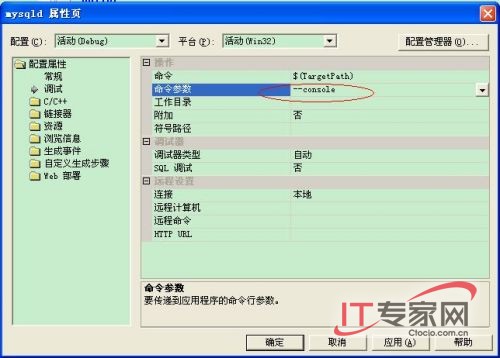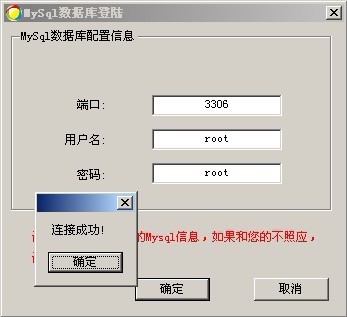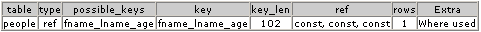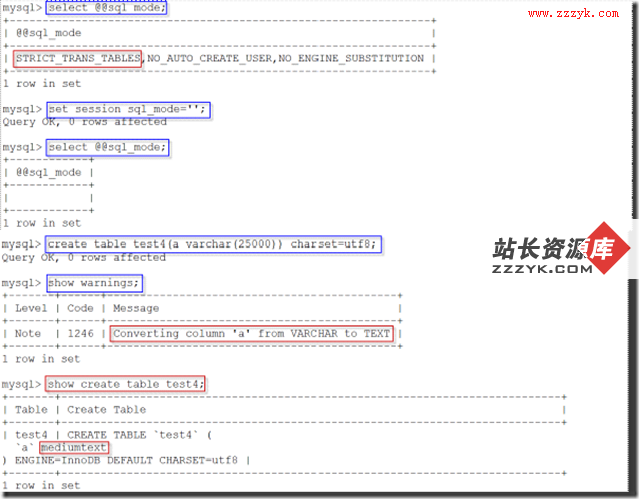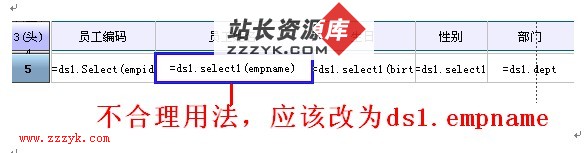mysql 导入在windows下导入一个超过2G的sql ,一切运行正常,但是导完之后,数据库中确空空如也
mysql 导入在windows下导入一个超过2G的sql ,一切运行正常,没有报错,但是导完之后,数据库中确空空如也,什么也没有。
我用导入工具和source命令分别试过都没有错误,但是就是数据库中什么也没有,我试了另外一个700M的sql,一切正常,数据导入进去了,下面是我的my.ini配置,求给我高手解答
[client]
#password = your_password
port = 3306
socket = /tmp/mysql.sock
# Here follows entries for some specific programs
# The MySQL server
[mysqld]
port = 3306
socket = /tmp/mysql.sock
skip-external-locking
key_buffer_size = 384M
max_allowed_packet = 16M
table_open_cache = 512
sort_buffer_size = 2M
read_buffer_size = 2M
read_rnd_buffer_size = 8M
myisam_sort_buffer_size = 64M
thread_cache_size = 8
query_cache_size = 32M
# Try number of CPU's*2 for thread_concurrency
thread_concurrency = 8
log-bin=mysql-bin
server-id = 1
[mysqldump]
quick
max_allowed_packet = 16M
[mysql]
no-auto-rehash
# Remove the next comment character if you are not familiar with SQL
#safe-updates
[myisamchk]
key_buffer_size = 256M
sort_buffer_size = 256M
read_buffer = 2M
write_buffer = 2M
[mysqlhotcopy]
interactive-timeout
追问:show warnings 没有任何错误哦是mysql.log吗,也没有错误
答案:可以查看err日志,或者在导完文件后,登录mysql,执行 show warnings看看具体原因
其他:不错的 用source执行完以后,看有没有warnings...
如果有,用show warnings进行查看
把warnings拷贝出来看看
上一个:mysql为什么创建数据库前要写上USE test运行后,创建表才有效,没有USE test则显示错误,为什么
下一个:怎样实现windows server 2003下mysql数据库的自动备份?