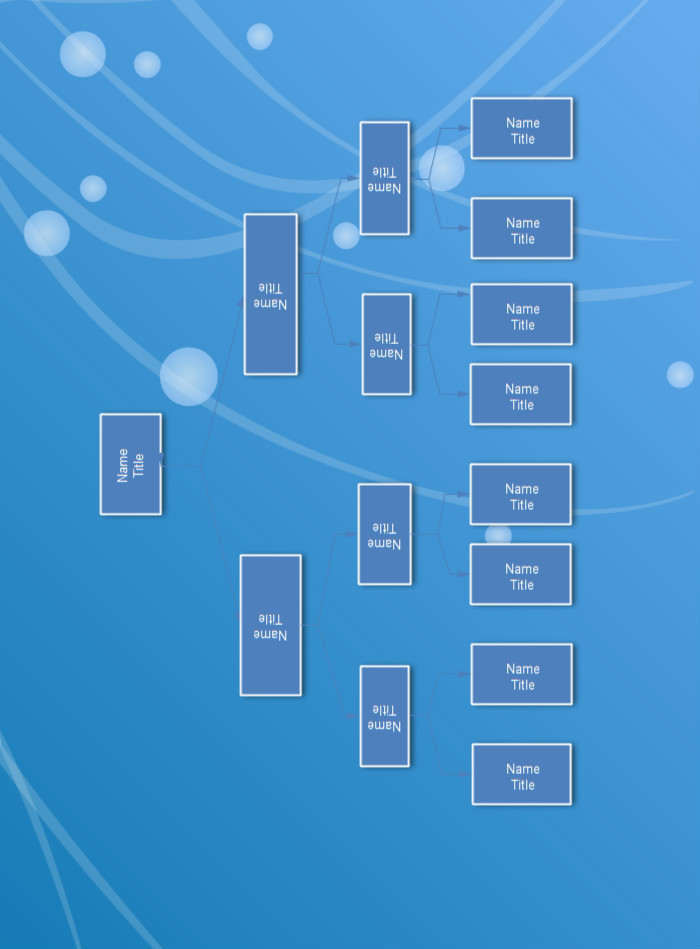求救eclipse+maven发布webservice至servicemix出错 Offline/Missing artifact org.apache...
--------------------------------------------求救问题--------------------------------------------------------我按照下面的例子,在如下这一步出错:
9.在根项目下创建名为cxf-bc-su-demo的servicemix-cxf-bc-service-unit
并且cxf-bc-su-demo的pom.xml文件报错,报错信息如下:
Offline / Missing artifact org.apache.servicemix:servicemix-cxf-bc:jar:3.2.3:compile
Offline / Missing artifact org.apache.cxf:cxf-rt-bindings-jbi:jar:2.0.9:compile
请大家帮忙分析解决下,在线等,静候佳音,O(∩_∩)O谢谢
--------------------------------------------求救问题--------------------------------------------------------
这个例子主要是通过在tomcat 中发布一个WebService,然后通过在ServiceMix 中部署
servicemix-cxf-bc组件来代理tomcat中WebService的访问。
1.创建一个Dynamic Web project,名为HelloWorld
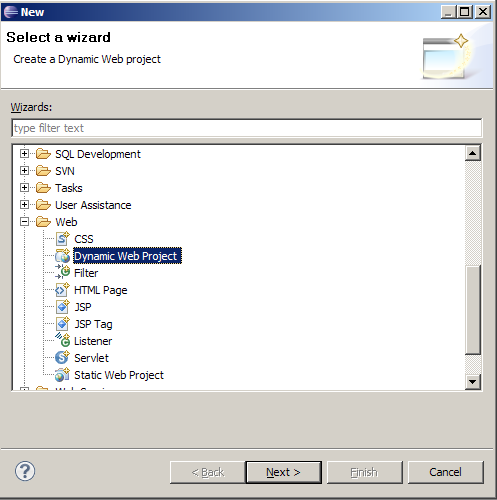
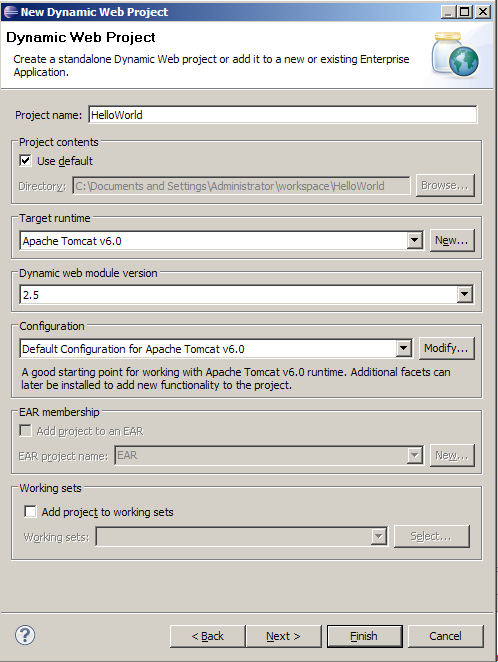

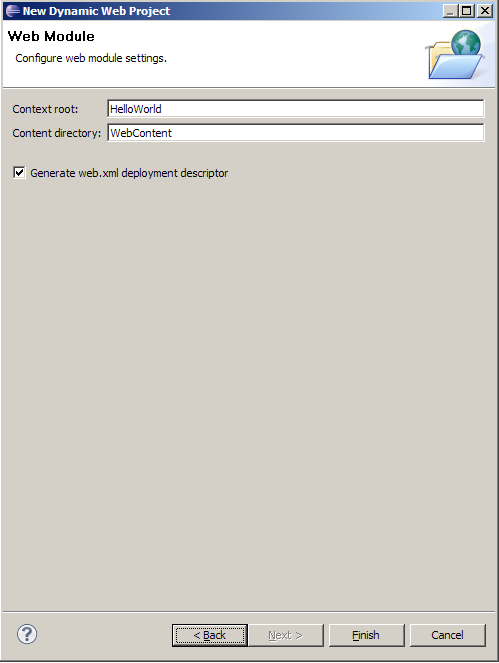
2.在src中新建package,包名为net.kentop.ws

3.在net.kentop.ws包中新建class,类名为HelloWorld
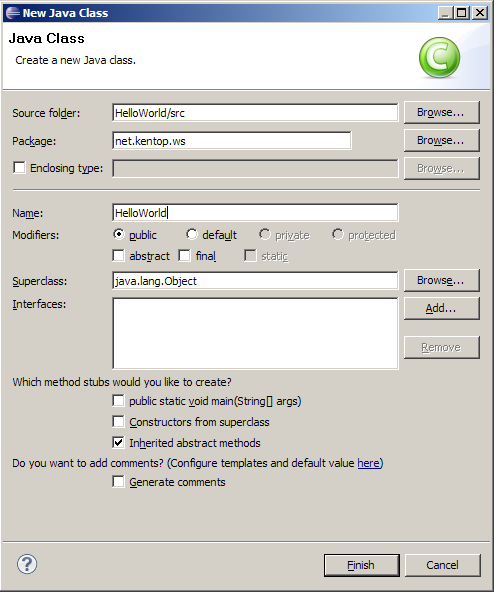
4.修改HelloWorld.java文件如下
view plaincopy to clipboardprint?package net.kentop.ws;
public class HelloWorld {
public String sayHello(String name) {
return "Hello " + name;
}
}
package net.kentop.ws;
public class HelloWorld {
public String sayHello(String name) {
return "Hello " + name;
}
}
5.为HelloWorld项目创建Server,并启动Server

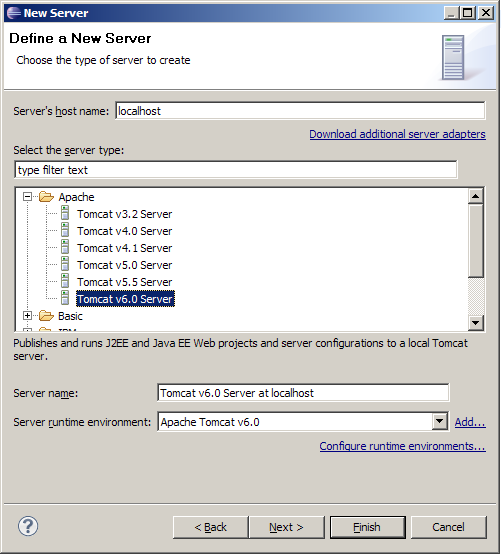
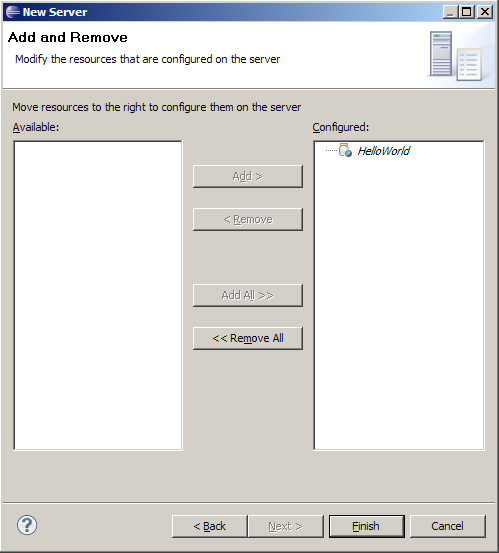
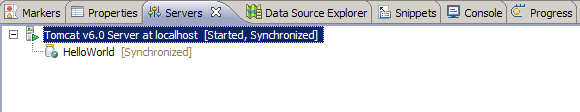
6.为HelloWorld.java文件创建WebService

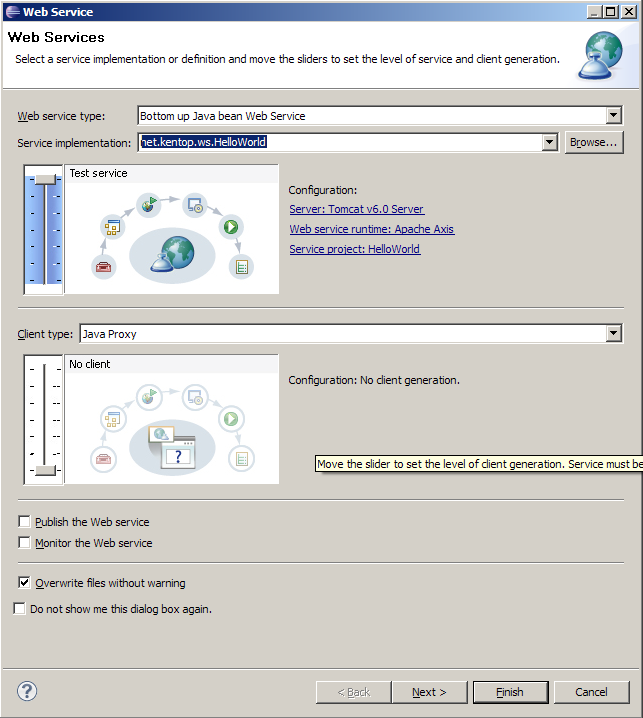


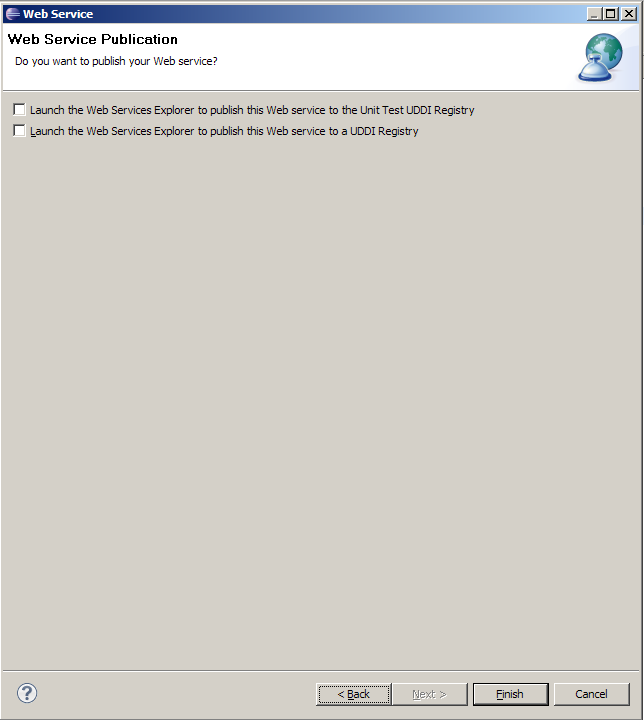
7.测试webservice
点击Operations Name为sayHello的链接

在文本框中输入数据,点击“GO”按钮
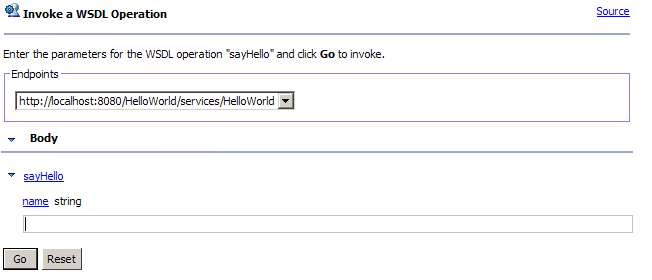
下方会显示如下信息,表示测试成功
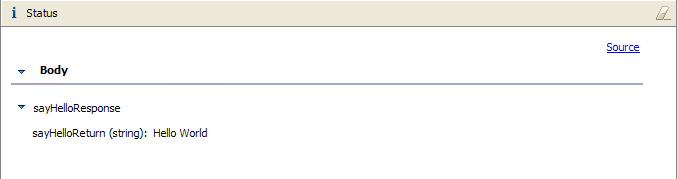
8.创建名为servicemix-cxf-bc-demo的Maven Project项目根目录

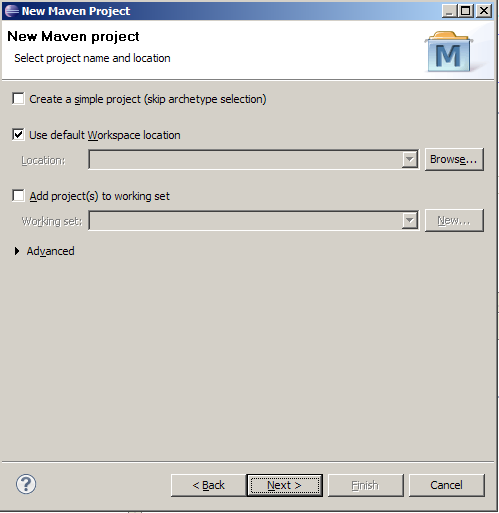
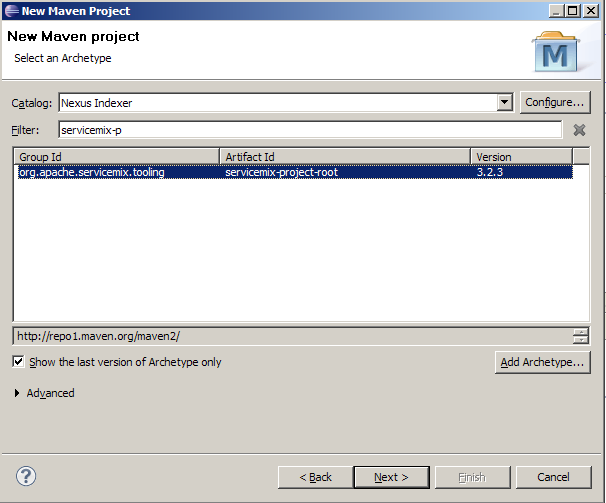
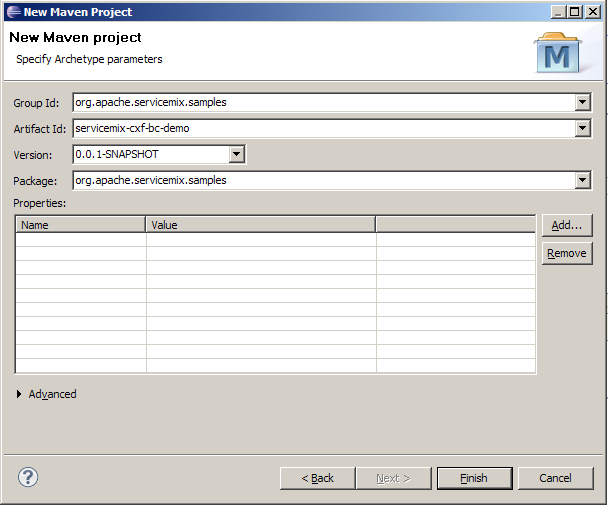
9.在根项目下创建名为cxf-bc-su-demo的servicemix-cxf-bc-service-unit

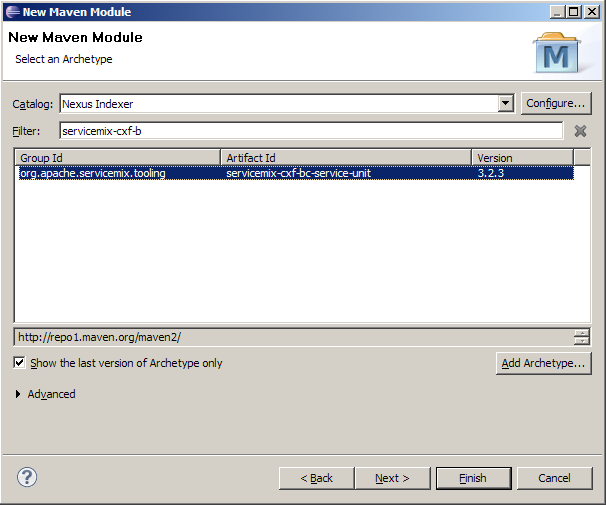
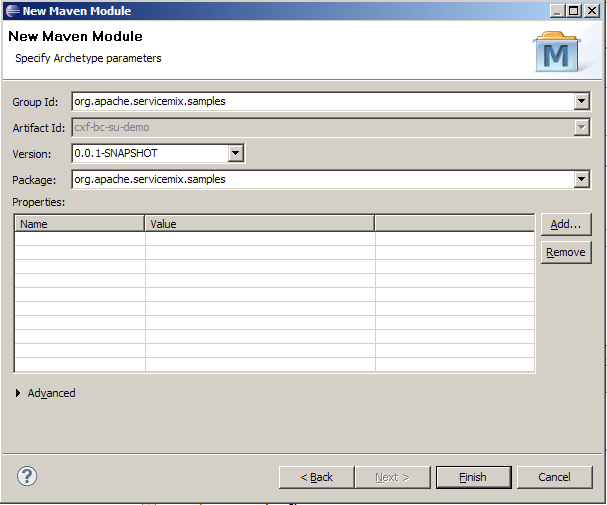
10.将HelloWorld项目下WebContent/wsdl/HelloWorld.wsdl文件拷贝到cxf-bc-su-demo/resources目录下,并将service.wsdl删除
11.将HelloWorld.wsdl如下代码
<wsdl:service name="HelloWorldService">
<wsdl:port binding="impl:HelloWorldSoapBinding" name="HelloWorld">
<wsdlsoap:address location="http://localhost:8080/HelloWorld/services/HelloWorld"/>
</wsdl:port>
</wsdl:service>
<wsdl:service name="HelloWorldService">
<wsdl:port binding="impl:HelloWorldSoapBinding" name="HelloWorld">
<wsdlsoap:address location="http://localhost:8080/HelloWorld/services/HelloWorld"/>
</wsdl:port>
</wsdl:service>
修改成
<wsdl:service name="HelloWorldServiceProxy">
<wsdl:port binding="impl:HelloWorldSoapBinding" name="HelloWorldProxy">
<wsdlsoap:address location="http://localhost:8193/HelloWorld/"/>
</wsdl:port>
</wsdl:service>
<wsdl:service name="HelloWorldServiceProxy">
<wsdl:port binding="impl:HelloWorldSoapBinding" name="HelloWorldProxy">
<wsdlsoap:address location="http://localhost:8193/HelloWorld/"/>
</wsdl:port>
</wsdl:service>
12.修改resources目录下的xbean.xml文件如下
<?xml version="1.0" encoding="UTF-8"?>
<beans xmlns:ws="http://ws.kentop.net" xmlns="http://www.springframework.org/schema/beans"
xmlns:cxfbc="http://servicemix.apache.org/cxfbc/1.0" xmlns:xsi="http://http://www.w3.org/2001/XMLSchema-instance"
xsi:schemaLocation="http://servicemix.apache.org/cxfbc/1.0 http://servicemix.apache.org/schema/servicemix-cxfbc-3.2.3.xsd
http://www.springframework.org/schema/beans http://www.springframework.org/schema/beans/spring-beans-2.0.xsd">
<cxfbc:consumer wsdl="classpath:HelloWorld.wsdl"
service="ws:HelloWorldServiceProxy" endpoint="ws:HelloWorldProxy"
targetEndpoint="ws:HelloWorld" targetService="ws:HelloWorldService" />
<cxfbc:provider
wsdl="http://localhost:8080/HelloWorld/services/HelloWorld?wsdl"
service="ws:HelloWorldService" endpoint="ws:HelloWorld" />
</beans>
<?xml version="1.0" encoding="UTF-8"?>
<beans xmlns:ws="http://ws.kentop.net" xmlns="http://www.springframework.org/schema/beans"
xmlns:cxfbc="http://servicemix.apache.org/cxfbc/1.0" xmlns:xsi="http://http://www.w3.org/2001/XMLSchema-instance"
xsi:schemaLocation="http://servicemix.apache.org/cxfbc/1.0 http://servicemix.apache.org/schema/servicemix-cxfbc-3.2.3.xsd
http://www.springframework.org/schema/beans http://www.springframework.org/schema/beans/spring-beans-2.0.xsd">
<cxfbc:consumer wsdl="classpath:HelloWorld.wsdl"
service="ws:HelloWorldServiceProxy" endpoint="ws:HelloWorldProxy"
targetEndpoint="ws:HelloWorld" targetService="ws:HelloWorldService" />
<cxfbc:provider
wsdl="http://localhost:8080/HelloWorld/services/HelloWorld?wsdl"
service="ws:HelloWorldService" endpoint="ws:HelloWorld" />
</beans>
13.在根项目下创建名为cxf-bc-sa-demo的servicemix-service-assembly
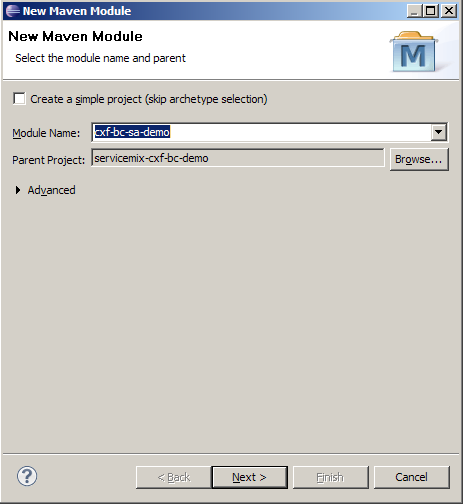
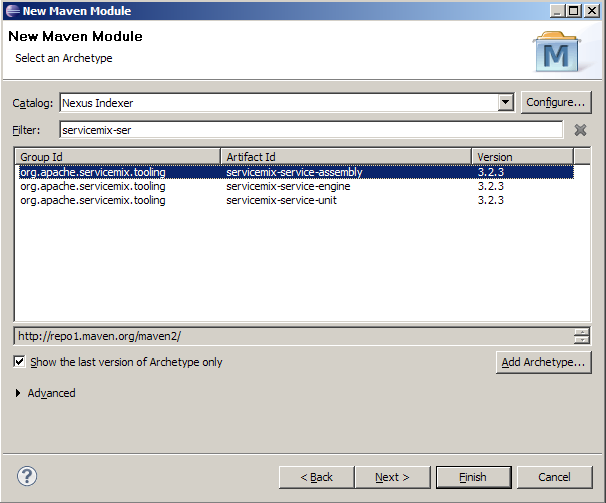

14.在cxf-bc-sa-demo目录下pom.xml文件的dependencies节点添加依赖
<dependency>
<groupId>org.apache.servicemix.samples</groupId>
<artifactId>cxf-bc-su-demo</artifactId>
<version>0.0.1-SNAPSHOT</version>
<type>jbi-service-unit</type>
</dependency>
15.执行mvn install,如果BUILD SUCCESSFUL,则将servicemix-cxf-bc-demo/cxf-bc-sa-demo/target/cxf-bc-sa-demo-0.0.1-SNAPSHOT.jar拷贝到ServiceMix-Home/hotdeloy目录下,启动ServiceMix,部署成功后,在浏览器中浏览http://localhost:8193/HelloWorld/?wsdl判断是否能访问成功.
--------------------------------------------求救问题--------------------------------------------------------
我按照上面的例子,在如下这一步出错:
9.在根项目下创建名为cxf-bc-su-demo的servicemix-cxf-bc-service-unit
并且cxf-bc-su-demo的pom.xml文件报错,报错信息如下:
Offline / Missing artifact org.apache.servicemix:servicemix-cxf-bc:jar:3.2.3:compile
请大家帮忙分析解决下,在线等,静候佳音,O(∩_∩)O谢谢
--------------------编程问答-------------------- 楼主这个问题解决了吗,我也遇到这个问题了
补充:Java , Java相关