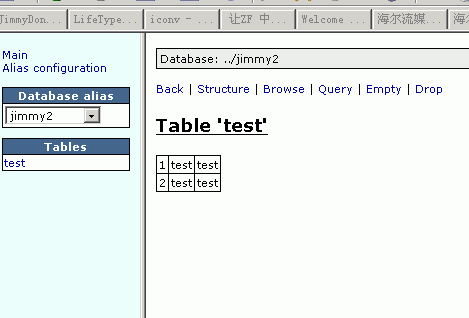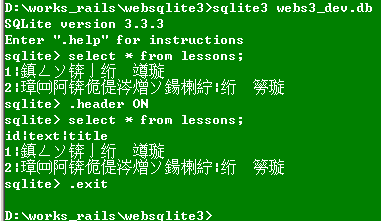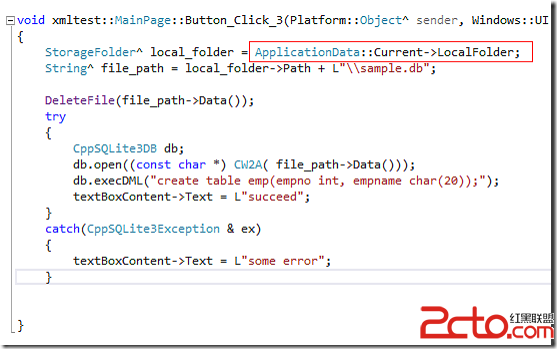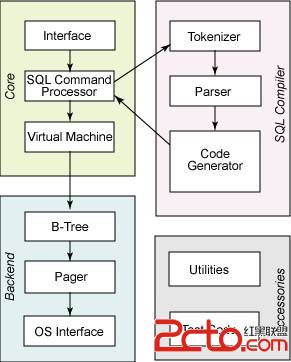sqlite命令行工具简单操作
在Win32下面操作,先看下sqlite.exe的帮助:
D:\>sqlite3.exe -help
Usage: sqlite3.exe [OPTIONS] FILENAME [SQL]
FILENAME is the name of an SQLite database. A new database is created
if the file does not previously exist.
OPTIONS include:
-help show this message
-init filename read/process named file
-echo print commands before execution
-[no]header turn headers on or off
-bail stop after hitting an error
-interactive force interactive I/O
-batch force batch I/O
-column set output mode to 'column'
-csv set output mode to 'csv'
-html set output mode to HTML
-line set output mode to 'line'
-list set output mode to 'list'
-separator 'x' set output field separator (|)
-stats print memory stats before each finalize
-nullvalue 'text' set text string for NULL values
-version show SQLite version
-vfs NAME use NAME as the default VFS
1、创建DB文件(存在的话则打开)
D:\>sqlite3.exe test.db
SQLite version 3.7.9 2011-11-01 00:52:41
Enter ".help" for instructions
Enter SQL statements terminated with a ";"
sqlite>
说明:使用“.help”可以查看帮助,SQL语句使用分号";"结束。
2、创建表
sqlite> CREATE TABLE user(id int, name varchar(20));
3、查看创建表的SQL语句
sqlite> .schema user
CREATE TABLE user(id int, name varchar(20));
4、插入
sqlite> INSERT INTO user ('id', 'name') values(1, 'LiLei');
sqlite> INSERT INTO user ('id', 'name') values(2, 'HanMeimei');
5、查询
sqlite> SELECT * from user;
1|LiLei
2|HanMeimei
6、删除
sqlite> DELETE FROM user WHERE id=2;
7、更新
sqlite> UPDATE user SET name='Xiaoming' WHERE id=1;
8、删除表
sqlite> DROP TABLE user;
9、帮助
sqlite> .help
.backup ?DB? FILE Backup DB (default "main") to FILE
.bail ON|OFF Stop after hitting an error. Default OFF
.databases List names and files of attached databases
.dump ?TABLE? ... Dump the database in an SQL text format
If TABLE specified, only dump tables matching
LIKE pattern TABLE.
.echo ON|OFF Turn command echo on or off
.exit Exit this program
.explain ?ON|OFF? Turn output mode suitable for EXPLAIN on or off.
With no args, it turns EXPLAIN on.
.header(s) ON|OFF Turn display of headers on or off
.help Show this message
.import FILE TABLE Import data from FILE into TABLE
.indices ?TABLE? Show names of all indices
If TABLE specified, only show indices for tables
matching LIKE pattern TABLE.
.load FILE ?ENTRY? Load an extension library
.log FILE|off Turn logging on or off. FILE can be stderr/stdout
.mode MODE ?TABLE? Set output mode where MODE is one of:
csv Comma-separated values
column Left-aligned columns. (See .width)
html HTML <table> code
insert SQL insert statements for TABLE
line One value per line
list Values delimited by .separator string
tabs Tab-separated values
&nbs