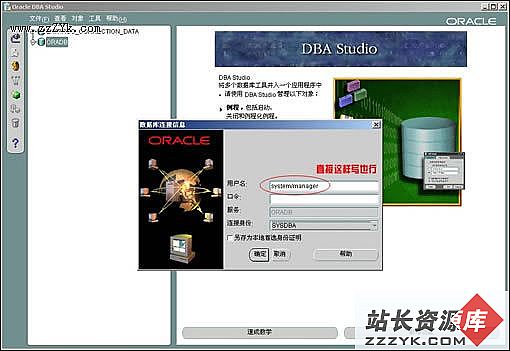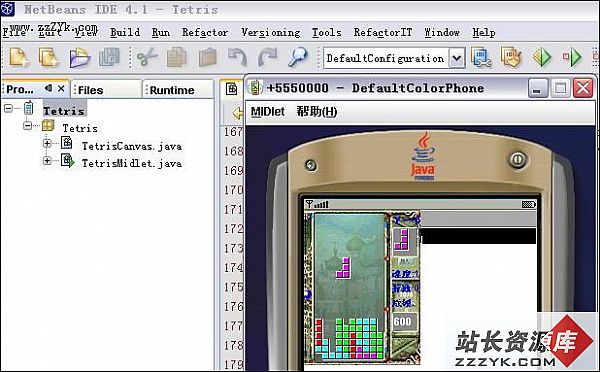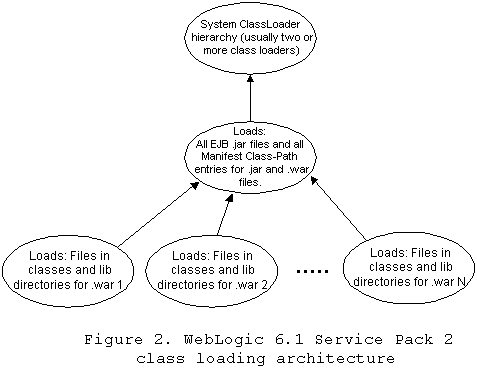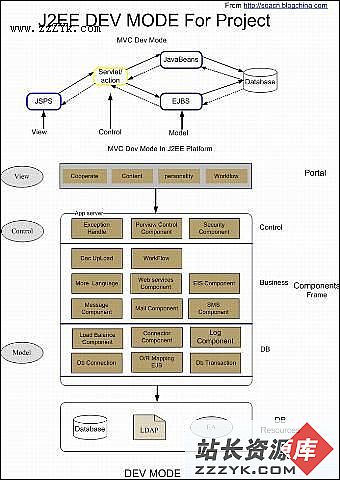动态设置图片等对象的显示
该函数可以定制图片等对象在网页中的显示。因为网页某些位置需要动态加载的不同的图片,而其原本的尺寸、比例又未知,如果设置固定值(如width=50 height=50)又可能显示得变形,所以编写了一个函数以便调用。picset.js文件
function SetObjSize(obj,w,h)
{
var newW,newH,r;
r=w/h;
imgObj = new Image();
imgObj.src = obj.href;
if ((imgObj.width !=0) && (imgObj.height !=0))
{
if ((imgObj.width > w || imgObj.height >h)||(imgObj.width < w && imgObj.height <h))
{
if ((imgObj.width)>r*(imgObj.height))
{
obj.height=imgObj.height*w/(imgObj.width);
obj.width=w;
}
else
{
obj.width=imgObj.width*h/(imgObj.height);
obj.height=h;
}
}
else
{
obj.height="100%";
bj.width="100%";
}
}
else
{
setTimeout("checkImg('" + theObj + "','"+w+"','"+h+"')", 100);
}
}
调用的网页文件例子
<%
picfile=request("picfile")
%>
<html>
<head>
<title>Untitled Document</title>
<meta http-equiv="Content-Type" content="text/html; charset=gb2312">
<script language="javascript" src="picset.js"></script>
</head>
<body>
<table align="center" width="100%" height="100%">
<tr>
<td colspan="2" align="center" height="100%" width="100%" >
<img name="myimg" src="<%=picfile%>" onload="SetObjSize(this,100,100)" >
</td>
</tr>
</table>
</body>
</html>
补充:Jsp教程,Application与Applet