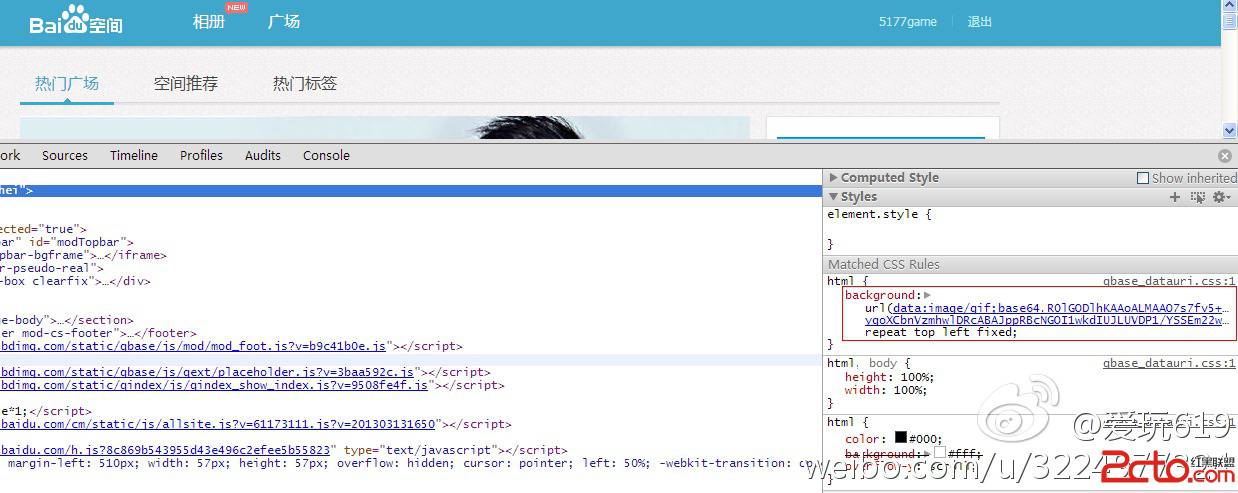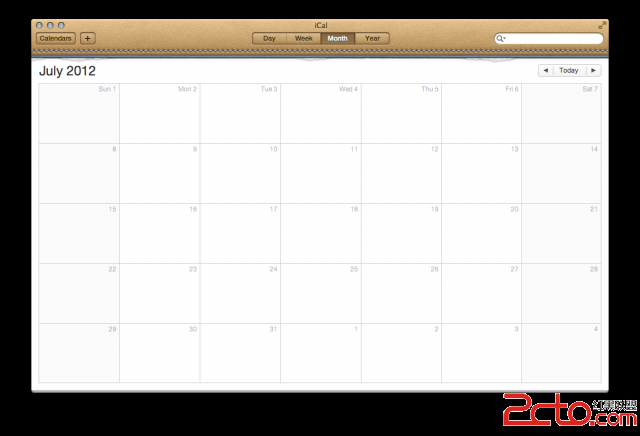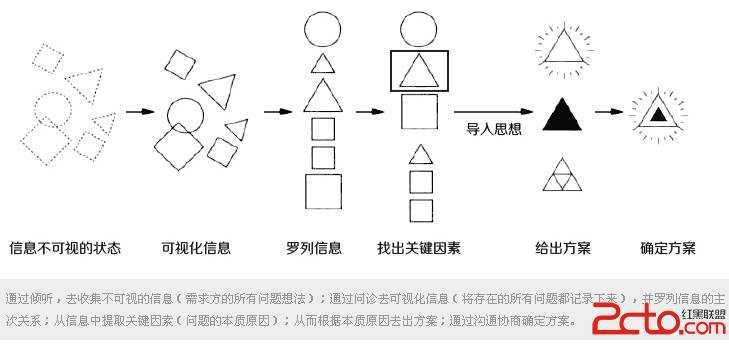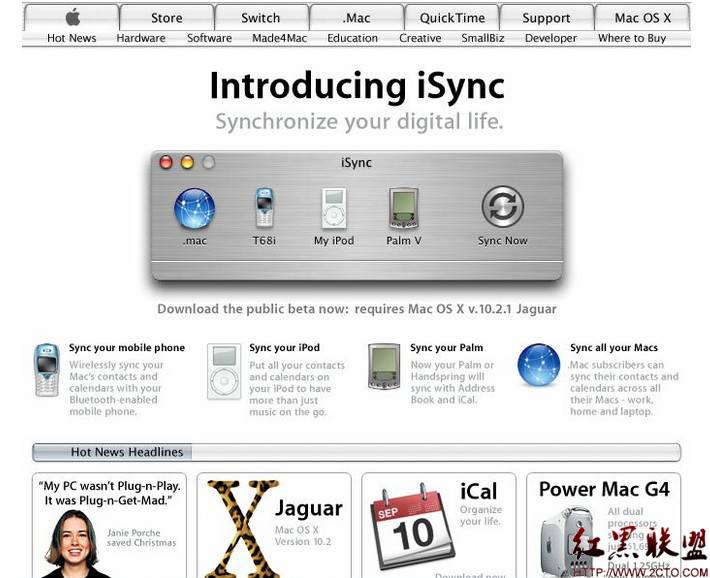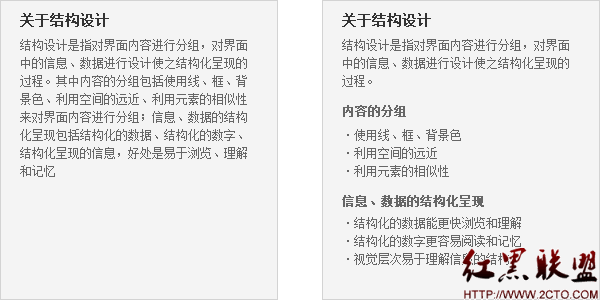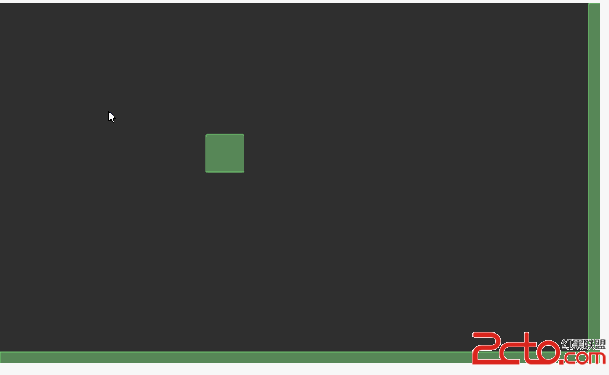No module named yum 错误
在centos上,yum工具是一个很好用、很强大的工具,在系统一些软件升级之后,特别是python升级之后,发现yum 不好用了。
出现这样的错误提示
[html]
There was a problem importing one of the Python modules
required to run yum. The error leading to this problem was:
No module named yum
Please install a package which provides this module, or
verify that the module is installed correctly.
It's possible that the above module doesn't match the
current version of Python, which is:
2.7.2 (default, Nov 8 2012, 23:03:00)
[GCC 4.1.2 20080704 (Red Hat 4.1.2-48)]
If you cannot solve this problem yourself, please go to
the yum faq at:
http://wiki.linux.duke.edu/YumFaq
错误提示python版本不匹配,修改yum工具默认的python版本。
[html]
vi /usr/bin/yum
打开脚本文件
[html]
#!/usr/bin/python
import sys
try:
import yum
。。。。。。。
修改为
[html]
#!/usr/bin/python2.4
import sys
try: www.zzzyk.com
import yum
except ImportError:
因为重新升级或者安装了python,所以重新指定版本。
补充:web前端 , HTML 5 ,