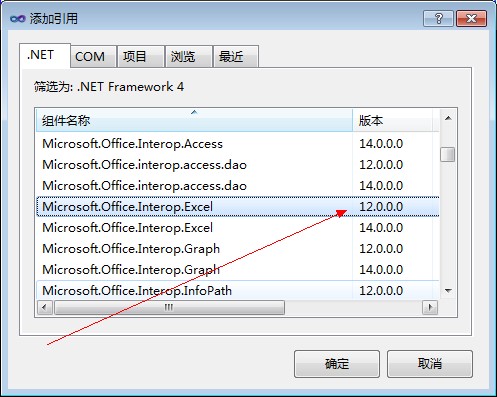使用GridView控件,利用其PageIndexChanging事件实现分页却不能实现,请问该如何解决,谢谢!
html页面的代码如下:<asp:GridView CssClass ="top" ID="gv_class_list" runat="server" AutoGenerateColumns ="false" DataKeyNames ="classID" CellPadding ="4"
GridLines ="none" Width ="100%" OnPageIndexChanging="gv_class_list_PageIndexChanging" PageIndex ="15" AllowPaging ="true" >
<Columns >
<asp:BoundField DataField ="grade" HeaderText ="年级" />
<asp:HyperLinkField DataNavigateUrlFields="classID" DataNavigateUrlFormatString="" HeaderText ="专业(专业方向)" DataTextField="speciality" />
<asp:BoundField DataField ="numbers" HeaderText ="人数" />
<asp:BoundField DataField ="headTeacher" HeaderText ="班主任" />
</Columns>
<PagerTemplate>
<table style="font-size :12px;height:50px;">
<tr>
<td> 总共<asp:Label ID="Label1" runat="server" Text="<%#((GridView)Container.NamingContainer).PageCount %>"></asp:Label>页 </td>
<td> 第<asp:Label ID="Label2" runat="server" Text="<%#((GridView)Container.NamingContainer).PageIndex+1 %>"></asp:Label>页 </td>
<td> <asp:LinkButton ID="LinkButton1" runat="server" CommandArgument ="1" CommandName ="Page" Enabled ="<%#((GridView)Container.NamingContainer).PageIndex!=0 %>">首页</asp:LinkButton> </td>
<td><asp:LinkButton ID="LinkButton2" runat="server" CommandArgument ="Prev" CommandName ="Page" Enabled ="<%#((GridView)Container.NamingContainer).PageIndex!=0 %>">上一页</asp:LinkButton> </td>
<td><asp:LinkButton ID="LinkButton3" runat="server" CommandArgument ="Next" CommandName ="Page" Enabled ="<%#((GridView)Container.NamingContainer).PageIndex!=((GridView)Container.NamingContainer).PageCount-1 %>">下一页 </asp:LinkButton> </td>
<td><asp:LinkButton ID="LinkButton4" runat="server" CommandArgument ="Last" CommandName ="Page" Enabled ="<%#((GridView)Container.NamingContainer).PageIndex!=((GridView)Container.NamingContainer).PageCount-1 %>">尾页</asp:LinkButton> </td>
<td><asp:LinkButton ID="LinkButton5" runat="server" CommandArgument ="-1" CommandName ="Page" ValidationGroup="1" >GO</asp:LinkButton> </td>
<td><asp:TextBox ID="txtNum" runat="server" Width="30px" Text ="<%#((GridView)Container.NamingContainer).PageIndex+1 %>" ValidationGroup="1"></asp:TextBox>
<asp:RegularExpressionValidator ID="RegularExpressionValidator1" runat="server" ErrorMessage="" ValidationExpression ="^\d+$" ControlToValidate ="txtNum" ValidationGroup="1"></asp:RegularExpressionValidator></td>
</tr>
</table>
</PagerTemplate>
<RowStyle HorizontalAlign="center" />
</asp:GridView>
后台代码如下:
protected void bind()
{
DataSet ds = null;
try
{
ds=DataBusiness.DataExecute.ExecuteDataset(DataBusiness.DataExecute.CONN_STRING, CommandType.StoredProcedure, "getAllClass");
}
catch (SqlException ex)
{
throw new Exception(ex.Message, ex);
}
if (ds.Tables[0].Rows.Count != 0)
{
this.gv_class_list .DataSource = ds;
this.gv_class_list .DataBind();
//this.Count = ds.Tables[0].Rows.Count;
}
}
protected void gv_class_list_PageIndexChanging(object sender, GridViewPageEventArgs e)
{
GridView gv = (GridView)sender;
int newPageIndex = 0;
if (2 == e.NewPageIndex)
{
TextBox tb = null;
GridViewRow gvr = gv.BottomPagerRow;
if (gvr != null)
{
tb = (TextBox)gvr.FindControl("txtNum");
}
if (tb != null)
{
newPageIndex = int.Parse(tb.Text) - 1;
}
}
else
{
newPageIndex = e.NewPageIndex;
}
newPageIndex = newPageIndex <= 0 ? 0 : newPageIndex;
this.gv_class_list.PageIndex = newPageIndex;
//分页后重新绑定数据源
this.bind();
} --------------------编程问答-------------------- 怎么没人的?顶一下! --------------------编程问答-------------------- 设定PageSize=?,AutoPaging=True --------------------编程问答-------------------- gridview有自带的分页,用那个不用写事件就能实现,如果要自己手写代码实现分页的话,用pagedatasource 在bind()里判断页数什么的... --------------------编程问答-------------------- 就在控件的属性里设置一下 --------------------编程问答-------------------- up --------------------编程问答-------------------- protected void gv_class_list_PageIndexChanging(object sender, GridViewPageEventArgs e)
{
gv_class_list.PageIndex = e.NewPageIndex;
//重新绑定
} --------------------编程问答-------------------- 看我这个:
自定义GridView分页模板
http://www.cnblogs.com/Jinglecat/archive/2008/11/08/424794.html --------------------编程问答-------------------- <pagertemplate>
<table width="100%">
<tr>
<td style="text-align:right">
第<asp:Label id="lblPageIndex" runat="server" text='<%# ((GridView)Container.Parent.Parent).PageIndex + 1 %>' />页
共/<asp:Label id="lblPageCount" runat="server" text='<%# ((GridView)Container.Parent.Parent).PageCount %>' />页
<asp:linkbutton id="btnFirst" runat="server" causesvalidation="False" commandargument="First" commandname="Page" text="首页" />
<asp:linkbutton id="btnPrev" runat="server" causesvalidation="False" commandargument="Prev" commandname="Page" text="上一页" />
<asp:linkbutton id="btnNext" runat="server" causesvalidation="False" commandargument="Next" commandname="Page" text="下一页" />
<asp:linkbutton id="btnLast" runat="server" causesvalidation="False" commandargument="Last" commandname="Page" text="尾页" />
<asp:textbox id="txtNewPageIndex" runat="server" width="20px" text='<%# ((GridView)Container.Parent.Parent).PageIndex + 1 %>' />
<asp:linkbutton id="btnGo" runat="server" causesvalidation="False" commandargument="-1" commandname="Page" text="GO" /><!-- here set the CommandArgument of the Go Button to '-1' as the flag -->
</td>
</tr>
</table>
</pagertemplate>
还是问题,这段代码没显示出来!没效果!
各位大虾帮帮忙 --------------------编程问答-------------------- 帮顶!! --------------------编程问答-------------------- 6楼正解 --------------------编程问答--------------------
 --------------------编程问答--------------------
还没结贴?
--------------------编程问答--------------------
还没结贴?
补充:.NET技术 , ASP.NET