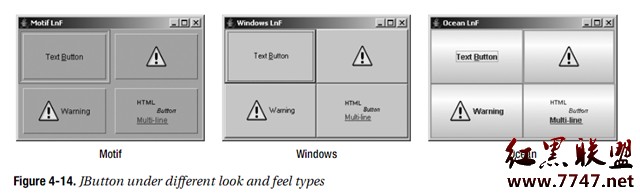核心Swing组件(六)
4.6.3 处理JButton事件
JButton组件本身并没有特定的事件处理功能。他们都是由AbstractButton继承来的。尽管我们可以监听Change事件,Item事件以及PropertyChange事件,但是JButton最有用的监听器是ActionListener。
当JButton组件被选中时,所有注册的ActionListener对象都会被通知到。当按钮被选中时,ActionEvent会被传递到每一个监听器。当在多个组件之间使用共享监听器时,这个事件会传递按钮的actionCommand属性从而助于标识哪一个按钮被选中。如果actionCommand属性并没有被显示设置,则会传递当前的text属性。actionCommand属性的显式应用有助于本地化。因为JButton的text属性是用户所看到的,作为按钮被选中事件监听器的我们不能依赖于本地化文本标签来确定哪一个按钮被选中。所以由于text属性可以被本地化,因而在英语为Yes的按钮而在西班牙语中则是 Sí 按钮。如果我们显式的设置actionCommand属性为Yes字符串,那么无论用户正在使用哪一种语言 ,actionCommand会保持Yes不变,而并不会使用本地化的text属性字符串。
列表4-7在为列表4-6中的默认按钮添加了事件处理功能。注意,默认的行为可以正确工作:由任何组件按下回车键,按钮2(默认按钮)都会被激活。
package swingstudy.ch04; import java.awt.EventQueue; import java.awt.GridLayout; import java.awt.event.ActionEvent; import java.awt.event.ActionListener; import java.awt.event.KeyEvent; import javax.swing.JButton; import javax.swing.JFrame; import javax.swing.JRootPane; public class ActionButtonSample { /** * @param args */ public static void main(String[] args) { // TODO Auto-generated method stub Runnable runner = new Runnable() { public void run() { JFrame frame = new JFrame("DefaultButton"); frame.setDefaultCloseOperation(JFrame.EXIT_ON_CLOSE); frame.setLayout(new GridLayout(2,2,10,10)); ActionListener actionListener = new ActionListener() { public void actionPerformed(ActionEvent event) { String command = event.getActionCommand(); System.out.println("Selected: "+command); } }; JButton button1 = new JButton("Text Button"); button1.setMnemonic(KeyEvent.VK_B); button1.setActionCommand("First"); button1.addActionListener(actionListener); frame.add(button1); JButton button2 = new JButton("WarnIcon"); button2.setActionCommand("Second"); button2.addActionListener(actionListener); frame.add(button2); JButton button3 = new JButton("Warn"); button3.setActionCommand("Third"); button3.addActionListener(actionListener); frame.add(button3); String htmlButton = "HTMLButton
"+ "Multi-line"; JButton button4 = new JButton(htmlButton); button4.setActionCommand("Fourth"); button4.addActionListener(actionListener); frame.add(button4); JRootPane rootPane = frame.getRootPane(); rootPane.setDefaultButton(button2); frame.setSize(300, 200); frame.setVisible(true); } }; EventQueue.invokeLater(runner); } }4.6.4 自定义JButton观感
每一个已安装的Swing观感都会提供一个不同的JButton外观与默认的UIResource值设置集合。图4-14显示了预安装的观感类型集合的JButton组件的外观:Motif,Windows以及Ocean。
表4-15显示了JButton的与UIResource相关的属性集合。对于JButton组件,共有34个不同的属性。
JButton UIResource元素
|
属性字符串 |
对象类型 |
|
Button.actionMap |
ActionMap |
|
Button.background |
Color |
|
Button.border |
Border |
|
Button.contentAreaFilled |
Boolean |
|
Button.darkShadow |
Color |
|
Button.dashedRectGapHeight |
Integer |
|
Button.dashedRectGapWidth |
Integer |
|
Button.dashedRectGapX |
Integer |
|
Button.dashedRectGapY |
Integer |
|
Button.defaultButtonFollowsFocus |
Boolean |
|
Button.disabledForeground |
Color |
|
Button.disabledGrayRang |
Integer[] |
|
Button.disabledShadow |
Color |
|
Button.disabledText |
Color |
|
Button.disabledToolBarBorderBackground |
Color |
|
Button.focus |
Color |
|
Button.focusInputMap |
InputMap |
|
Button.font |
Font |
|
Button.foreground |
Color |
|
Button.gradient |
List |
|
Button.highlight |
Color |
|
Button.icon |
Icon |
|
Button.iconTextGap |
Integer |
|
Button.light |
Color |
|
Button.margin |
Insets |
|
Button.rollover |
Boolean |
|
Button.rolloverIconType |
String |
|
Button.select |
Color |
|
Button.shadow |
Color |
|
Button.showMnemonics |
Boolean |
|
Button.textIconGap |
Integer |
|
Button.textShiftOffset |
Integer |
|
Button.toolBarBorderBackground |
Color |
|
ButtonUI |
String |
补充:软件开发 , Java ,