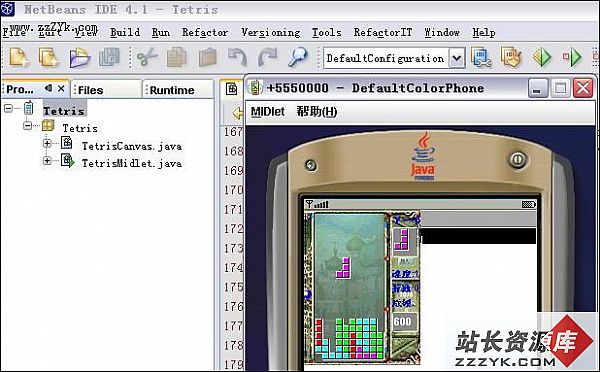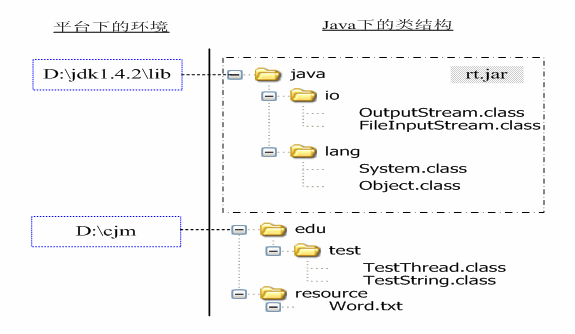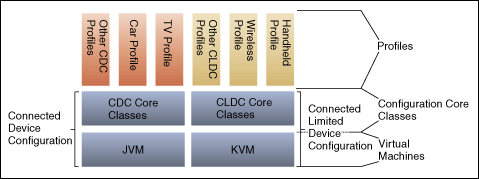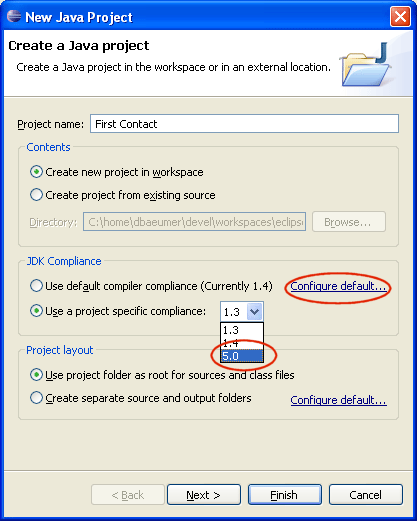当前位置:编程学习 > JSP >>
答案:PERSISTENT CLIENT STATE
HTTP COOKIES
Preliminary Specification - Use with caution
--------------------------------------------------------------------------------
INTRODUCTION
Cookies are a general mechanism which server side connections (such as CGI scripts) can use to both store and retrieve information on the client side of the connection. The addition of a 易做图, persistent, client-side state significantly extends the capabilities of Web-based client/server applications.
OVERVIEW
A server, when returning an HTTP object to a client, may also send a piece of state information which the client will store. Included in that state object is a description of the range of URLs for which that state is valid. Any future HTTP requests made by the client which fall in that range will include a transmittal of the current value of the state object from the client back to the server. The state object is called a cookie, for no compelling reason.
This 易做图 mechanism provides a powerful new tool which enables a host of new types of applications to be written for web-based environments. Shopping applications can now store information about the currently selected items, for fee services can send back registration information and free the client from retyping a user-id on next connection, sites can store per-user preferences on the client, and have the client supply those preferences every time that site is connected to.
SPECIFICATION
A cookie is introduced to the client by including a Set-Cookie header as part of an HTTP response, typically this will be generated by a CGI script.
Syntax of the Set-Cookie HTTP Response Header
This is the format a CGI script would use to add to the HTTP headers a new piece of data which is to be stored by the client for later retrieval.
Set-Cookie: NAME=VALUE; expires=DATE;
path=PATH; domain=DOMAIN_NAME; secure
NAME=VALUE
This string is a sequence of characters excluding semi-colon, comma and white space. If there is a need to place such data in the name or value, some encoding method such as URL style %XX encoding is recommended, though no encoding is defined or required.
This is the only required attribute on the Set-Cookie header.
expires=DATE
The expires attribute specifies a date string that defines the valid life time of that cookie. Once the expiration date has been reached, the cookie will no longer be stored or given out.
The date string is formatted as:
Wdy, DD-Mon-YYYY HH:MM:SS GMT
This is based on RFC 822, RFC 850, RFC 1036, and RFC 1123, with the variations that the only legal time zone is GMT and the separators between the elements of the date must be dashes.
expires is an optional attribute. If not specified, the cookie will expire when the user's session ends.
Note: There is a bug in Netscape Navigator version 1.1 and earlier. Only cookies whose path attribute is set explicitly to "/" will be properly saved between sessions if they have an expires attribute.
domain=DOMAIN_NAME
When searching the cookie list for valid cookies, a comparison of the domain attributes of the cookie is made with the Internet domain name of the host from which the URL will be fetched. If there is a tail match, then the cookie will go through path matching to see if it should be sent. "Tail matching" means that domain attribute is matched against the tail of the fully qualified domain name of the host. A domain attribute of "acme.com" would match host names "anvil.acme.com" as well as "shipping.crate.acme.com".
Only hosts within the specified domain can set a cookie for a domain and domains must have at least two (2) or three (3) periods in them to prevent domains of the form: ".com", ".edu", and "va.us". Any domain that fails within one of the seven special top level domains listed below only require two periods. Any other domain requires at least three. The seven special top level domains are: "COM", "EDU", "NET", "ORG", "GOV", "MIL", and "INT".
The default value of domain is the host name of the server which generated the cookie response.
path=PATH
The path attribute is used to specify the subset of URLs in a domain for which the cookie is valid. If a cookie has already passed domain matching, then the pathname component of the URL is compared with the path attribute, and if there is a match, the cookie is considered valid and is sent along with the URL request. The path "/foo" would match "/foobar" and "/foo/bar.html". The path "/" is the most general path.
If the path is not specified, it as assumed to be the same path as the document being described by the header which contains the cookie.
secure
If a cookie is marked secure, it will only be transmitted if the communications channel with the host is a secure one. Currently this means that secure cookies will only be sent to HTTPS (HTTP over SSL) servers.
If secure is not specified, a cookie is considered safe to be sent in the clear over unsecured channels.
Syntax of the Cookie HTTP Request Header
When requesting a URL from an HTTP server, the browser will match the URL against all cookies and if any of them match, a line containing the name/value pairs of all matching cookies will be included in the HTTP request. Here is the format of that line:
Cookie: NAME1=OPAQUE_STRING1; NAME2=OPAQUE_STRING2 ...
Additional Notes
Multiple Set-Cookie headers can be issued in a single server response.
Instances of the same path and name will overwrite each other, with the latest instance taking precedence. Instances of the same path but different names will add additional mappings.
Setting the path to a higher-level value does not override other more specific path mappings. If there are multiple matches for a given cookie name, but with separate paths, all the matching cookies will be sent. (See examples below.)
The expires header lets the client know when it is safe to purge the mapping but the client is not required to do so. A client may also delete a cookie before it's expiration date arrives if the number of cookies exceeds its internal limits.
When sending cookies to a server, all cookies with a more specific path mapping should be sent before cookies with less specific path mappings. For example, a cookie "name1=foo" with a path mapping of "/" should be sent after a cookie "name1=foo2" with a path mapping of "/bar" if they are both to be sent.
There are limitations on the number of cookies that a client can store at any one time. This is a specification of the minimum number of cookies that a client should be prepared to receive and store.
300 total cookies
4 kilobytes per cookie, where the name and the OPAQUE_STRING combine to form the 4 kilobyte limit.
20 cookies per server or domain. (note that completely specified hosts and domains are treated as separate entities and have a 20 cookie limitation for each, not combined)
Servers should not expect clients to be able to exceed these limits. When the 300 cookie limit or the 20 cookie per server limit is exceeded, clients should delete the least recently used cookie. When a cookie larger than 4 kilobytes is encountered the cookie should be trimmed to fit, but the name should remain intact as long as it is less than 4 kilobytes.
If a CGI script wishes to delete a cookie, it can do so by returning a cookie with the same name, and an expires time which is in the past. The path and name must match exactly in order for the expiring cookie to replace the valid cookie. This requirement makes it difficult for anyone but the originator of a cookie to
- 更多JSP疑问解答:
- jsp新手求指导,不要笑!
- 如何让一个form提取的值传递给多个jsp?
- DW中,新建的html页面能否有jsp或php代码?
- jsp 如何限制表单,实现只能填写特定的数据。
- jsp 和javabean结合的程序有问题
- 从数据库里取出的数据如何传递到另外的jsp页面中
- 你好,ext嵌入那个jsp页面,是不是还需要加上一些插件啊,不太懂,麻烦你了。
- JSP不能处理所有问题吗?还要来一大堆的TLD,TAG,XML。为JSP 非要 Servlet 不可吗?
- 光标离开时全角转半角在jsp中怎么实现
- jsp 页面 打开 pdf 文件 控制大小 和 工具栏 能发份源码么 谢啦
- jsp页面点保存按钮,运行缓慢,弹出对话框提示
- jsp刷新页面如何不闪屏
- jsp 与html 的交互问题?
- jsp小数显示问题 例如 我在oracle 数据库中查询出来的是 0.01 但是在jsp页面上就显示成 .01 没有前面的0
- jsp中日历控件