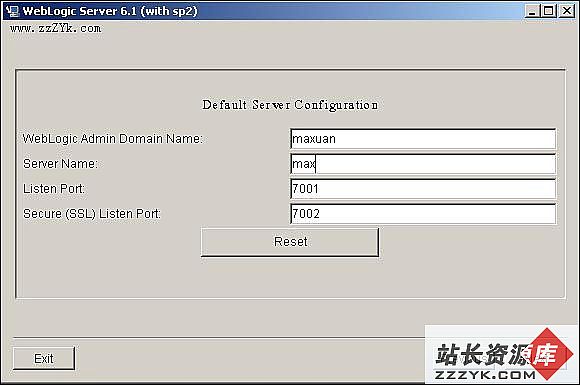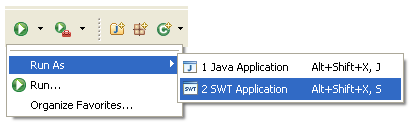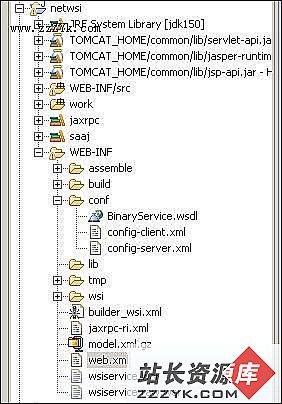当前位置:编程学习 > JSP >>
答案:
裁剪用-crop,jpg没问题,不过遇到gif就要注意了
例如下图:
裁剪只裁剪图片内容,不能消除背景的size,convert image1.gif -crop 75x75+0+0 image2.gif
结果如下图片
解决办法使用+repage参数
convert image1.gif -crop 75x75+0+0 +repage image2.gif
75x75是结果的size,+0+0是图片在画布中间的偏移量,用了+repage会清空图片以外的空白
不过在jmagick的接口中没找到如何把+repage参数传递进去
/** * Creates a new image that is a subregion of the original. * * @param chopInfo the subimage * @return a subimage of the original * @exception MagickException on error */ public native MagickImage cropImage(Rectangle chopInfo) throws MagickException;
Rectangle只带了坐标信息,所以我现在切的gif图片size没办法去除所谓的“page geometry ”
这里说下不带偏移量的裁剪,效果很奇特,整个gif加载的时候会滚动在75x75的窗口中最后停下来
convert image1.gif -crop 75x75 +repage image2.gif
参考:http://www.cit.gu.edu.au/~anthony/graphics/imagick6/crop/#crop_repage
上一个:Struts心得—DispatchAction使用日记
下一个:我的乱码之路——JSP与MySQL交互的中文乱码解决方案及总结
- 更多JSP疑问解答:
- jsp新手求指导,不要笑!
- 如何让一个form提取的值传递给多个jsp?
- DW中,新建的html页面能否有jsp或php代码?
- jsp 如何限制表单,实现只能填写特定的数据。
- jsp 和javabean结合的程序有问题
- 从数据库里取出的数据如何传递到另外的jsp页面中
- 你好,ext嵌入那个jsp页面,是不是还需要加上一些插件啊,不太懂,麻烦你了。
- JSP不能处理所有问题吗?还要来一大堆的TLD,TAG,XML。为JSP 非要 Servlet 不可吗?
- 光标离开时全角转半角在jsp中怎么实现
- jsp 页面 打开 pdf 文件 控制大小 和 工具栏 能发份源码么 谢啦
- jsp页面点保存按钮,运行缓慢,弹出对话框提示
- jsp刷新页面如何不闪屏
- jsp 与html 的交互问题?
- jsp小数显示问题 例如 我在oracle 数据库中查询出来的是 0.01 但是在jsp页面上就显示成 .01 没有前面的0
- jsp中日历控件