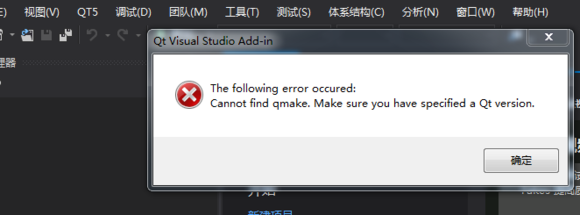求解QML画面加载时出现的一个问题
下面的代码是一个LISTVIEW,想实现滑动,并点击其中一条内容进行页面加载条跳转。但执行的时候出现了错误,最后自定义信号 changepage()的地方,QT提示找不到变量b,但b明明已经定义了阿,刚接触QT很多不懂,哪位大神给解答一下吧,谢谢了。
import QtQuick 1.1
Rectangle {
id: rec2
width: 273
height: 213
radius: 5
border.color: "lightgrey"
anchors.centerIn: parent
signal changepage()
ListView {
id: listview1
anchors.fill: parent
width: rec2.width
height: rec2.height
model: listviewmodel1
delegate: listviewdele1
clip: true
}
Component {
id:listviewdele1
Item {
id: rec3
width: listview1.width
height: listview1.height / 5
Rectangle {
id: rec8
width: rec3.width - 1
height: rec3.height - 1
anchors.centerIn: rec3
color: "lightgrey"
visible: false
}
MouseArea {
anchors.fill: rec3
onPressed: rec8.visible = true
onReleased: rec8.visible = false
onPositionChanged: rec8.visible = false
onClicked: changepage()
}
Item {
id: rec4
anchors.left: rec3.left
anchors.top: rec3.top
width: rec3.width * 3 / 5
height: rec3.height * 2 / 3
Text {
id: a
text: ssid
font.pixelSize: 18
anchors.left: parent.left
anchors.leftMargin: 10
anchors.top: parent.top
anchors.topMargin: 5
anchors.horizontalCenterOffset: -10
color: "#049fc7"
font.family: "Arial"
}
}
Item {
id: rec5
anchors.top: rec4.bottom
anchors.left: rec3.left
width: rec3.width * 3 / 5
height: rec3.height / 3
Text {
id: b
text: ssid_info
font.pixelSize: 10
anchors.left: parent.left
anchors.leftMargin: 10
anchors.horizontalCenterOffset: -10
color: "#049fc7"
font.family: "Arial"
}
}
Item {
id: rec6
anchors.left: rec4.right
anchors.top: rec3.top
width: rec3.width / 5
height: rec3.height
Image {
id: c
source: csource
anchors.centerIn: parent
}
}
Item {
id: rec7
anchors.left: rec6.right
anchors.top: rec3.top
width: rec3.width / 5
height: rec3.height
//border.color: "lightgrey"
Image {
id: d
source: dsource
anchors.centerIn: parent
}
}
}
}
ListModel {
id: listviewmodel1
ListElement{
ssid: "Shady"
ssid_info: "接続した"
csource: "images/openlock.png"
dsource: "images/singl.jpg"
}
ListElement{
ssid: "TP-LINK-26615C"
ssid_info: "WPA PSKにより保護されている"
csource: "images/closelock.png"
dsource: "images/singl.jpg"
}
ListElement{
ssid: "TP-LINK-26615C"
ssid_info: "WPA PSKにより保護されている"
csource: "images/closelock.png"
dsource: "images/singl.jpg"
}
ListElement{
ssid: "TP-LINK-215C"
ssid_info: "WPA PSKにより保護されている"
csource: "images/closelock.png"
dsource: "images/singl.jpg"
}
ListElement{
ssid: "TP-LIN12K-26615C"
ssid_info: "WPA PSKにより保護されている"
csource: "images/closelock.png"
dsource: "images/singl.jpg"
}
ListElement{
ssid: "TP-23K-26615C"
ssid_info: "WPA PSKにより保護されている"
csource: "images/closelock.png"
dsource: "images/singl.jpg"
}
ListElement{
ssid: "3123123"
ssid_info: "WPA PSKにより保護されている"
csource: "images/closelock.png"
dsource: "images/singl.jpg"
}
}
onChangepage: {
if(b.text == "接続した")
{
nextpage.source = "WiFi_Sta_Connected_Information.qml"
}
else
{
nextpage.source = "WiFi_Sta_Connect_Setup.qml"
}
}
}
--------------------编程问答-------------------- b是一个动态创建的对象,在Component之外是无法被访问的
可以有两种办法解决,
1. 把onChangepage中的代码拷贝到MouseArea的onClicked中,类似下面的代码
MouseArea {
anchors.fill: rec3
onPressed: rec8.visible = true
onReleased: rec8.visible = false
onPositionChanged: rec8.visible = false
onClicked: {
if(b.text == "接続した")
{
nextpage.source = "WiFi_Sta_Connected_Information.qml"
}
else
{
nextpage.source = "WiFi_Sta_Connect_Setup.qml"
}
}
}
2. 为changepage信号增加一个参数,类似下面的代码:
......
signal changepage(string b)
......
onClicked: changepage(b.text)
......
onChangepage: {
if(b == "接続した")
......
--------------------编程问答-------------------- 问题解决了,非常感谢!
还想问一个问题:Component里面有个鼠标事件MouseArea,ID为ma1
我现在想把它做一个别名定义出来,然后在其他的QML里面去定义状态。
property alias mouseAreaEnable: ma1.enabled
但应该是类似上面的问题,因为是Component里的,在外面无法被访问。
错误信息为:Invalid alias reference. Unable to find id "ma1"
请问这里应该如何处理?谢谢了。
--------------------编程问答-------------------- 使用ListView的currentItem可以访问 --------------------编程问答--------------------

补充:移动开发 , Qt