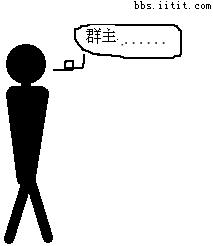C#实现登录时铃声播放
请求各位大侠,我想用C#设计一款软件,在软件登录时能够播放铃声,也可以类似于人声:“欢迎使用***软件!” --------------------编程问答-------------------- Process.Start(@"E:\大海.mp3"); --------------------编程问答-------------------- System.Diagnostics.Process.Start("音乐文件路径"); --------------------编程问答-------------------- using System;using System.Collections.Generic;
using System.Linq;
using System.Text;
using System.Runtime.InteropServices;
namespace LANClient
{
class Sould
{
[DllImport("winmm.dll")]
public static extern bool PlaySound(string pszSound, int hmod, int fdwSound);//播放windows音乐,重载
public const int SND_FILENAME = 0x00020000;
public const int SND_ASYNC = 0x0001;
public void PlaySoundmsg()
{
string msg=System.IO.Directory.GetCurrentDirectory().ToString();
msg += "\\KongBu.wav";
PlaySound(msg, 0, SND_ASYNC | SND_FILENAME);
}
}
} --------------------编程问答--------------------
得加个什么控件播放?直接这样用怎么打开电脑里的播放器了 --------------------编程问答-------------------- 3楼的方法就可以呀。 --------------------编程问答--------------------
API最可靠的说 --------------------编程问答-------------------- 谢谢各位大师! --------------------编程问答--------------------
 --------------------编程问答--------------------
--------------------编程问答--------------------
--------------------编程问答--------------------
string strMsg = "欢迎使用***软件";
new System.Speech.Synthesis.SpeechSynthesizer().SpeakAsync(strMsg);
这个有内存泄漏的问题。 --------------------编程问答-------------------- 3L正解,api调用最可靠
补充:.NET技术 , C#