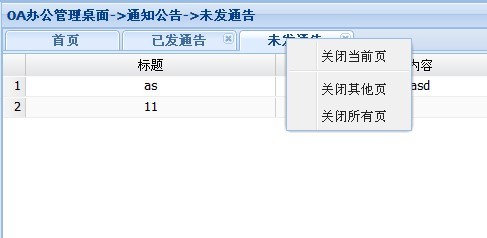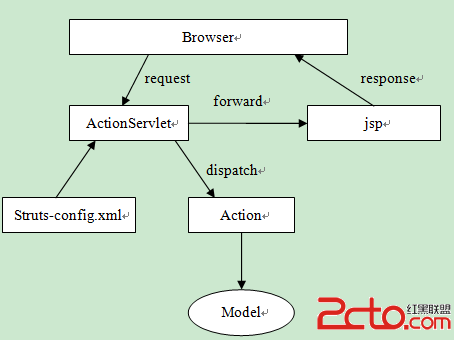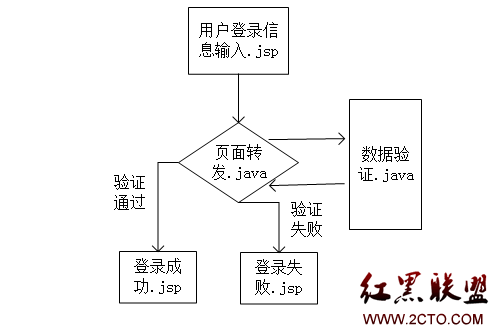文本编辑器ueditor去掉本地保存成功提示
需要改两个地方
1,ueditor.config.js把enableAutoSave改成false
2.ueditor.all.js找到'contentchange': function ()
添加
if(!me.options.enableAutoSave){return;}
这个是ueditor 1.4.3 版本的自动保存取消 //创建时候
var ue = UE.getEditor('editor',{
autosave: false,
});
所以最后的解决方法是:
1、ueditor.config.js,enableAutoSave的注释去掉并设置成false,saveInterval的注释也去掉设置成0;
2、修改ueditor.all.js,在'contentchange': function () {函数的第一行添加代码:
if (!me.getOpt('enableAutoSave')) {return;}