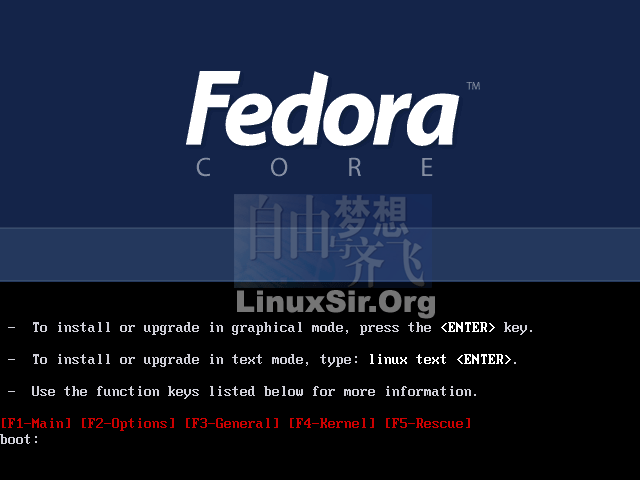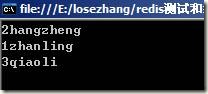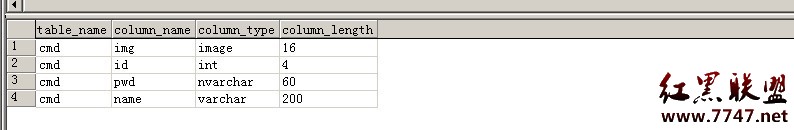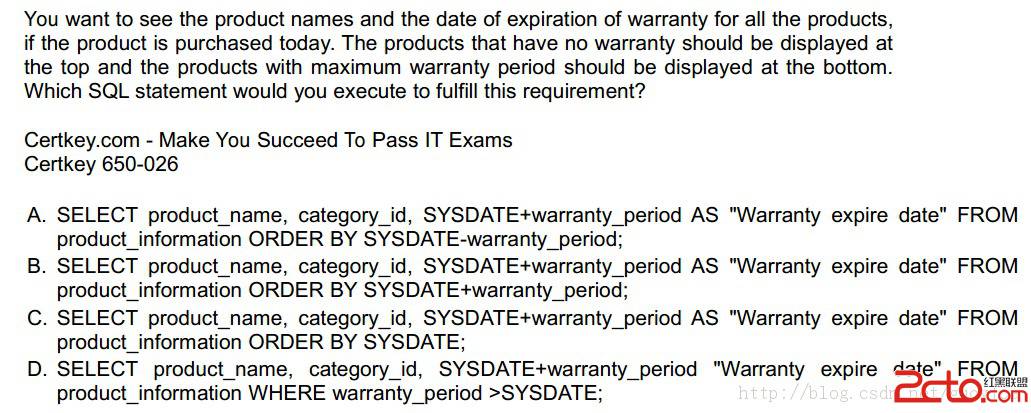Unix图形界面管理(启动,退出与环境设置)
1:关闭和打开dtlogin/usr/dt/bin/dtconfig -d (关闭自动启动图形)
/usr/dt/bin/dtconfig -e (容许自动启动图形)
/usr/dt/bin/dtconfig -kill (kill dtlogin)
/usr/dt/bin/dtconfig -reset (reset dtlogin)
/usr/dt/bin/dtconfig -p (printer action update)
/usr/dt/bin/dtconfig -inetd.ow (inetd.conf /usr/openwin daemons)
2:配置dtlogin
一个标准的CDE配置文件存放在/usr/dt/config这个目录. 如果你不想编辑源文件,也可以copy到/etc/dt/config,然后编辑它. /etc/dt目录默认不存在,需要手动创建.
通过修改这个文件/etc/dt/config/C/Xresources,定制dtgreet, 登陆的widget;
!! To disable options in dtgreet window, uncomment the appropriate
!! line below.
!Dtlogin*options_noWindows*sensitive: False
!Dtlogin*remote_host_menu*sensitive: False
!Dtlogin*options_languages*sensitive: False
!Dtlogin*session_menus*sensitive: False
!Dtlogin*options_restartServer*sensitive: False
!! To disable options under remote login option menu, uncomment the
!! appropriate line below.
!Dtlogin*remote_login_host*sensitive: False
!Dtlogin*choose_login_host*sensitive: False
删除!Dtlogin签名的!,你就可以关闭下面的菜单选项,分别为:
1) Command Line Login
2) Remote Login
3) Language choice
4) Session choice
5) Reset Login Screen
6) Under the "Remote Login" menu, "Enter Hostname ..."
7) Under the "Remote Login" menu, "Choose Host From List ..."
有两个没有测试的选项, "options_failsafe"和"options_last_dt", 能用来关闭Failsafe和Last Session choices, 可是默认将继续"Last Session".
用!, 你就可以关闭CDE environment login (并强制用户使用其它选项)
Dtlogin*altDts: 1
Dtlogin*altDtName1: Common Desktop Environment (CDE)
Dtlogin*altDtKey1: /usr/dt/bin/dtwm
Dtlogin*altDtStart1: /usr/dt/bin/Xsession
Dtlogin*altDtLogo1: Dtlogo
如果创建一个空的"/etc/dt/config/C/Xresources.d/Xresources.ow"文件,那么OpenWindows Desktop将被关闭. 如果在Xresources.d目录里创建了Xresources.ow文件, 将可能添加其它desktops.