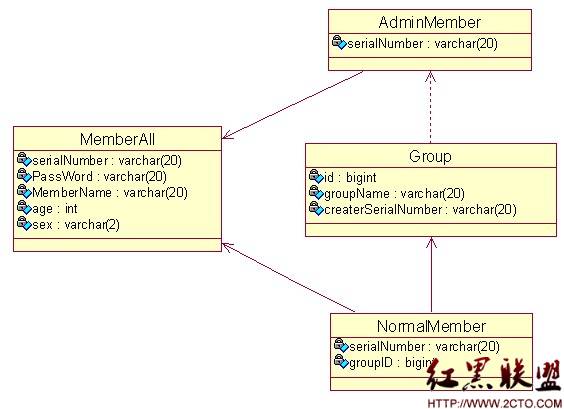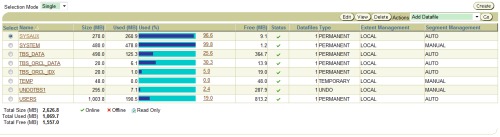在Ubuntu上观赏.wmv .avi .rm的各种影片
大家都知道,到现在为止mplayer和realplayer都没有在Debian/Ubuntu的package pool里,但是我们生活总有休闲时间,总会想看看各方抓来的Under/Over 18的影片吧XD感謝 #Ubuntu-TW 上 csj 與其著作http://moto.debian.org.tw/viewtopic.php?t=5267的幫忙, 以下簡介我的解決方法 :)感谢#Ubuntu-TW上csj与其著作http://moto.debian.org.tw/viewtopic.php?t=5267的帮忙,以下简介我的解决方法:)
##
# Mini-HOWTO :: watching Apen on Ubuntu # Mini-HOWTO :: watching Apen on Ubuntu
##
First:
install totem-xine using apt-get or aptitude install totem-xine using apt-get or aptitude
2nd Step: 2nd Step:
到 MPlayer 的網站http://www1.mplayerhq.hu/homepage/design7/codecs.html到MPlayer的网站http://www1.mplayerhq.hu/homepage/design7/codecs.html
抓取它的 all codec package抓取它的all codec package
3rd Step: 3rd Step:
到網路上找萬惡的 MS WMV9 的 plugin http://www.dll-files.com/dllindex/dll-files.shtml?wmvdmod到网路上找万恶的MS WMV9的plugin http://www.dll-files.com/dllindex/dll-files.shtml?wmvdmod
4th Step: 4th Step:
extract them, move them to ~/.gnome2/totem-addons/ extract them, move them to ~/.gnome2/totem-addons/
5th Step: 5th Step:
執行你/妳(PS1)的 totem, 點取下方 Playlist 的按扭, 選取你/妳要關賞的好片, 準備好觀賞時期需要的物品, 然後你/妳/或和朋友們(按下) Play 吧!! :D执行你/妳(PS1)的totem,点取下方Playlist的按扭,选取你/妳要关赏的好片,准备好观赏时期需要的物品,然后你/妳/或和朋友们(按下) Play吧!! :D