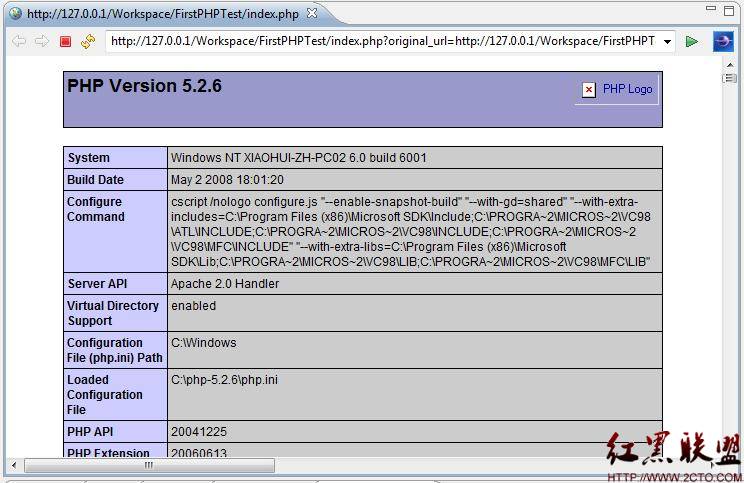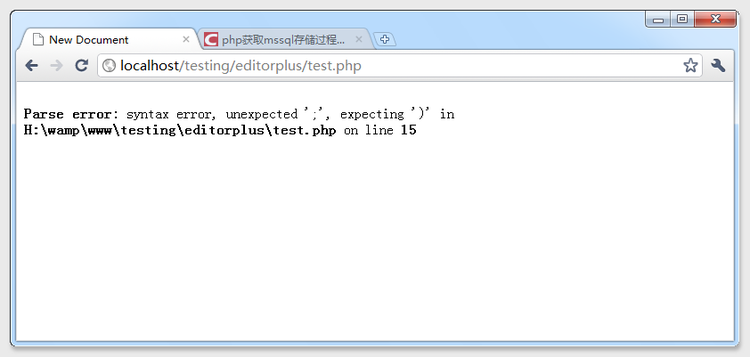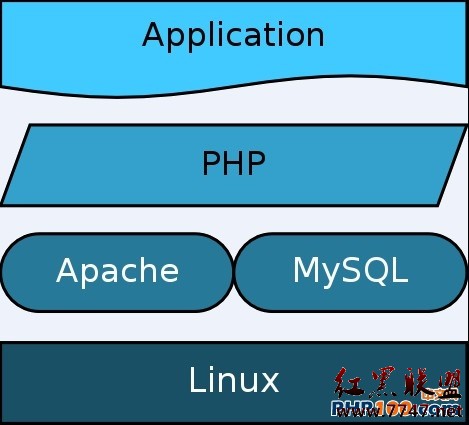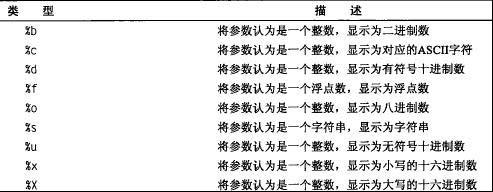CodingPHPwithregister_globalsOff
Intended Audience Introduction register_globals How do the variables get to PHP? From the URL From a Form From a Cookie From the Environment or the Server Use the superglobals! Why are they called superglobals? Other Coding Techniques Ways to Hack Summary About The Author Intended Audience Prior to PHP 4.2.0, the default value for the PHP configuration parameter register_globals was On. Many PHP programmers took advantage of the ease of use this configuration provided. This article is intended for PHP programmers who have, in the past, relied on the register_globals On, and now wish to change their coding style to reflect the new default for this parameter. It will also be of interest to programmers using an ISP hosted PHP environment where they do not control the values of the PHP configuration file. Introduction I consider one of the strengths of PHP the easy learning curve. PHP allows for embedding small portions of PHP into an HTML file, allowing HTML authors to ease into the language. PHP has a very C-like syntax, allowing for easy transition of programmers familiar with C. Weak variable typing, the flexibility and power of PHP many extensions, and abundant examples and articles on the Internet also contribute to the easy learning curve for PHP. One recent change in PHP may increase the learning curve some. With the release of PHP 4.2.0, the default value for register_globals is now Off. This takes away one of the features that made PHP so easy to learn (a problem which it is the goal of this article to rectify). Why was this done? In a word: security. You code is inherently more stable when you initialize and know where each variable in your source is coming from. Caution must always be taken when receiving input from a user, and allowing the user to arbitrarily make variables in your code is not good coding practice. This is perhaps better explained by the PHP developers themselves in http://www.php.net/release_4_1_0.php (see the section titled SECURITY: NEW INPUT MECHANISM) and http://www.php.net/manual/en/security.registerglobals.php. register_globals The register_globals configuration parameter is controlled in your php.ini file. See http://www.php.net/manual/en/configuration.php for more information on the configuration file. The register_globals parameter http://www.php.net/manual/en/configuration.php#ini.register-globals can take two values, On or Off. Prior to PHP version 4.2, On was the default, but this has now changed, and modifying your coding to accommodate this change is the subject of this article. How do the variables get to PHP? Experienced PHP programmers who have used URL query parameters, forms and cookies will find this section redundant, and may wish to go directly to the section on superglobals. Variables come from many sources. Once source is initializing them yourself, $var = ’value’;. Described in the following sections are several other ways to get variables into your script, including as part of the URL, a form, a cookie, or part of the environment the server runs in. These examples are described from the perspective of a server using register_globals On, and you will learn later in the article how and where to get these values with register_globals Off. From the URL One of the most common ways to get information is by passing query parameters. The following is the anatomy of a URL (for more information on parsing a URL in PHP see http://www.php.net/manual/en/function.parse-url.php ): Scheme controls the protocol used by the client and server for the request. Http and https are the most common protocols used, but you might specify another like ftp. User and password information for basic HTTP authentication can be passed as part of the URL. Host is the IP address or DNS name for the server reference by this URL. Port is the TCP/IP port to use on the server, 80 is standard for HTTP, and 443 is standard for HTTPS. Path is the location and name of the script on the server. Query is parameters passed by the URL. Fragment is the scroll target within the HTML document. The portion of the URL we are most interested in here is the query parameters portion. With the register_globals On, the script.php would automatically have $var = ’val’; and $foo = ’bar’; set as global variables for the script to access. Whenever a query parameter is specified in the script’s URL, PHP will create a global array called $HTTP_GET_VARS. This is an associative array of the key => value pairs from the URL query parameters. From the example above, PHP will automatically create $HTTP_GET_VARS = array (’var’ => ’val’, ’foo’ => ’bar’);. Since PHP 4.1.0, a global variable called $_GET will contain the same array as $HTTP_GET_VARS. This array is a superglobal and will be discussed in greater detail later in this article. From a Form Another very common way to get input variable to a script is from a form on a web page. Included below is an example of how a web page might render, including the HTML source: When a user clicks the "Send!" button, the browser will submit the form to script.php with a post variable called $foo having the value the user entered into the text box on the web form. With register_globals On, the script.php would have $foo = ’bar’; available as a global variable by default. Similar to the query parameter example, whenever a browser submits a form to a PHP script, PHP will automatically create $HTTP_POST_VARS as an associative array of key => value pairs for all of the form inputs. The example above would result in the automatic creation of $HTTP_POST_VARS[’foo’] = ’bar’;. With PHP 4.1.0 and greater, the variable $_POST will contain the same associative array. From a Cookie Web pages by nature are stateless, meaning that each time a web page is retrieved it is generated using information passed in the request. This fact presented a challenge for early web development, where designers wanted to maintain state throughout an entire interaction with a user, possibly across many web page requests on the site. The concept of cookies was developed to pass the information required to maintain this state, both for the duration of the user’s current browsing session, and longer term by "dropping" a cookie on the user’s hard drive. If the following code was placed on a script, before any other output was sent, a cookie will be set: /* Set Cookie for 1 day */ setcookie(’foo’, ’bar’, time()+86400, ’’, $HTTP_HOST); Note: Astute observers will notice an obsolete global variable in the $HTTP_HOST used in the example. With register_globals = ’off’, this would need to be $_SERVER[’HTTP_HOST’]. A link on this page, to the same server, will pass $foo = ’bar’; as a cookie variable for the script. From the Environment or the Server The operating system environment, and the web server, has many variables that can be used by the script. One of the most common uses of a server variable is to retrieve the name of the script itself or, as in the example above, the name of the host. PHP creates additional associative arrays as $HTTP_ENV_VARS and $HTTP_SERVER_VARS. After PHP 4.1.0, these same arrays are defined in $_ENV and $_SERVER. Use the superglobals! Now that you understand how these variables get to PHP, and that they are not automatically created for you by PHP when the register_globals setting Off, it is time to identify what you can do with your coding style to adjust to the new default. Your first choice is to use the new superglobal arrays, after all, that is what they were added for! This should be your preferred method, especially if you only intend to use the value once in your script (print ’Your IP Address is:’ . $_SERVER[’REMOTE_ADDR’]; ). If you intend to use a value more than once, you can assign the value to a variable ($mode = $_GET[’mode’]; ) instead of explicitly referencing the superglobal each time. Why are they called superglobals? Normally, any variable use
补充:Web开发 , php ,