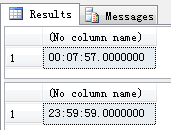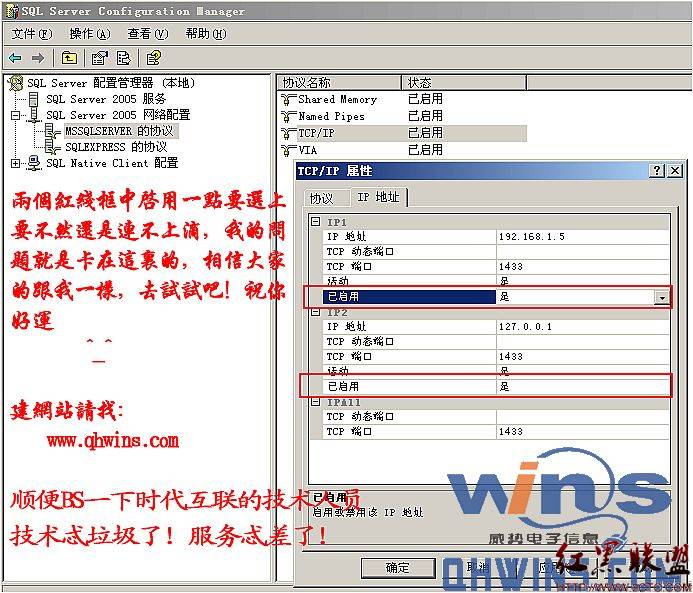c#连接SQL Server的两种代码
#连接SQL Server的两种代码
连接字符串:
<connectionStrings>
<add name="conn" connectionString="user id=sa;Password=;initial catalog=Northwind;Server=YourSQLServer;Connect Timeout=30;" providerName="System.Data.SqlClient" />
</connectionStrings>
--------------------------------------------------------------------------------
参数介绍(注意:参数间用分号分隔):
"user id=sa":连接数据库教程的验证用户名为sa.他还有一个别名"uid",所以这句我们还可以写成"uid=sa".
"password=":连接数据库的验证密码为空.他的别名为"pwd",所以我们可以写为"pwd=".
这里注意,你的SQL Server必须已经设置了需要用户名和密码来登录,否则不能用这样的方式来登录.如果你的SQL Server设置为Windows登录,那么在这里就不需要使用"user id"和"password"这样的方式来登录,而需要使用"Trusted_Connection=SSPI"来进行登录.
"initial catalog=Northwind":使用的数据源为"Northwind"这个数据库.他的别名为"Database",本句可以写成"Database=Northwind".
"Server=YourSQLServer":使用名为"YourSQLServer"的服务器.他的别名为"Data Source","Address","Addr".如果使用的是本地数据库且定义了实例名,则可以写为"Server=(local)实例名";如果是远程服务器,则将"(local)"替换为远程服务器的名称或IP地址.
"Connect Timeout=30":连接超时时间为30秒.
注:以上User ID,Password可以大写也可以小写,与大小写无关
C#连接SQL Server
程序代码:
using System.Data;
using System.Data.SqlClient; //使用的命名空间
string connectionString=”Server(Data Source)=服务器名;initial catalog(Database)=数据库名;user id(uid)=用户名;password(pwd)=密码;(Windows登陆模式:Trusted Connection=SSPI)Connect Timeout=30”;
SqlConnection connectionObj=new SqlConnection(connectionString); //建立连接对象
connectionObj.Open();
connectionObj.Close();
解释:
“user id=sa”:连接数据库的验证用户名为sa。他还有一个别名“uid”,所以这句我们还可以写成“uid=sa”。
“password=”:连接数据库的验证密码为空。他的别名为“pwd”,所以我们可以写为“pwd=”。
这里注意,你的SQL Server必须已经设置了需要用户名和密码来登录,否则不能用这样的方式来登录。如果你的SQL Server设置为Windows登录,那么在这里就不需要使用“user id”和“password”这样的方式来登录,而需要使用“Trusted_Connection=SSPI”来进行登录。
“initial catalog=Northwind”:使用的数据源为“Northwind”这个数据库。他的别名为“Database”,本句可以写成“Database=Northwind”。
“Server=YourSQLServer”:使用名为“YourSQLServer”的服务器。他的别名为“Data Source”,
“Address”,“Addr”。如果使用的是本地数据库且定义了实例名,则可以写为“Server=(local)实例名”;如果是远程服务器,则将“(local)”替换为远程服务器的名称或IP地址。
“Connect Timeout=30”:连接超时时间为30秒。
在这里,建立连接对象用的构造函数为:SqlConnection。
补充:数据库,Mssql