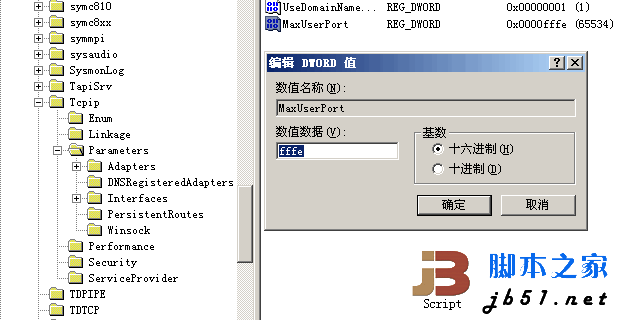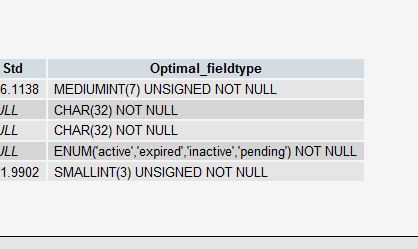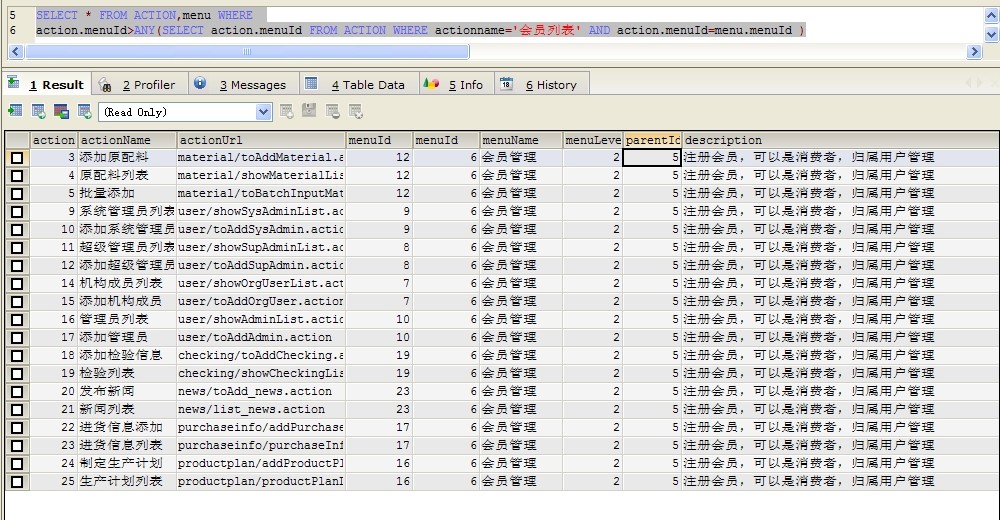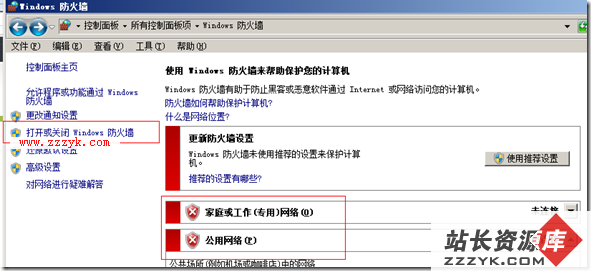当前位置:数据库 > MySQL >>
答案:环境变量设置:单击桌面我的电脑右键属性->高级->环境变量->双击Path项,添加C:\MySQL5.1.40\bin目录,如果要使用SDK开发,则要添加Lib和include目录到对应的Lib和include环境变量中;
环境变量设好,在开始菜单->运行->CMD,执行MySQLD,或是直接切换到C:\MySQL5.1.40\bin目录双击运行MySQLD.exe服务程序,也可以服务的形式运行: 注意mysql安装目录不要有中文或空格,在SDK开发中,如QT会有意想不到的问题;
安装服务 mysqld -install
启动服务 net start mysql
停止服务 net stop mysql
删除服务 mysqld -remove
再打开一个CMD窗口,执行MySQL -h localhost回车,就可以看到
{
Welcome to the MySQL monitor. Commands end with ; or \g.
Your MySQL connection id is 5
Server version: 5.1.40-community MySQL Community Server (GPL)
Type 'help;' or '\h' for help. Type '\c' to clear the current input statement.
}
表示成功连接到MySQL了数据库了,接下来,可以查看数据库,
->show databases;
+--------------------+
| Database |
+--------------------+
| information_schema |
| test |
+--------------------+
2 rows in set (0.01 sec)
->use test;
Database changed
--可以支持常量表达式和MSSQL或Oracle的select 444+44 from dual一样;
mysql> select 444+44;
+--------+
| 444+44 |
+--------+
| 488 |
+--------+
1 row in set (0.00 sec)
- 更多MySQL疑问解答:
- 如何将SQL 2005中的数据实时同步到MYSQL中
- java对mysql数据库备份后,它的备份记录怎么显示查出来啊。 求告诉、
- 如何查询mysql表中的相似度。
- mysql 查看表有没有被锁
- mysql front 和mysql
- mysql 建表 问题 求解答 为什么不能创建表
- mysql查询问题
- mysql中怎么让union all不打乱顺序
- mysql中修改表字段
- mysql用户操作表权限的问题(java)
- mysql 如何在查询时防止插入
- mysql中的 insert into select 问题,想在同个服务器下复制不同数据库的表的内容,在线求方法,谢谢
- mysql中的concat用法!
- 使用mysql中,我想把表product的数据备份到同个服务器创建一个新表出来,刚学习mysql,用SELECT INTO 出错
- mysql delete语句删除指定列的指定关键字的所以数据