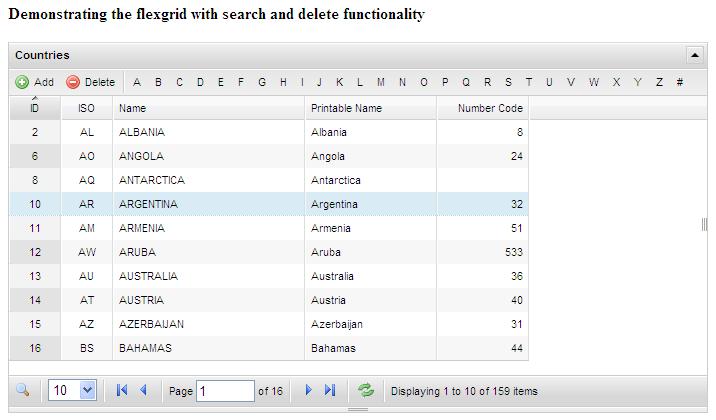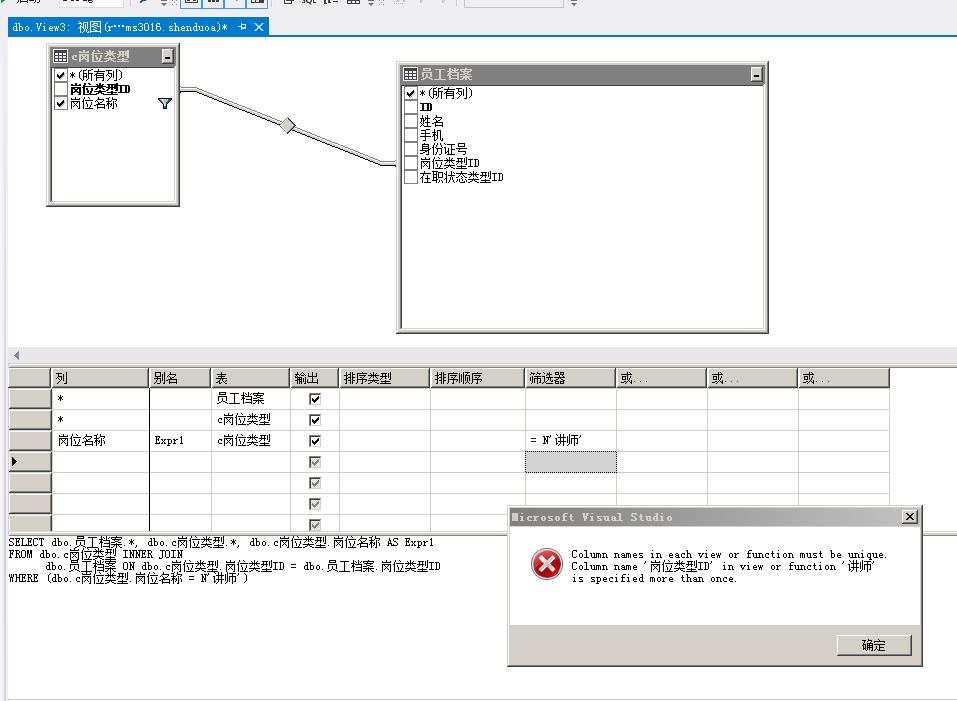当前位置:编程学习 > C#/ASP.NET >>
答案:////////////////////////////////////////////////////////////////////////////////
//Author: stardicky //
//E-mail: stardicky@hotmail.com //
//QQNumber: 9531511 //
//CompanyName: Ezone International //
//Class: HBS-0308 //
//title: 做一个Windows窗体版的DOS分析器 //
////////////////////////////////////////////////////////////////////////////////
using System;
using System.Drawing;
using System.Collections;
using System.ComponentModel;
using System.Windows.Forms;
using System.Data;
using System.Diagnostics;
namespace EzoneDOSApp
{
/// <summary>
/// Form1 的摘要说明。
/// </summary>
public class Form1 : System.Windows.Forms.Form
{
private System.Windows.Forms.TextBox txtCmd;
private System.Windows.Forms.Button btnOK;
private System.Windows.Forms.RichTextBox rtbResult;
/// <summary>
/// 必需的设计器变量。
/// </summary>
private System.ComponentModel.Container components = null;
private Process ProcessCmdObject;
public Form1()
{
//
// Windows 窗体设计器支持所必需的
//
InitializeComponent();
//
// TODO: 在 InitializeComponent 调用后添加任何构造函数代码
//
ProcessCmdObject=new Process();
ProcessCmdObject.StartInfo.FileName="cmd.exe";
ProcessCmdObject.StartInfo.UseShellExecute=false;
ProcessCmdObject.StartInfo.RedirectStandardInput=true;
ProcessCmdObject.StartInfo.RedirectStandardOutput=true;
ProcessCmdObject.StartInfo.RedirectStandardError=true;
ProcessCmdObject.StartInfo.CreateNoWindow=true;
ProcessCmdObject.Start();
}
/// <summary>
/// 清理所有正在使用的资源。
/// </summary>
protected override void Dispose( bool disposing )
{
if( disposing )
{
if (components != null)
{
components.Dispose();
}
}
base.Dispose( disposing );
}
#region Windows 窗体设计器生成的代码
/// <summary>
/// 设计器支持所需的方法 - 不要使用代码编辑器修改
/// 此方法的内容。
/// </summary>
private void InitializeComponent()
{
this.txtCmd = new System.Windows.Forms.TextBox();
this.btnOK = new System.Windows.Forms.Button();
this.rtbResult = new System.Windows.Forms.RichTextBox();
this.SuspendLayout();
//
// txtCmd
//
this.txtCmd.Location = new System.Drawing.Point(0, 0);
this.txtCmd.Name = "txtCmd";
this.txtCmd.Size = new System.Drawing.Size(448, 21);
this.txtCmd.TabIndex = 0;
this.txtCmd.Text = "";
//
// btnOK
//
this.btnOK.Location = new System.Drawing.Point(456, 0);
this.btnOK.Name = "btnOK";
this.btnOK.TabIndex = 1;
this.btnOK.Text = "确认";
this.btnOK.Click += new System.EventHandler(this.btnOK_Click);
//
// rtbResult
//
this.rtbResult.Location = new System.Drawing.Point(0, 24);
this.rtbResult.Name = "rtbResult";
this.rtbResult.Size = new System.Drawing.Size(536, 424);
this.rtbResult.TabIndex = 2;
this.rtbResult.Text = "";
//
// Form1
//
this.AutoScaleBaseSize = new System.Drawing.Size(6, 14);
this.ClientSize = new System.Drawing.Size(536, 445);
this.Controls.Add(this.rtbResult);
this.Controls.Add(this.btnOK);
this.Controls.Add(this.txtCmd);
this.FormBorderStyle = System.Windows.Forms.FormBorderStyle.FixedSingle;
this.MaximizeBox = false;
this.Name = "Form1";
this.Text = "DOS分析器 - 亿众国际";
this.Closing += new System.ComponentModel.CancelEventHandler(this.Form1_Closing);
this.ResumeLayout(false);
}
#endregion
/// <summary>
/// 应用程序的主入口点。
/// </summary>
[STAThread]
static void Main()
{
Application.Run(new Form1());
}
private void btnOK_Click(object sender, System.EventArgs e)
{
ProcessCmdObject=new Process();
ProcessCmdObject.StartInfo.FileName="cmd.exe";
ProcessCmdObject.StartInfo.UseShellExecute=false;
ProcessCmdObject.StartInfo.RedirectStandardInput=true;
ProcessCmdObject.StartInfo.RedirectStandardOutput=true;
ProcessCmdObject.StartInfo.RedirectStandardError=true;
ProcessCmdObject.StartInfo.CreateNoWindow=true;
ProcessCmdObject.Start();
ProcessCmdObject.StandardInput.WriteLine(this.txtCmd.Text.Trim());
ProcessCmdObject.StandardInput.WriteLine("exit");
this.rtbResult.Text=ProcessCmdObject.StandardOutput.ReadToEnd()+ProcessCmdObject.StandardError.ReadToEnd();
}
private void Form1_Closing(object sender, System.ComponentModel.CancelEventArgs e)
{
}
}
}