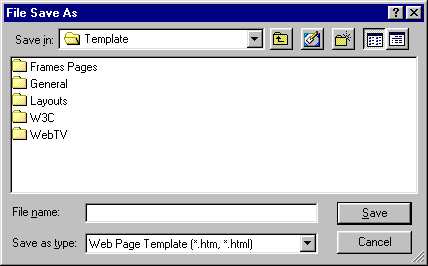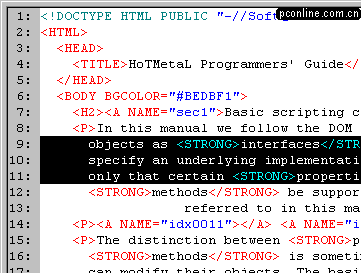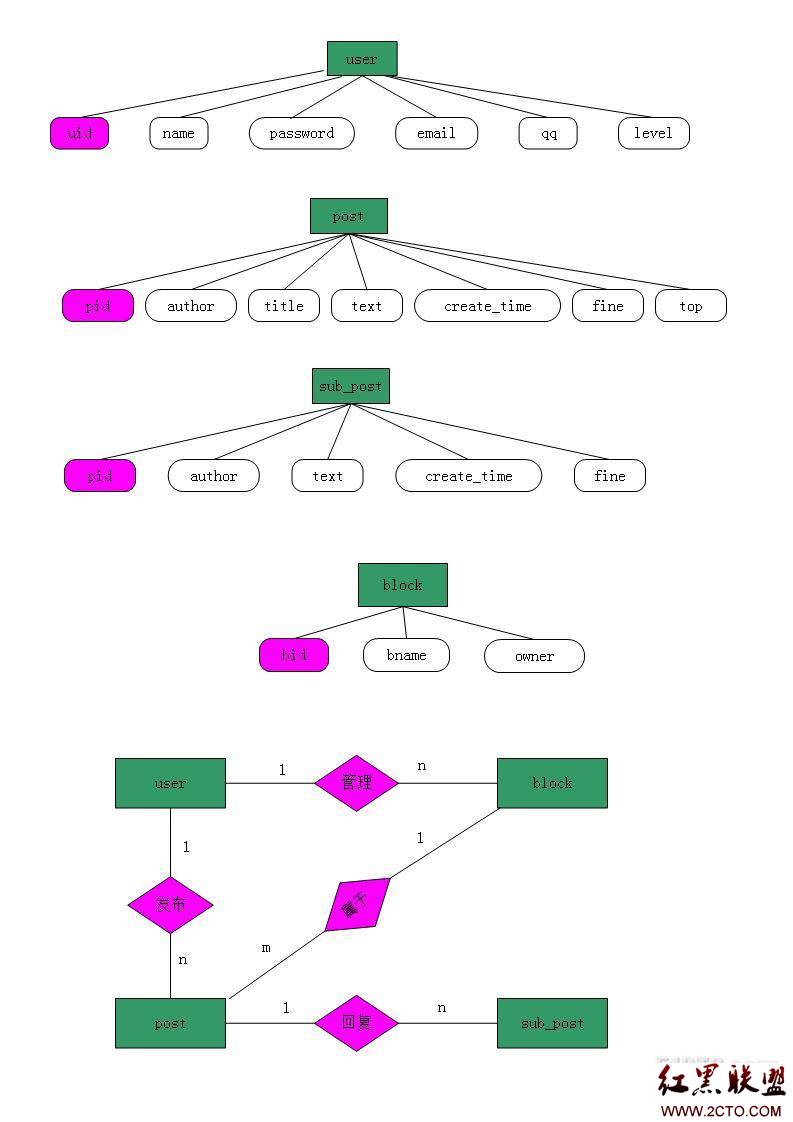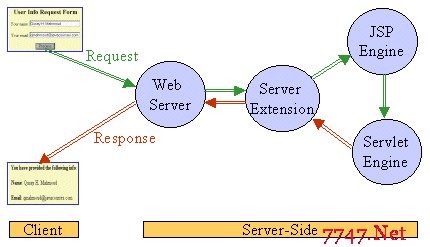struts2+spring+ibatis框架搭建参考
我到公司 搞的第一个项目的用的框架用的就是这个,所以我已经自己试着自己搭建,其实跟三大框架搭建也差不多

这是我们公司的包结构,包结构不用多说,大家都看的懂,jdbc.properties这个配置文件是在spring里面要用的访问数据库的配置
log4j是一个日志的配置文件,说明错误的一些还有访问的一些信息写入到哪里
sqlMapConfig配置文件是ibatis的总配置文件, 下面写的就是有哪些mapping配置文件,放置的位置就在和entities包下,每一个包写一个配置一个
下面写的就是有哪些mapping配置文件,放置的位置就在和entities包下,每一个包写一个配置一个
如果,要涉及要多表查询,就要再创建一个类就好,把2张表中用到的属性,插入到这个类里面
spring-config这个文件夹下放的就是spring的几个配置文件
一个写的就是action的创建,一个是biz层的创建,还有就是DAO
其实struts的action可以用spring来创建,用的就是加了一句话
<constant name="struts.objectFactory" value="spring" />
这些包结构配置后之后就是配置web.xml
就是告诉tomcat哪些是struts配置文件,哪些是spring配置文件,让tomcat启动的时候,就可以创建了
<?xml version="1.0" encoding="UTF-8"?>
<web-app xmlns:xsi="http://www.w3.org/2001/XMLSchema-instance" xmlns="http://java.sun.com/xml/ns/javaee" xmlns:web="http://java.sun.com/xml/ns/javaee/web-app_2_5.xsd" xsi:schemaLocation="http://java.sun.com/xml/ns/javaee http://java.sun.com/xml/ns/javaee/web-app_2_5.xsd" id="WebApp_ID" version="2.5">
<display-name>HD_U</display-name>
<context-param>
<param-name>webAppRootKey</param-name>
<param-value>HD_U.root</param-value>
</context-param>
<listener>
<listener-class>org.springframework.web.util.Log4jConfigListener</listener-class>//添加日志类的监听
</listener>
<listener>
<listener-class>org.springframework.web.context.ContextLoaderListener</listener-class>//spring的监听类
</listener>
<context-param>
<param-name>log4jConfigLocation</param-name>//日志类监听的初始化的参数,告诉配置文件在哪里
<param-value>classpath:log4j.properties</param-value>
</context-param>
<filter>
<filter-name>struts2</filter-name>//struts2的单控制器
<filter-class>org.apache.struts2.dispatcher.FilterDispatcher</filter-class>
</filter>
<filter-mapping>
<filter-name>struts2</filter-name>
<url-pattern>/*</url-pattern>
</filter-mapping>
<context-param>
<param-name>contextConfigLocation</param-name>//spring的监听类告诉spring配置文件在哪里
<param-value>classpath*:/spring-config/applicationContext*.xml</param-value>
</context-param>
<welcome-file-list>
<welcome-file>index.html</welcome-file>
</welcome-file-list>
<servlet>
<description></description>
<display-name>InitServlet</display-name>
<servlet-name>InitServlet</servlet-name>
<servlet-class>com.hdu.web.common.InitServlet</servlet-class>
<load-on-startup>1</load-on-startup>
</servlet>
</web-app>
补充:Web开发 , Jsp ,