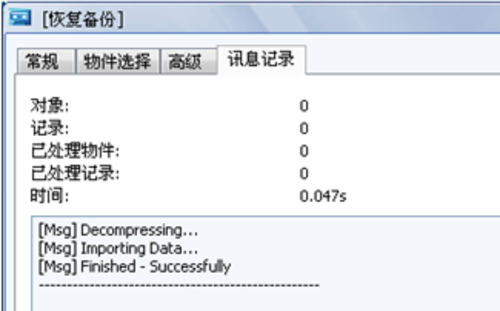如何正确重启 mysql服务器
windows如何重启mysql 开始->运行->cmd
停止:net stop mysql
启动:net start mysql
前提MYSQL已经安装为windows服务
wind 方法二
开始-运行-输入:services.msc-点确定-找到MySQL-在上面右键-重新启动。这样就行了
linux 中
RedHat Linux (Fedora Core/Cent OS)
1.启动:/etc/init.d/mysqld start
2.停止:/etc/init.d/mysqld stop
3.重启:/etc/init.d/mysqld restart
Debian / Ubuntu Linux
1.启动:/etc/init.d/mysql start
2.停止:/etc/init.d/mysql stop
3.重启:/etc/init.d/mysql restart
Windows
1.点击“开始”->“运行”(快捷键Win+R)
2.启动:输入 net stop mysql
3.停止:输入 net start mysql
提示
Redhat Linux 也支持service command,
启动:# service mysqld start
停止:# service mysqld stop
重启:# service mysqld restart
Windows下不能直接重启(restart),只能先停止,再启动。 ......
推荐的安全重启方法
$mysql_dir/bin/mysqladmin -u root -p shutdown
$mysql_dir/bin/mysqld_safe &
mysqladmin和mysqld_safe位于Mysql安装目录的bin目录下
补充:数据库,mysql教程