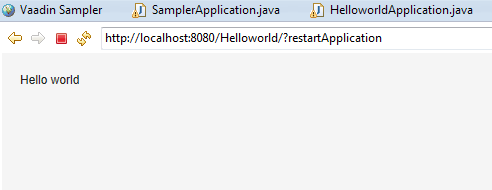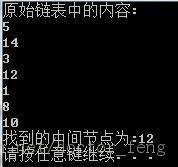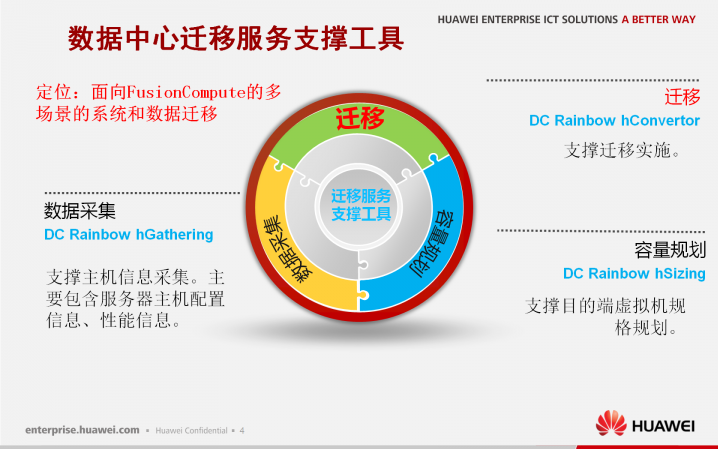我的WCF之旅 (11): 再谈WCF的双向通讯-基于Http的双向通讯 V.S. 基于TCP的双向通讯
在一个基于面向服务的分布式环境中,借助一个标准的、平台无关的Communication Infrastructure,各个Service通过SOAP Message实现相互之间的交互。这个交互的过程实际上就是Message Exchange的过程。WCF支持不同形式的Message Exchange,我们把这称之为Message Exchange Pattern(MEP), 常见的MEP包括: Request/Reply,Request/Forget(One-way)和Duplex。通过采用Duplex MEP,我们可以实现在Service端Callback Client的操作。虽然WCF为我们实现底层的通信细节,使得我们把精力转移到业务逻辑的实现,进行Transport无关的编程,但是对底层Transport的理解有利于我们根据所处的具体环境选择一个合适的Transport。说到Transport, WCF 经常使用的是以下4个:Http,TCP,Named Pipe,MSMQ。由于不同协议自身的差异,他们对具体MEP的支持方式也会不同,我们今天就来谈谈Http和TCP对Duplex的支持。
一、Sample为了使大家对在WCF如何实现双向通信(Bidirectional Communication)有一个直观的理解,我们先来看一个简单的Sample。我们照例采用下面的4层结构和Calculator的例子:

1.Contract:Artech.DuplexWCF.Contract. ICalculator
using System;
using System.Collections.Generic;
using System.Text;
using System.ServiceModel;namespace Artech.DuplexWCF.Contract
{
[ServiceContract(CallbackContract = typeof(ICallback))]
public inte易做图ce ICalculator
{
[OperationContract(IsOneWay = true)]
void Add(double x, double y);
}
}由于模拟的是通过Callback来显示Add方法计算的结果,我把Add Operation设置成One-way。在Service Contract中设置了Callback Contract,Callback Contract定义在Inte易做图ce Artech.DuplexWCF.Contract. ICallback中:
using System;
using System.Collections.Generic;
using System.Text;
using System.ServiceModel;namespace Artech.DuplexWCF.Contract
{
[ServiceContract]
public inte易做图ce ICallback
{
[OperationContract(IsOneWay = true)]
void DisplayResult(double result);
}
}2.Service: Artech.DuplexWCF.Service. CalculatorService
using System;
using System.Collections.Generic;
using System.Text;
using Artech.DuplexWCF.Contract;
using System.ServiceModel;namespace Artech.DuplexWCF.Service
{
public class CalculatorService:ICalculator
{
ICalculator Members#region ICalculator Memberspublic void Add(double x, double y)
{
double result = x + y;
ICallback callback = OperationContext.Current.GetCallbackChannel<ICallback>();
callback.DisplayResult(result);
}#endregion
}
}在Service端,通过OperationContext.Current.GetCallbackChannel来获得Ciient指定的CallbackContext instance,进而调用Client的Operation。
3.Hosting:
Configuration:
<?xml version="1.0" encoding="utf-8" ?>
<configuration>
<system.serviceModel>
<services>
<service name="Artech.DuplexWCF.Service.CalculatorService">
<endpoint address="net.tcp://localhost:9999/calculator" binding="netTcpBinding" contract="Artech.DuplexWCF.Contract.ICalculator" />
</service>
</services>
</system.serviceModel>
</configuration>我们通过netTcpBinding来模拟基于TCP的双向通信。
Program:
using System;
using System.Collections.Generic;
using System.Text;
using System.ServiceModel;
using Artech.DuplexWCF.Service;namespace Artech.DuplexWCF.Hosting
{
class Program
{
static void Main(string[] args)
{
using (ServiceHost calculatorHost = new ServiceHost(typeof(CalculatorService)))
{
calculatorHost.Opened += delegate
{
Console.WriteLine("The calculator service has begun to listen");
};
calculatorHost.Open();
Console.Read();
}
}
}
}4.Client:
Configuration:
<?xml version="1.0" encoding="utf-8" ?>
<configuration>
<system.serviceModel>
<client>
<endpoint address="net.tcp://localhost:9999/calculator" binding="netTcpBinding"
bindingConfiguration="" contract="Artech.DuplexWCF.Contract.ICalculator"
name="defaultEndpoint" />
</client>
</system.serviceModel>
</configuration>Callback:Artech.DuplexWCF.Client. CalculatorCallback
using System;
using System.Collections.Generic;
using System.Text;
using Artech.DuplexWCF.Contract;namespace Artech.DuplexWCF.Client
{
public class CalculatorCallback:ICallback
{
ICallback Members#region ICallback Memberspublic void DisplayResult(double result)
{
Console.WriteLine("The result is {0}", result);
}#endregion
}
}Callback的操作-显示计算结果,实现在Artech.DuplexWCF.Client. CalculatorCallback中,他实现了在Contract中定义的Callback Contract:Artech.DuplexWCF.Contract. ICallback。
Program:
using System;
using System.Collections.Generic;
using System.Text;
using Artech.DuplexWCF.Contract;
using Sys
补充:综合编程 , 其他综合 ,