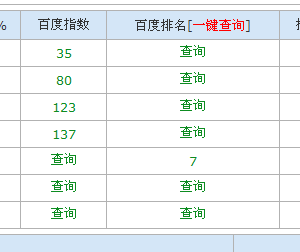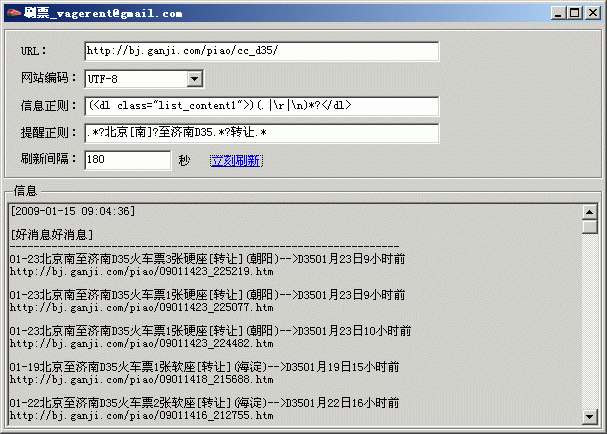有关登录验证码
我想要登录时,账号密码还有验证码正确才能登录,用账号密码登录这个后台我写好了,就差验证码部分,请问下验证码部分后台要怎么写呢? --------------------编程问答-------------------- 验证码我弄好了,就差输入显示的验证码,要正确才能登录这部分 --------------------编程问答--------------------
什么问题啊? --------------------编程问答-------------------- 就是要实现登录时输入图片内的验证码正确才能登录,要怎么写? --------------------编程问答-------------------- protected void Button1_Click(object sender, EventArgs e)
{
SqlConnection con = new SqlConnection("server=(local);database=zhanghao;uid=sa;pwd=ettoys;");
con.Open();
string sql = "select top 1 * from zhang where userName='" + TextBox1.Text + "' and password='" + TextBox2.Text + "'";
DataTable dt = new DataTable();
SqlDataAdapter da = new SqlDataAdapter(sql, con); da.Fill(dt);
if (dt.Rows.Count > 0)
{
Session["userName"] = TextBox1.Text; Response.Write("<script>alert('恭喜你,登录成功,正在进入中...');window.location='../WebForm5.aspx'</script>");
}
else
{
Response.Write("<script>alert('登陆账号或密码错误!!');</script>");
}
}
这是后台登录代码,请问下要验证下验证正确才能登录,要怎么加? --------------------编程问答-------------------- 生成验证码时记录在Session里,登录的时候,比较一下输入的验证码和存在Session里的验证码。 --------------------编程问答-------------------- 后台这里要怎么写呀? --------------------编程问答-------------------- 请教啊,谁教教 --------------------编程问答-------------------- 新建页面后台代码:
protected void Page_Load(object sender, EventArgs e)
{
if (!IsPostBack)
{
HttpContext.Current.Response.Cache.SetCacheability(HttpCacheability.NoCache);
int length = 5; //五位
this.CreateCheckCodeImage(GenerateRandomNumber(length));
}
}
#region 一组5位随机数(包括全部字符)
private string GenerateCheckCode()
{
int number;
char code;
string checkCode = String.Empty;
System.Random random = new Random();
for (int i = 0; i < 5; i++)
{
number = random.Next();
if (number % 2 == 0)
code = (char)('0' + (char)(number % 10));
else
code = (char)('A' + (char)(number % 26));
checkCode += code.ToString();
}
Session["ValidateCode"] = checkCode;
return checkCode;
}
#endregion
#region 设置成图片
private void CreateCheckCodeImage(string checkCode)
{
if (checkCode == null || checkCode.Trim() == String.Empty)
return;
System.Drawing.Bitmap image = new System.Drawing.Bitmap((int)Math.Ceiling((checkCode.Length * 12.5)), 22);
Graphics g = Graphics.FromImage(image);
try
{
//生成随机生成器
Random random = new Random();
//清空图片背景色
g.Clear(Color.White);
//画图片的背景噪音线
for (int i = 0; i < 25; i++)
{
int x1 = random.Next(image.Width);
int x2 = random.Next(image.Width);
int y1 = random.Next(image.Height);
int y2 = random.Next(image.Height);
g.DrawLine(new Pen(Color.Silver), x1, y1, x2, y2);
}
Font font = new System.Drawing.Font("Arial", 12, (System.Drawing.FontStyle.Bold | System.Drawing.FontStyle.Italic));
System.Drawing.Drawing2D.LinearGradientBrush brush = new System.Drawing.Drawing2D.LinearGradientBrush(new Rectangle(0, 0, image.Width, image.Height), Color.Blue, Color.DarkRed, 1.2f, true);
g.DrawString(checkCode, font, brush, 2, 2);
//画图片的前景噪音点
for (int i = 0; i < 100; i++)
{
int x = random.Next(image.Width);
int y = random.Next(image.Height);
image.SetPixel(x, y, Color.FromArgb(random.Next()));
}
//画图片的边框线
g.DrawRectangle(new Pen(Color.Silver), 0, 0, image.Width - 1, image.Height - 1);
System.IO.MemoryStream ms = new System.IO.MemoryStream();
image.Save(ms, System.Drawing.Imaging.ImageFormat.Gif);
Response.ClearContent();
Response.ContentType = "image/Gif";
Response.BinaryWrite(ms.ToArray());
}
finally
{
g.Dispose();
image.Dispose();
}
}
#endregion
然后登陆页面的js:
<script language="javascript" type="text/javascript">
function ShowNew() {
var img1 = document.getElementById("imgCode");
img1.src = "Validate.aspx?" + Math.random();
}
</script>
然后:
验证码:</label><asp:TextBox ID="txtValidate" runat="server" CssClass="input" Width="110px"></asp:TextBox>
<img id="imgCode" style="line-height: 22px;" src="SystemMag/Validate.aspx" alt="验证码"
onclick="ShowNew();" />
然后你自己在做下判断:
if (Session["ValidateCode"] != null)
{
//获取图片上的验证码
string code = Session["ValidateCode"].ToString();
//判断输入的验证码是否正确,不区分大小写
int result = string.Compare(validateCode, code, true);
} --------------------编程问答-------------------- 后台代码:
protected void btnLoad_Click(object sender, EventArgs e)
{
if (String.Compare(txtName.Text.Trim(), "", false) == 0 || String.Compare(txtPassword.Text.Trim(), "", false) == 0)
{
lbError.Text = "请填写用户名和密码!";
}
else if (String.Compare(txtValid.Text.Trim(), "", false) == 0)
{
lbError.Text = "请输入验证码!";
txtValid.Focus();
}
else
{
if (Session["RandomCode"] == null)
{
lbError.Text = "验证码不正确!";
}
//检查验证码(不区分大小写)
else if (String.Compare(txtValid.Text.ToLower().Trim(), Session["RandomCode"].ToString().ToLower(), false) == 0)
{
//检查用户名和密码是否正确
int iCheckUser = UserInfo.iCheckUser(txtName.Text.Trim(), txtPassword.Text.Trim());
//用户名和密码正确
if (iCheckUser == 1)
{
//执行登录过程
}
//用户名或密码不正确
else if (iCheckUser == -1 || iCheckUser == 0)
{
lbError.Text = "用户名或密码不正确!";
}
}
else
{
lbError.Text = "验证码错误!<br />看不清验证码?请点击验证码图片刷新。";
}
}
}
前台代码:
<div class="lgline lbError"><asp:Label id="lbError" runat="server"></asp:Label></div>
<div class="lgline">
<div class="lglb">用户名</div>
<div class="lginput">
<asp:TextBox id="txtName" CssClass="txtbox" runat="server" MaxLength="30"></asp:TextBox>
</div>
</div>
<div class="lgline">
<div class="lglb mr22">密 码</div>
<div class="lginput"><asp:TextBox id="txtPassword" CssClass="txtbox" runat="server" MaxLength="16" TextMode="Password"></asp:TextBox></div>
</div>
<div class="lgline">
<div class="lglb">验证码</div>
<div class="lginput">
<div class="lginput">
<asp:TextBox id="txtValid" CssClass="txtbox txtValid" runat="server" MaxLength="4"></asp:TextBox>
<img id="imgValid" style="padding-top:2px;" align="middle" onclick="showimg();" alt="刷新验证码" src="CreateCode.aspx" runat="server" />
</div>
</div>
</div>
<div class="btnar">
<asp:Button ID="btnLoad" CssClass="btn" runat="server" ForeColor="White" Text="登 录" OnClick="btnLoad_Click" Height="34px" Width="97px" CausesValidation="False" Font-Size="14px" BorderStyle="None" />
<asp:Button ID="btnReg" CssClass="btn" runat="server" ForeColor="White" Text="注 册" OnClick="btnReg_Click" Height="34px" Width="97px" CausesValidation="False" Font-Size="14px" BorderStyle="None" />
</div>
<script type="text/javascript">
function showimg()
{
var im=document.getElementById("<%=imgValid.ClientID %>");
im.src="CreateCode.aspx?"+new Date;
}
</script>
<script language="javascript" type="text/javascript" defer="defer">
showimg();
</script>
CreateCode.aspx是用于生成验证码图片的页面
示例代码:
--------------------编程问答-------------------- 生成验证码我自己弄好了,文件名是CheckCode.aspx
protected void Page_Load(object sender, EventArgs e)
{
//将生成的验证码保存到Session中,
Session["RandomCode"] = 调用生成验证码函数,返回String;
//生成验证码图片
CreateImage(Session["RandomCode"].ToString());
}
//生成验证码图片
public void CreateImage(string code)
{
Bitmap image = new Bitmap(70, 24);
Graphics g = Graphics.FromImage(image);
WebColorConverter ww = new WebColorConverter();
g.Clear((Color)ww.ConvertFromString("#B3F97A"));
Random random = new Random();
//画图片的背景噪音线
for (int i = 0; i < 12; i++)
{
int x1 = random.Next(image.Width);
int x2 = random.Next(image.Width);
int y1 = random.Next(image.Height);
int y2 = random.Next(image.Height);
g.DrawLine(new Pen(Color.WhiteSmoke), x1, y1, x2, y2);
}
Font font = new Font("Arial", 14, FontStyle.Bold | FontStyle.Italic);
System.Drawing.Drawing2D.LinearGradientBrush brush = new System.Drawing.Drawing2D.LinearGradientBrush(
new Rectangle(0, 0, image.Width, image.Height), Color.FromArgb(0x33, 0x33, 0xFF), Color.Gray, 1.2f, true);
g.DrawString(code, font, brush, 0, 0);
//画图片的前景噪音点
/*
for (int i = 0; i < 10; i++)
{
int x = random.Next(image.Width);
int y = random.Next(image.Height);
image.SetPixel(x, y, Color.White);
}
*/
//画图片的边框线
g.DrawRectangle(new Pen(Color.Silver), 0, 0, image.Width - 1, image.Height - 1);
System.IO.MemoryStream ms = new System.IO.MemoryStream();
image.Save(ms, System.Drawing.Imaging.ImageFormat.Gif);
Response.ClearContent();
Response.ContentType = "image/Gif";
Response.BinaryWrite(ms.ToArray());
g.Dispose();
image.Dispose();
}
这是我后台登录的代码
protected void Button1_Click(object sender, EventArgs e)
{
SqlConnection con = new SqlConnection("server=(local);database=zhanghao;uid=sa;pwd=ettoys;");
con.Open();
string sql = "select top 1 * from zhang where userName='" + TextBox1.Text + "' and password='" + TextBox2.Text + "'";
DataTable dt = new DataTable();
SqlDataAdapter da = new SqlDataAdapter(sql, con); da.Fill(dt);
if (dt.Rows.Count > 0)
{
Session["userName"] = TextBox1.Text; Response.Write("<script>alert('恭喜你,登录成功,正在进入中...');window.location='../WebForm5.aspx'</script>");
}
else
{
Response.Write("<script>alert('登陆账号或密码错误!!');</script>");
}
}
我是想问要在这里加什么来判断验证码是否正确,要怎么写?谢谢啦 --------------------编程问答--------------------
贴出你的验证码方法,,, --------------------编程问答--------------------
//获取图片上的验证码--------------------编程问答-------------------- protected void Page_Load(object sender, EventArgs e)
string code = Session["ValidateCode"].ToString();
//判断输入的验证码是否正确,不区分大小写
int result = string.Compare(文本框输入的值, code, true);
if(result == 0)
{
}
else
{
//验证码输入错误,请重新输入
}
{
this.CreateCheckCodeImage(GenerateCheckCode());
}
#region Web 窗体设计器生成的代码
override protected void OnInit(EventArgs e)
{
//
// CODEGEN: 该调用是 ASP.NET Web 窗体设计器所必需的。
//
InitializeComponent();
base.OnInit(e);
}
/// <summary>
/// 设计器支持所需的方法 - 不要使用代码编辑器修改
/// 此方法的内容。
///
/// </summary>
private void InitializeComponent()
{
this.Load += new System.EventHandler(this.Page_Load);
}
#endregion
private string GenerateCheckCode()
{
int number;
char code;
string checkCode = String.Empty;
System.Random random = new Random();
for (int i = 0; i < 5; i++)
{
number = random.Next();
if (number % 2 == 0)
code = (char)('0' + (char)(number % 10));
else
code = (char)('A' + (char)(number % 26));
checkCode += code.ToString();
}
Session["VNum"] = checkCode;
return checkCode;
}
private void CreateCheckCodeImage(string checkCode)
{
if (checkCode == null || checkCode.Trim() == String.Empty)
return;
System.Drawing.Bitmap image = new System.Drawing.Bitmap((int)Math.Ceiling((checkCode.Length * 12.5)), 22);
System.Drawing.Graphics g = Graphics.FromImage(image);
try
{
//生成随机生成器
Random random = new Random();
//清空图片背景色
g.Clear(Color.White);
//画图片的背景噪音线
for (int i = 0; i < 25; i++)
{
int x1 = random.Next(image.Width);
int x2 = random.Next(image.Width);
int y1 = random.Next(image.Height);
int y2 = random.Next(image.Height);
g.DrawLine(new Pen(Color.Silver), x1, y1, x2, y2);
}
Font font = new System.Drawing.Font("Arial", 12, (System.Drawing.FontStyle.Bold | System.Drawing.FontStyle.Italic));
System.Drawing.Drawing2D.LinearGradientBrush brush = new System.Drawing.Drawing2D.LinearGradientBrush(new Rectangle(0, 0, image.Width, image.Height), Color.Blue, Color.DarkRed, 1.2f, true);
g.DrawString(checkCode, font, brush, 2, 2);
//画图片的前景噪音点
for (int i = 0; i < 100; i++)
{
int x = random.Next(image.Width);
int y = random.Next(image.Height);
image.SetPixel(x, y, Color.FromArgb(random.Next()));
}
//画图片的边框线
g.DrawRectangle(new Pen(Color.Silver), 0, 0, image.Width - 1, image.Height - 1);
System.IO.MemoryStream ms = new System.IO.MemoryStream();
image.Save(ms, System.Drawing.Imaging.ImageFormat.Gif);
Response.ClearContent();
Response.ContentType = "image/Gif";
Response.BinaryWrite(ms.ToArray());
}
finally
{
g.Dispose();
image.Dispose();
}
}
--------------------编程问答-------------------- 除 --------------------编程问答--------------------
你好好看看我给你发的8L的代码,跟你的差不多啊,
你的Session["VNum"]这里边就是保存的验证码吧,
然后,你在根据12L给你的代码,进行判断 --------------------编程问答-------------------- 都是大神级别人物,本人初学中~~~学习学习 --------------------编程问答-------------------- <img src="验证码.aspx"> --------------------编程问答--------------------
http://blog.csdn.net/zhoufoxcn/article/details/1698615
引用周公的博客。 --------------------编程问答-------------------- --------------------编程问答--------------------
验证码你自己写的还是第三方控件? --------------------编程问答-------------------- 自己搜索一下就有了,很多网站有现成的验证码,要控件也可以。原理就是用SESSION对比。
补充:.NET技术 , ASP.NET